Evaluating the Best Kinsta Alternatives for Agencies
Managing multiple WordPress sites efficiently is a top priority for agencies and developers. While Kinsta is a popular managed WordPress hosting solution known for speed, reliability, and developer-friendly features, it isn’t always the best fit for every team. Factors like visitor-based pricing, plugin restrictions, and multi-site limitations can make agencies look for alternatives that better suit their workflow, budgets, and growth plans.
Choosing the right alternative can impact your site performance, your team’s productivity, and your long-term hosting costs. In this guide, we’ll examine several managed WordPress hosting platforms that are commonly considered top Kinsta alternatives in 2026.
At a Glance: Top Kinsta Alternatives
Here’s an overview of leading Kinsta alternatives, including their key strengths:
- Best Overall for Agencies: Rocon (Container-based, White-label dashboard, no visitor limits).
- Best for Speed: Rocket.net (Enterprise-grade Edge Caching).
- Best for Budget Scalability: Cloudways (Pay-as-you-go cloud infrastructure).
- Best for Enterprise Support: WP Engine (High-touch support and proprietary dev tools).
- Best for Creative Designer Workflow: Flywheel (Slick UI, “Blueprints” for site cloning).
- Best for WordPress Native Security: Pressable (Built by Automattic).
This comparison is based on performance, scalability, pricing transparency, developer tools, and multi-site management. By understanding the strengths and limitations of each platform, agencies can make a more informed decision without committing to a single solution prematurely.
In this guide, we’ve carefully selected 6 of the best Kinsta alternatives built specifically for WordPress agencies. Each platform has been evaluated based on speed, scalability, support quality, developer tools, and how well it handles multiple client websites.
Why Agencies Explore Alternatives to Kinsta
Kinsta has earned its reputation for high-performance WordPress hosting with fast load times, automated daily backups, and premium support. However, agencies managing multiple client websites often face operational and financial challenges that make exploring alternatives a strategic necessity. Here’s a closer look at the key limitations and why alternatives are gaining traction:
1. Unpredictable Visitor-Based Pricing
Kinsta’s pricing model scales primarily based on monthly site visits. While this works well for low-traffic websites, agencies managing multiple high-traffic clients can face sudden cost spikes. Predicting expenses becomes difficult, particularly during product launches, marketing campaigns, or seasonal traffic surges. Agencies seeking stable budgets prefer resource-based or flat-rate pricing models that align costs with server capacity rather than visitor counts.
2. Restricted Developer Control
Although Kinsta maintains a secure and optimized environment, advanced developer operations—such as root access, custom caching configurations, or installing specific server-level plugins—are limited on standard plans. For teams building complex client sites or integrating continuous deployment workflows, these restrictions can slow development and reduce flexibility. Agencies often look for platforms that provide full developer toolkits, including SSH, Git integration, staging workflows, and server-level customization.
3. Multi-Site Management Complexity
Agencies frequently juggle dozens or hundreds of client sites. With Kinsta, each site has its own dashboard and billing account, which can create operational inefficiencies. Tracking client resources, backups, and performance across multiple dashboards increases administrative overhead. Hosting alternatives that offer centralized, parent-child dashboards streamline multi-site management, making it easier to monitor performance, manage users, and deploy updates efficiently.
4. Limited White-Label Hosting Options
Many agencies want to provide hosting as part of their client offerings under their own brand. Kinsta’s white-label capabilities are minimal, which prevents agencies from offering a branded experience or consolidating client reporting. Alternatives with true white-label dashboards allow agencies to maintain brand consistency while leveraging high-performance hosting infrastructure for their clients.
5. Staging and Testing Restrictions
Staging environments are critical for development, testing, and safe deployment. Kinsta restricts staging capabilities to certain plans, meaning agencies on lower tiers must either manually recreate staging environments or pay for higher-tier subscriptions. Hosting solutions that include unlimited or fully integrated staging environments across all plans reduce risk, accelerate testing workflows, and enhance overall site stability.
Why These Limitations Drive the Shift to Alternatives
The combination of unpredictable costs, operational friction, and limited developer flexibility has created strong demand for managed WordPress hosting alternatives. Modern agency-focused solutions aim to:
- Offer predictable, resource-based pricing instead of visitor-based surcharges
- Enable full developer access and advanced tooling
- Support multi-site management with centralized dashboards
- Provide white-label hosting for client-facing services
- Include integrated staging environments for safe, rapid deployments
By addressing these pain points, alternatives such as Rocon empower agencies to scale efficiently, maintain client satisfaction, and focus on growth rather than infrastructure limitations.
Which is the Best Kinsta Alternatives for Agencies and Developers?
While Kinsta is a popular managed WordPress host, it’s not the only option out there. Whether you’re looking for more affordable pricing, easier scalability, or better developer features, there are several solid alternatives in the market.
Let’s take a closer look at how each stacks up—and why Rocon might still be the smarter choice.
1. Rocon – Scalable Kinsta Alternative
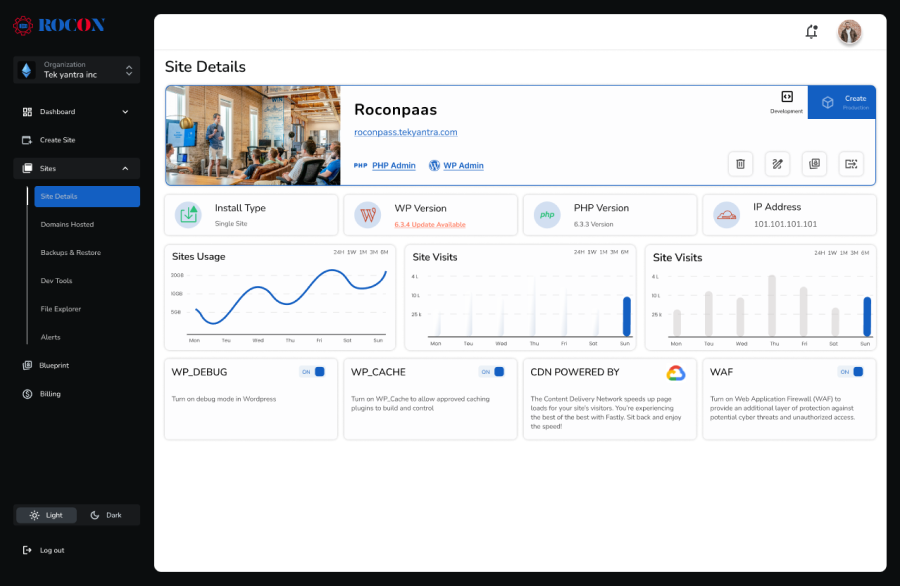
Rocon is quickly positioning itself as the most powerful Kinsta alternative for agencies and developers managing multiple WordPress sites. Built with scalability, speed, and agency workflows at its core, Rocon replaces Kinsta’s restrictive visitor-based pricing and single-site dashboard approach with a modern, container-based architecture, predictable billing, and agency-first tools.
Where Kinsta shines in performance but limits flexibility for fast-moving teams, Rocon gives you full control over your hosting environment. It’s designed from the ground up for agencies that need to launch, manage, and maintain dozens (or hundreds) of sites—with centralized management and zero compromise on performance.
Key Features
- Parent-Child Organizational Model to manage clients, teams, and sites from one intuitive dashboard
- Container-Based WordPress Hosting: Rocon Offers container-based managed WordPress hosting with faster page load speeds and built-in scalability.
- Flat Resource-Based Pricing – never pay more just because a site goes viral
- Unlimited Staging Environments for testing, development, and pre-deployment workflows
- Integrated Global CDN with instant propagation and edge caching built-in
- Daily Backups + Instant Restores to recover any site version with a single click
- Developer Toolkit – SSH, Git integration, WP-CLI, cron jobs, and advanced caching pre-configured
- White-Label Client Dashboard – ideal for agencies offering hosting as a service under their brand
- Malware Scanning & Proactive Security baked in at the container level
Best For
- Agencies managing 10–500+ WordPress sites
- Developers who need advanced tools like SSH, Git, WP-CLI, and staging
- Teams looking for resource-based pricing and zero overage surprises
- Agencies offering whitelabel hosting dashboards for their clients
- Kinsta users frustrated with per-site pricing, plugin restrictions, and scalability limits
Performance
Thanks to isolated containers and built-in CDN, each site enjoys consistent speed and reliable uptime—even under traffic spikes.
Support
Dedicated to agency workflows, Rocon offers free migrated conversions from Kinsta and hands-on onboarding. Support is available via live chat and email.
Value
Flat resource-based plans mean no surprise overage bills. Every plan includes powerful dev tools, staging, and client management features—unlike Kinsta’s per-site pricing model.
???? Try Rocon risk-free – Get free migrations, free site creation, and a white-labeled dashboard to scale your agency hosting. Explore plans here
2. Rocket.net

Rocket.net is a fully managed WordPress hosting platform built with performance and security at its core. Unlike one-size-fits-all hosting providers, Rocket.net is purpose-built for agencies handling complex, high-traffic websites—delivering speed, reliability, and scalability right out of the box.
What really sets Rocket.net apart? Everything’s already tuned for peak performance. From an enterprise-grade CDN and powerful caching to built-in firewalls and real-time performance analytics—you don’t need to tinker or troubleshoot. It’s all pre-optimized, so your team can focus on building great websites instead of configuring servers.
Key Features
- Edge hosting with built-in CDN and real-time WAF analytics
- One-click staging on all plans
- Free SSL, daily backups, integrated malware protection
- Unlimited WordPress installs; usage-based pricing
Performance
With a globally distributed CDN and container-based architecture, Rocket.net delivers consistently fast load times across regions.
Support
Responsive live chat and ticket-based support help with migrations, performance tuning, and security.
Value
Edge-level performance without extra CDN fees. Unlimited sites and flat pricing make it scalable and cost-effective.
Limitations:
- Higher monthly cost ($30+)
- No free trial
- Not ideal for budget-conscious users
3. WP Engine

WP Engine has earned its reputation as one of the most reliable managed WordPress hosting providers in the game. Designed with agencies, developers, and growing businesses in mind, it delivers a rock-solid infrastructure, powerful dev tools, and some of the best support in the industry.
For teams scaling fast or managing complex workflows, WP Engine often feels like the natural next step—or a serious Kinsta alternative. What sets it apart is the depth of its developer ecosystem. You get built-in Git integration, SSH access, and access to WP Engine’s own local development environment, which makes collaboration and deployment smoother than ever.
While Kinsta does offer developer features, WP Engine goes further, giving technical teams more flexibility and control—especially when managing high-traffic or mission-critical WordPress sites.
Key Features
- EverCache® engine and global CDN across 200+ PoPs
- Dev workflows featuring SSH, Git, Local DevKit, and one-click staging
- Managed SONAR, DDoS protection, automated backups
Performance
Powered by Google Cloud/AWS—WP Engine achieves high uptime and page speeds, though some benchmarks show slightly slower results compared to peers.
Support
24/7 live chat, phone support on higher-tier plans, and a rich knowledge base make it developer-friendly.
Value
Priced comparably to Kinsta, WP Engine adds access to premium caching, dev tools, and support—ideal for agencies needing enterprise features.
Limitations:
- Plans start at $25+/month
- Extra charges for traffic overages
- Limited plugin compatibility
4. Cloudways

Cloudways takes a different path compared to most Kinsta alternatives—and that’s exactly what makes it so appealing. Instead of locking you into its own infrastructure, Cloudways acts as a powerful control panel layered over top-tier cloud providers like DigitalOcean, Vultr, AWS, Linode, and Google Cloud. That means you get the freedom to choose exactly how much power you need, how much you want to spend, and where your servers live.
For agencies that want the performance of cloud hosting—without having to manage everything through the command line—Cloudways strikes the perfect balance. Its clean, easy-to-use dashboard gives you control over deployments, staging, scaling, backups, and more, all while taking care of the complicated backend stuff. It’s flexible, powerful, and ideal for teams that want performance without the headaches.
Key Features
- Deploy unlimited apps per server with ThunderStack (NGINX, Varnish, Redis)
- One-click staging and server-level cloning
- White-label options for agencies
- 24/7 expert support and on-demand scaling
Performance
Powered by premium cloud infrastructure and optimized caching—servers handle millions of visits per month with no slowdown .
Support
Expert support, quick-to-set-up services, and professional-grade tools make it enterprise-grade without complexity.
Value
You pay only for used infrastructure—no visitor limits or per-site fees. Ideal for agencies wanting transparent and scalable pricing.
Limitations
- Complex UI for beginners
- Limited support on entry plans
5. Flywheel
Flywheel is built with designers and creative agencies in mind. Its sleek dashboard, white-labeling features, and team tools make it a solid platform for client site management.

Key Features
- Blueprint site templates for fast setup
- Unlimited demo sites and cloning features for client previews
- Free migrations, nightly backups, automated WordPress updates
- 24/7 expert support and intuitive UI
Performance
Flywheel ensures reliability with nightly backups and solid uptime; CDN integration is easy with standard plans.
Support
WordPress-focused support assists with migrations, Git workflows (via plugins), and trouble-shooting.
Value
Starting at $13/month, Flywheel is affordable yet packed with agency-centric features, making it a great entry-level Kinsta alternative.
Limitations
- More expensive plans
- Fewer developer features
6. Pressable

Pressable brings something unique to the table—it’s backed by Automattic, the same team behind WordPress.com and WooCommerce. That direct connection means you’re getting hosting that’s tightly aligned with the WordPress ecosystem, with early access to updates, better compatibility, and behind-the-scenes insights that most hosts simply don’t have.
For agencies, WooCommerce store owners, or businesses that want a reliable, worry-free hosting experience, Pressable is a dependable Kinsta alternative. It’s well-optimized, easy to scale, and includes premium features—like staging, CDN, and malware scanning—right out of the box. If you value stability, performance, and hosting that feels like it was built by the people who know WordPress best, Pressable is definitely worth considering.
Key Features
- SSL certificates, malware scanning, DDoS protection, and staged environments
- 30-day money-back guarantee and white-glove migration
- Up to 5 staging and sandbox sites per plan; unlimited installs on higher tiers
- Built-in CDN and caching systems
Performance
Hosts WordPress on its own cloud stack to deliver high uptime and consistent speed under load.
Support
24/7 expert support with an emphasis on uptime, security, and performance monitoring.
Value
Pricing grows with scale—pressable plans support more installs and staging sites while including strong security and support benefits.
Limitations
- More expensive plans
- Fewer developer features
Why Container Hosting Beats Traditional Managed WordPress Hosting
Container hosting is a modern way of running websites and applications where each site lives in its own little world—called a container. Unlike traditional shared or VPS hosting, where multiple sites share the same os or resources, containers keep your site completely separate and safe, just like an app on its own phone.
Think of a container as a little box with everything your WordPress site needs—php, database, files, config—so it runs the same everywhere. This means better performance, scalability, security and control.
Why Container Hosting is Better:
- Fully Isolated – Your site runs independently, so no noisy neighbor issues.
- Faster Load Times – Containers are lightweight and highly optimized.
- Auto-Scaling – Traffic spike? Resources scale instantly.
- Stronger Security – Each site is sealed off from others.
- Dev-Friendly – Ideal for CI/CD, Docker, and modern workflows.
In short, container hosting is the speed of VPS, the simplicity of managed hosting and the power of enterprise infrastructure—perfect for high traffic WordPress sites, agencies, developers and anyone serious about performance and reliability.
What Makes Rocon a Top Choice for Agencies?
Here’s exactly why agencies and dev teams are making the switch to Rocon:
1. Built for Multi-Site Growth
Its parent-child site structure means you can manage dozens of client sites under one agency dashboard, with granular control over access, bills, backups, and resources.
2. Predictable & Fair Pricing
Choose plans based on CPU, RAM, and storage—not variable visitor thresholds. That means no surprise overage fees—even during ad campaigns or product launches.
3. Performance Meets Simplicity
Rocon’s containerized architecture paired with a built-in CDN delivers consistent speed at scale. You don’t need DevOps specialists just to maintain uptime.
4. Modern Dev Workflows Included
From SSH, Git, staging, WP-CLI, to automatic backups—the tools you love come integrated. No need to piece together separate plugins or services.
5. Migration & Onboarding Support
Rocon offers free Kinsta migrations—no need to juggle files, dumps, or redirects manually. Support agents help you onboard each client site seamlessly.
6. White Label Experience
Remove Rocon’s branding, add your logo, and present a unified dashboard to clients. You get the infrastructure benefits without brand dilution.
7. ROI Focused for Agencies
Stop losing hours on manual site maintenance or billing headaches. Rocon’s tools and clarity help your agency run smoother and stay profitable.
How to Migrate from Kinsta to Rocon Hosting Provider

Switching hosting providers can seem daunting, but with a clear plan, you can migrate your WordPress site smoothly. Here’s a step-by-step guide to help you transition from Kinsta to the Rocon alternatives mentioned:
Step 1: Choose Your Rocon Hosting Provider
Decide which Rocon alternative best meets your needs based on the comparison above. With its premium features, make sure it aligns with your specific requirements.
Step 2: Backup Your WordPress Site
Before making any changes, back up your entire WordPress site. This includes your database, files, and settings. You can use plugins like UpdraftPlus or rely on Kinsta’s built-in backup feature.
Step 3: Create your Rocon Hosting Account
Sign up with your Rocon hosting provider and set up your hosting account. We offer detailed setup guides to assist you through the process.
Step 4: Migrate Your Site
Use a migration plugin or follow your host’s migration guide. Rocon often offers free migration services, making this step much easier.
Step 5: Update DNS Settings
Once your site is migrated, update your DNS settings to point to your Rocon hosting provider. This step ensures that visitors access your site on the new server.
Step 6: Test Your Site
After the DNS changes propagate (which can take up to 48 hours), thoroughly test your site to ensure everything works correctly. Check for any broken links, missing files, or functionality issues.
Step 7: Cancel Your Kinsta Account
Once you’ve confirmed that your site is running smoothly on the Rocon host, you can safely cancel your Kinsta account.
Switch to Rocon: The Best Kinsta Alternative
Experience high-speed, reliable managed WordPress hosting with Rocon. The perfect Kinsta alternative for top performance and excellent support. Try Rocon today!
Try Rocon Hosting Now
Rocon Real User Experiences
“Switching to Rocon was the best decision for our growing blog. The speed improvement was immediate, and their support team made migration seamless.” — Emily R.
“Rocon’s pricing model is a game-changer for small businesses. We now have enterprise-level hosting at a fraction of the cost.” — Michael T.
Conclusion: Best Kinsta Alternatives
Kinsta is a strong player, no doubt—but it isn’t your only choice. If you value flexibility, cost-efficiency, and developer-friendly tools, Rocon offers a faster, leaner, and smarter way to host your WordPress site.
Take advantage of the 30-day free trial, explore our blazing-fast platform, and experience why Rocon is quickly becoming the preferred Kinsta alternatives for modern WordPress users.
What are you waiting for? Start your Rocon Journey today.
Best Kinsta Alternatives FAQs
1. Why is Kinsta so expensive?
Kinsta is expensive because it runs on Google Cloud’s premium tier and includes managed services. However, many agencies pay for more than they need. Rocon provides a faster, container-based alternative without the high price tag and visitor-based surcharges.
2. Is Kinsta good for agencies?
Yes, but it lacks white-labeling and integrated multi-site management features. Rocon is built specifically for agencies with a parent-child dashboard and true white-label options that allow you to resell hosting under your own brand.
3. What is the difference between SiteGround and Kinsta?
SiteGround is a shared hosting provider optimized for value, while Kinsta is a premium managed host on Google Cloud. Rocon bridges the gap by offering cloud-native, containerized speed that is faster than SiteGround but more affordable than Kinsta.
4. Which hosting company is best for WordPress in 2026?
The best choice depends on your needs. For high-performance agency scaling and developer tools without overage fees, Rocon is currently the leading choice due to its container-based architecture and flat pricing.
About the Author
Srilatha is a WordPress expert with over 6 years of hands-on experience, specializing in managed WordPress hosting, site migrations, and performance optimization. He has successfully worked with agencies and freelancers, helping them scale and secure dozens of client websites.

Leave a Reply