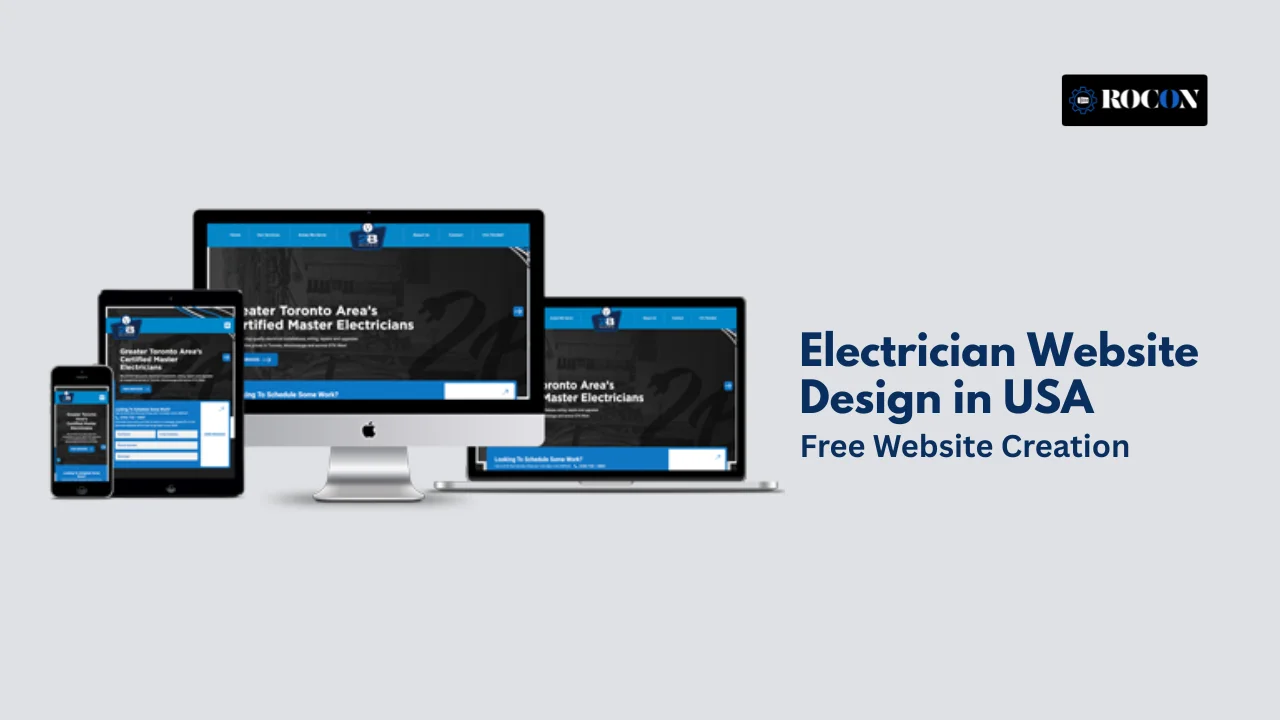
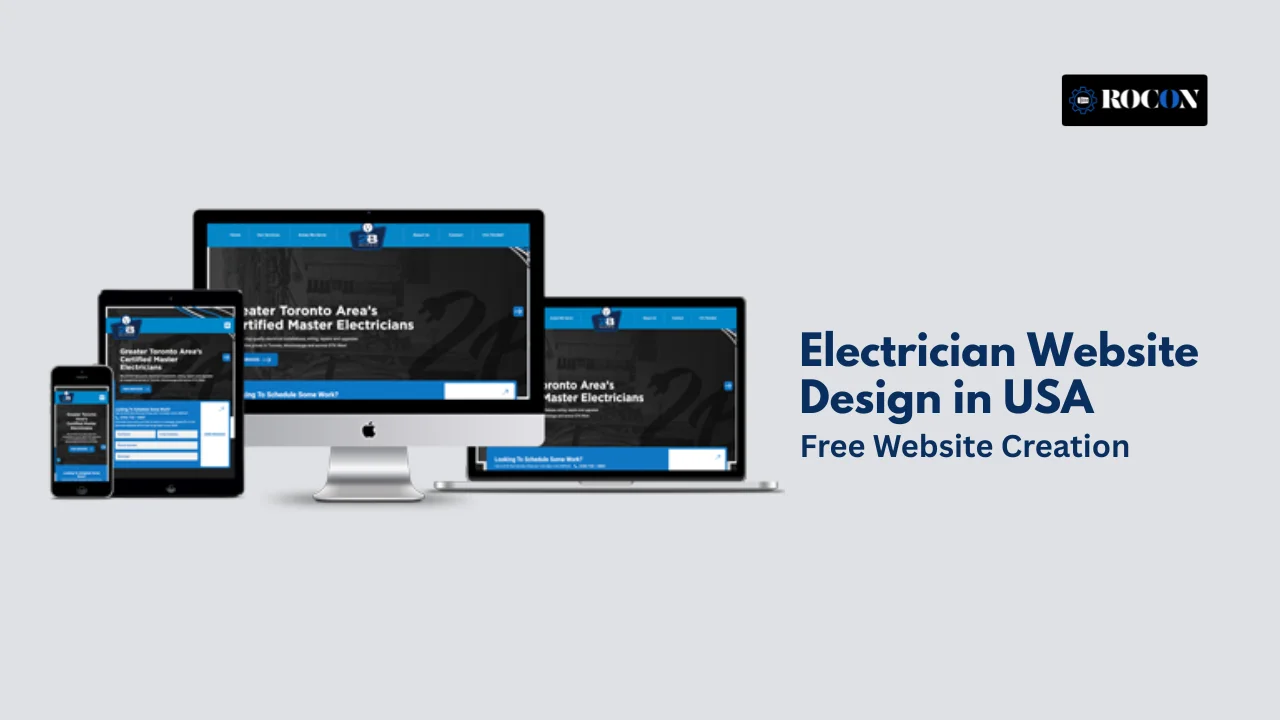
Introduction
Electrician website design in USA: Electricians who want to get new clients, create trust, and grow their businesses need a good website in today’s digital-first society. Your website is your online store, whether you are a self-employed electrician or run a full-scale electrical contracting business. The way it looks may make or break the first impression your customers get.
This post will teach you the basics of designing an electrician’s website, such as layout ideas, must-have features, SEO, mobile optimization, the finest platforms, and how to turn visitors into paying customers.
Build a FREE WordPress Website With Rocon!
Why Electricians Should Have a Professional Website
Most people look online for a service provider before employing one. You can’t be seen by a huge audience if you don’t have a strong web presence.
Main Benefits:
- Show off your services and qualifications
- Use reviews and certifications to build trust.
- Make it easy to get in touch
- Get leads all day, every day
- Get higher up in local search results
People generally look at your website first to see whether they can trust you, so make sure it counts.
Important Parts of an Electrician's Website
A good electrician website needs more than simply a few pictures and a phone number. It should have:
1. A clear overview of the services
Organize your electrical services into groups, like “residential wiring,” “panel upgrades,” and “EV charger installation.”
Contact Information Make sure your phone number, email address, and service area are easy to find on every page.
Call to Action (CTA)
Use terms like “Request a Quote” or “Book an Appointment” that lead to a contact form.
2. Booking online
Allow customers to book services straight from your website.
3. Reviews from Customers
Add Google reviews, video testimonials, or comments from happy customers.
4. Licenses and Certifications
Show proof of your license, insurance, and any other connections you may have (such NECA or IEC).
5. Page About
Tell your story by talking about your mission, experience, and team.
6. Gallery of Photos
Show off work that were done before and after, tidy job sites, and panel updates.
7. Blog or Frequently Asked Questions (FAQ) Section
Share suggestions for being safe around electricity, directions for fixing things, or project spotlights.
8. Responsiveness on mobile devices
Your site needs to look good and work properly on phones and tablets.
Tips for Electricians on How to Design Their Homepage
Your home page should:
- Tell people what you do in five seconds.
- Add a picture of you or your team working as a hero image.
- Put your major call to action (“Request a Free Estimate”) front and center.
- Show a trust area with badges, reviews, and a license.
- Tell us a little bit about your services and the area you cover.
- Stay away from clutter. utilize real photographs instead of stock photos, keep the design simple, and utilize the same fonts and colors throughout.
How to get around and structure the website
Make your website easy to use by structuring it:
- Home, About, Services, Gallery, Blog, and Contact are all on the header menu.
- End of Page: Contact information, license number, service regions, and social links should be repeated.
- Pages for Services: A different page for each main service with a description, prices, and FAQs
Visitors can locate what they need more easily when your site is logically laid out, and Google can crawl it more easily as well.
Build a FREE WordPress Website With Rocon!
Electricians' Local SEO
You want to be at the top of the list when someone types in “electrician near me.” That’s where local SEO comes in.
Important Steps:
- Claim your Google Business Profile and make it better.
- Make sure your NAP (Name, Address, Phone) is the same on every page of your site.
- Use keywords that are relevant on where you are, such “Los Angeles panel upgrade expert.”
- Make service area pages for nearby cities or zip codes.
- Get reviews on your site and Google, and show them off. SEO helps bring free traffic and more qualified leads to your site.
Making it work on mobile devices
More than 60% of those who visit websites do so on their phones. Visitors will leave if your site loads slowly or looks broken on a phone.
Best Practices for Mobile:
- Responsive design that changes based on the size of the screen
- Make image files smaller so they load faster.
- Make buttons big and navigating easy.
- Make forms short and simple to fill out.
- Don’t forget that being mobile-friendly is also a consideration in Google’s rankings.
Picking the Right Platform
You don’t have to start from scratch while coding a website. Here are some popular places to host electrician websites:
WordPress (with Elementor or Divi)
- Very easy to change
- Good for SEO
- Works well with plugins
Wix
- Simple constructor that lets you drag & drop
- Great for people who are just starting off
Squarespace
- Templates that are clean
- Tools that are built in that work well
Rocon (Managed WordPress Hosting)
- Built just for speed and safety
- Small businesses can get free website help with setting up and making logos.
- Help from experts that is specific to tradesmen
Pick a platform based on how comfortable you are with it, how much money you have, and how much you need to customize it.
Tips for Electricians on How to Brand
Your brand sets the mood for your business and website. Stick to:
- Logo: clear, professional, and easy to read
- Colors: Black and yellow, red and white, or blue and orange are common.
- Easy to read typeface, bold for CTAs
- Images: Pictures of real jobs or team members with your brand on them
- A website with a strong brand makes people trust it more and remember it better.
Ways to Get Leads
Your website should be able to sell things all the time.
Tactics:
- Put lead capture forms on every page and give away a free guide or estimate in exchange for an email.
- Use pop-ups to advertise sales or special services.
- Add buttons that let others call you by clicking on them
- Add a chatbot plugin or chat support.
- Get leads even if people aren’t ready to book right away.
Keeping your website safe and up to date
If your site offers forms or payment choices, security is quite important.
Things you need:
- Certificate for SSL (HTTPS)
- Tools to stop spam
- Backups every day
- Updates for plugins and themes
- Scanning for malware
You could want to hire a managed hosting company like Rocon to do this for you.
Proving Trust and Credibility
Trust is very important in service industries. Your site needs to:
- Show reviews from customers who have used your service recently.
- Show proof of legitimate insurance or certificates
- A link to review sites run by other people, such Google and Yelp
- Add case studies or work portfolios.
- Offer a promise of satisfaction
- People want to know that they can trust you and that you are real.
Examples of good websites for electricians
Look at what other people in your field are doing:
- Mr. Electric: Clear CTAs and a clean layout
- Hunter Electric: Pictures of real projects and work done
- Electricity from Greenwave: Strong brand and local SEO structure
- Your Local Spark: Mobile-friendly, vibrant design, and reviews right in the middle
- Get ideas from others, but make sure your design fits your brand.
How to Tell whether Your Website is Successful
Use tools like Search Console and Google Analytics to keep track of:
- Sources of traffic, such as organic, direct, and referral
- How visitors act (time on site, bounce rate)
- Submissions of forms and clicks on calls
- Rate of conversion for each service page
- Based on how real users act, make your content and design better.
Adding videos and interactive content
Videos may really boost engagement:
- A message of welcome from the owner
- Walk-throughs of jobs
- Advice about safety
- What customers say
- Cost calculators and live chat are examples of interactive features that encourage visitors to connect with your site and stay there longer.
Content marketing that keeps continuing
Content helps you go higher on Google and keep your audience interested. “10 Signs You Need to Upgrade Your Electrical Panel”
- “The Price of Putting in an EV Charger at Home” “Why You Shouldn’t Do Electrical Repairs Yourself”
- Share your blog posts on social media and post them often.
Making a connection on social media
An electrician’s website isn’t just a stand-alone site; it’s part of a bigger online presence. Connect your website to your active social media accounts, including Facebook, Instagram, LinkedIn, or even YouTube. Sharing finished projects, customer shoutouts, or electrical advice might get people to visit your site and interact with it more.
Make sure that the icons for social media are easy to see in your header, footer, or contact section. Putting your Instagram feed or Facebook reviews right on the site also makes it more trustworthy.
ADA Compliance and Accessibility
Make sure that everyone can use your website, even people with disabilities. Use alt text for pictures, make sure the colors are right, and let them use the keyboard to get about. A site that meets ADA standards not only reaches more people, but it also shows that you care and are professional.
You can use tools and plugins to scan for and fix problems with accessibility. Adding an accessibility statement is also good for your brand.
Putting Emergency Services in the Spotlight
If you provide emergency electrical services 24 hours a day, seven days a week, make sure people can see this on your website. Put red or bold text on your header, home page, and service pages. In emergencies, “We’re Available Now” banners or emergency call buttons can assist you swiftly get people to buy.
Make sure your contact page include information on how to reach you after hours and any guarantees you give about how quickly you will respond.
Giving them the option to pay over time or get a loan
When it comes to big improvements or installs, electric projects can be very expensive. Adding information about financing choices or flexible payment plans to your website can help build trust and get more people to buy from you. Use a separate section or callout box to show off these features.
You can also include a downloadable financing application form or third-party financing solutions.
Build a FREE WordPress Website With Rocon!
Conclusion
A professional, quick, and easy-to-use website might be one of the best tools for your electrician business. It develops trust, gets you leads, shows off your work, and puts you ahead of the competition.
You can turn casual visitors into regular customers by putting money into the correct platform, focusing on local SEO, and making your design work better for mobile users and conversions.
Today is the day to look at your current website or make a new one that shows how professional and high-quality your services are. You might only have to click once to find your next great customer.
- Introduction
- Why Electricians Should Have a Professional Website
- Important Parts of an Electrician's Website
- Tips for Electricians on How to Design Their Homepage
- How to get around and structure the website
- Electricians' Local SEO
- Making it work on mobile devices
- Picking the Right Platform
- Tips for Electricians on How to Brand
- Ways to Get Leads
- Keeping your website safe and up to date
- Proving Trust and Credibility
- Examples of good websites for electricians
- How to Tell whether Your Website is Successful
- Adding videos and interactive content
- Content marketing that keeps continuing
- Making a connection on social media
- ADA Compliance and Accessibility
- Putting Emergency Services in the Spotlight
- Giving them the option to pay over time or get a loan
- Conclusion
Hosting at 85% off
Elevate your WordPress hosting with 30-day money-back guarantee, free migration, and 24/7 support.
Sign Up TodayStart the conversation.
Recommended articles
Development
February 10, 2026
Maria
8 Min Read

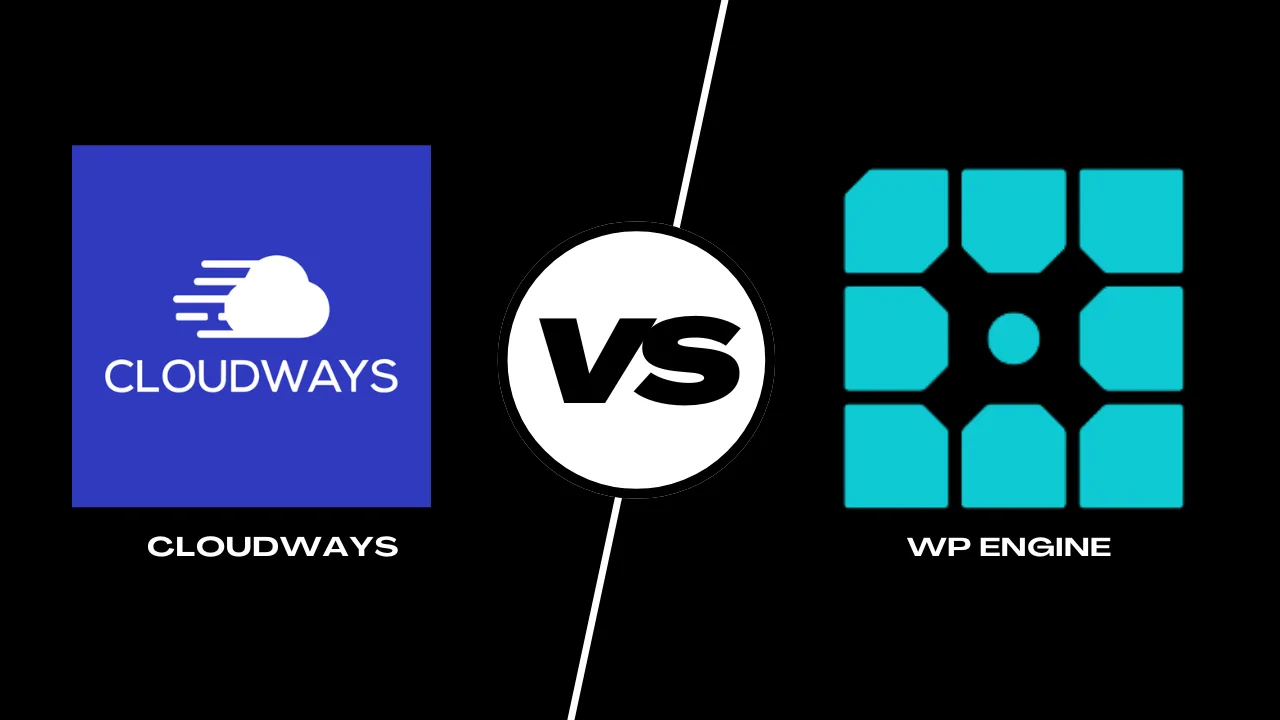


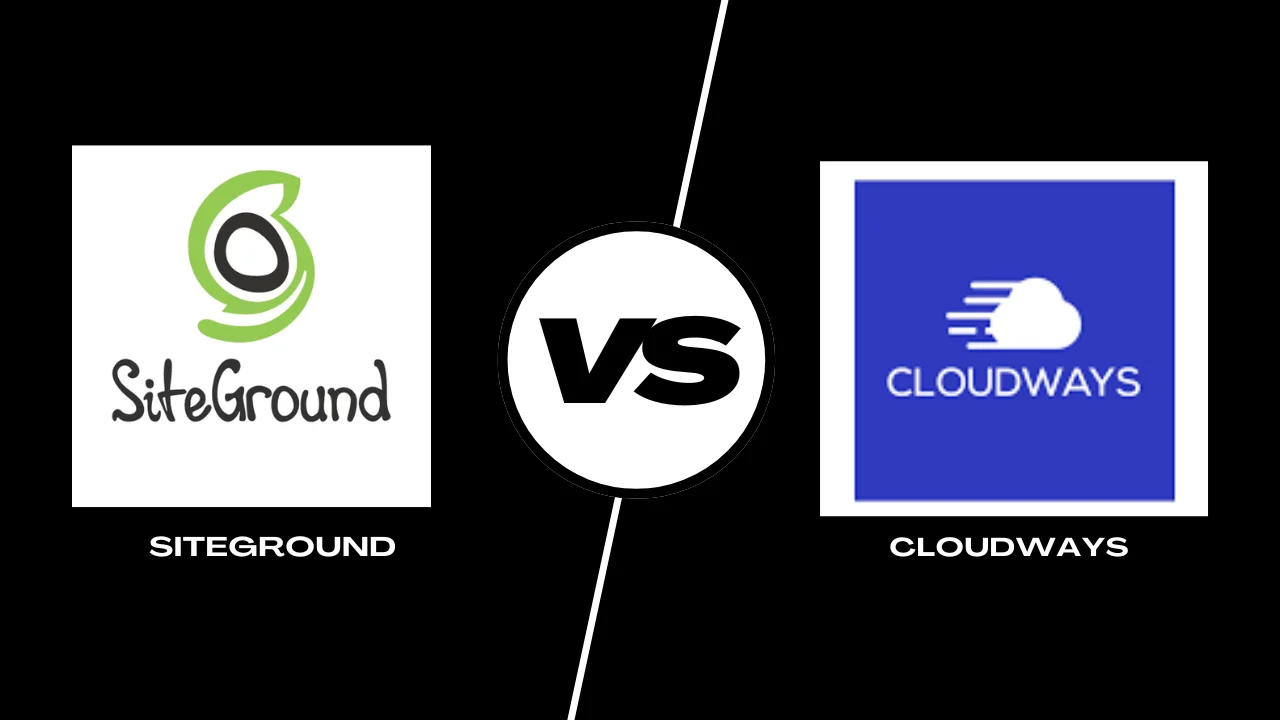

Leave a Reply