Best WordPress Hosting for High Traffic – WordPress High Traffic
January 31, 2025 by James
Wordpress Hosting
January 31, 2025 by James

The best WordPress hosting for high-traffic sites includes Rocon, Kinsta, and Cloudways, known for their scalable infrastructure and optimized performance. Rocon uses container-based hosting with auto-scaling and built-in CDN to handle traffic spikes seamlessly. These platforms ensure fast load times, high uptime, and robust security for large-scale websites.
Whether you’re managing an e-commerce store, a high-profile blog, or a business website with thousands of daily visitors, selecting the right WordPress hosting provider is crucial.
This article explores the best WordPress hosting solutions designed for high-traffic websites, detailing their features, benefits, and pricing. By the end, you’ll have the insights needed to make an informed decision and ensure your site remains fast and available, even during peak traffic.
Choosing the right high-traffic WordPress hosting is critical for websites that experience consistent growth, traffic spikes, or large volumes of concurrent users. A reliable hosting environment ensures your site stays fast, secure, and available—even during peak demand.
Below are the essential features every high-traffic WordPress site should prioritize.
High-traffic WordPress hosting must scale effortlessly as visitor numbers increase. Look for platforms that offer auto-scaling or elastic cloud infrastructure, allowing resources like CPU and memory to expand automatically during traffic surges without downtime.
Speed is non-negotiable for high-traffic sites. Optimized server stacks with SSD or NVMe storage, modern PHP versions, and advanced caching layers such as Redis or Varnish help reduce page load times and improve Core Web Vitals.
A dependable high-traffic WordPress host should provide a minimum 99.9% uptime guarantee. Consistent uptime ensures your website remains accessible to users, protects revenue, and supports search engine rankings.
High-traffic websites often serve visitors from multiple regions. Built-in CDN integration helps deliver content from the nearest server location, reducing latency and improving page speed worldwide.
As traffic increases, so does exposure to security threats. High-traffic WordPress hosting should include malware scanning, WAF protection, DDoS mitigation, and free SSL certificates to safeguard your site without affecting performance.
Growing WordPress sites require more control. Features like staging environments, SSH access, Git integration, and database optimization tools make it easier to test updates, deploy changes, and manage performance efficiently.
Shared resources can lead to performance issues during peak traffic. High-traffic WordPress hosting should provide dedicated CPU, RAM, and storage to eliminate “noisy neighbor” problems and ensure consistent performance.
When issues arise on a high-traffic site, response time matters. 24/7 access to experienced WordPress support ensures problems are resolved quickly, minimizing downtime and performance impact.
Understanding the differences between hosting types is essential when managing a high-traffic WordPress site. Here’s a quick comparison:
Choosing the right type of hosting based on your traffic levels and budget is crucial for maintaining performance and uptime.
When selecting a hosting provider, consider the following metrics to ensure your website’s performance:
By monitoring these metrics, you can ensure that your hosting solution meets the demands of a high-traffic website.
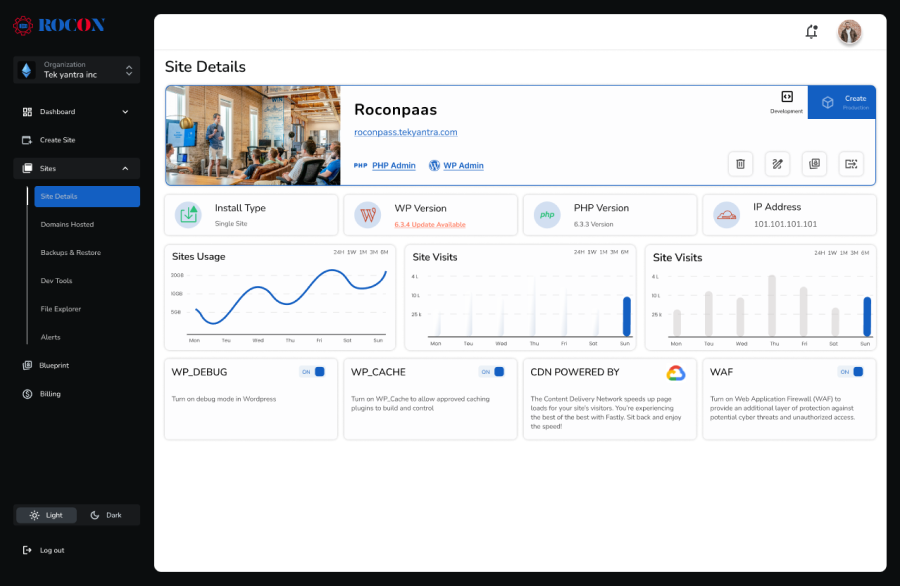
Rocon is a modern managed WordPress hosting for agencies, developers and growing businesses that need speed, flexibility and cost effectiveness. Unlike traditional hosting platforms, Rocon uses containerized architecture where each WordPress site is isolated in its own lightweight environment. This will give you consistent performance and stability even when traffic spikes or other sites on the same server have issues.
It’s managed hosting with the scalability of enterprise cloud systems. Perfect for all sizes of business. What sets Rocon apart is performance, affordability and developer friendly features. Running a single portfolio site, multiple client sites or scaling an e-commerce store? Rocon ensures resources scale seamlessly without downtime or hidden costs.
Rocon is for agencies, developers, freelancers and businesses that need a reliable, scalable and affordable WordPress hosting without compromising on performance or security.
Plans start at just $1.99/month, the most affordable managed WordPress hosting and still enterprise level performance.

Kinsta is a premium managed WordPress hosting on the Google Cloud. Built for enterprise grade performance so it’s the choice for businesses that care about speed, security and uptime. Unlike shared hosting Kinsta uses Google Cloud’s premium network so your site loads fast everywhere. It’s container based so each site gets its own resources so you don’t have to worry about other sites on the same server causing downtime or performance issues.
Kinsta is for enterprises, high traffic blogs, SaaS platforms and e-commerce sites that can’t afford slow performance or downtime. It’s also great for agencies managing multiple client sites as it’s scalable and has workflow friendly tools.
Kinsta starts at $35/month for 1 WordPress site, 25,000 visits. Higher plans scale with traffic, storage and performance needs. Grow with your business.

WP Engine is one of the most popular managed WordPress hosts, used by businesses, developers and agencies around the world. Built for enterprise grade performance, WP Engine is more than just hosting – it’s a digital experience platform. Their infrastructure is built on Google Cloud and AWS so you get secure, scalable and super fast environments.
Unlike traditional hosting WP Engine is all about WordPress – a tailored ecosystem that includes performance optimization, top notch security and workflow tools. We’ve been powering mission critical sites for Fortune 500 companies, e-commerce brands and high growth startups for over 10 years. We focus on innovation, reliability and customer experience so you can focus on growing your business.
WP Engine is for developers, agencies and growing businesses that manage mission-critical sites where downtime is not an option. It’s also for e-commerce and content heavy sites that need scalability and advanced developer workflows.
Plans start at $25/month for one site with 25,000 monthly visits. Higher plans have more resources, advanced features and enterprise capabilities.

SiteGround is a big name in the hosting industry, trusted by millions of website owners worldwide. Known for their reliability and affordability, SiteGround offers shared, cloud and fully managed WordPress hosting. Over the years they have become popular for performance, user friendly tools and strong security at competitive prices.
SiteGround is officially recommended by WordPress.org which is a big deal when it comes to credibility and WordPress optimisation. Their platform is built on top of Google Cloud infrastructure so you get rock solid uptime and global scalability.
With their own speed technologies like SuperCacher and advanced caching, SiteGround makes sure your website loads fast no matter where you are. For businesses that want cost effective and advanced features, SiteGround is the middle ground between budget hosting and enterprise grade solutions.
SiteGround is perfect for small to medium sized businesses, bloggers and agencies looking for an affordable yet powerful hosting with great support and performance.
Shared hosting plans start at $3.99/month, while cloud hosting options begin at $100/month, offering scalability for growing websites.

Bluehost is one of the most popular and used WordPress hosting providers, endorsed by WordPress.org since 2005. With millions of sites around the world, it’s a beginner friendly and scalable hosting solution. Bluehost is most known for its affordable shared hosting plans but also offers a range of advanced options including managed WordPress hosting, VPS and dedicated servers.
So it’s suitable for anyone from an individual starting a blog to a business managing high traffic sites. Bluehost’s biggest plus is its simplicity – dashboard and one click WordPress install for newbies, advanced tools for devs like staging and custom DNS for developers. Affordable, scalable and reliable, great for users who want to grow without breaking the bank.
Bluehost is perfect for small businesses, bloggers, freelancers and growing websites that need affordable hosting with room to scale into VPS or dedicated solutions.
Shared hosting starts at $2.95/month, VPS and dedicated hosting starts at $18.99/month for more advanced needs.

Cloudways is a managed cloud hosting platform that gives you the cloud infrastructure with managed services. Unlike traditional hosting providers, Cloudways doesn’t own physical servers—instead it’s an optimization layer on top of leading cloud providers like AWS, Google Cloud, DigitalOcean, Linode and Vultr.
So you can choose your preferred infrastructure and have full scalability without server management. Cloudways is the perfect blend of performance, flexibility and control for high traffic WordPress sites, SaaS projects and e-commerce stores.
Managed environment includes automated security patches, advanced caching and 24/7 support, but still allows custom configurations for power users. This hybrid model of control plus management is what sets Cloudways apart for developers and growing businesses that want the best of both worlds.
Cloudways is perfect for developers, agencies, SaaS platforms and businesses that need flexible cloud hosting with custom configurations and high scalability.
Pricing starts at $14/month on DigitalOcean servers, higher for AWS and Google Cloud integrations.

A2 Hosting has built their reputation around one simple promise—speed. They are one of the fastest hosting companies in the industry and combine affordability with performance features so it’s a great option for individuals and businesses. Founded in 2001 they have grown by focusing on developer friendly tools, robust security and lightning fast sites.
Their Turbo Servers with NVMe storage and advanced caching claim to be 20x faster than standard hosting. What sets A2 Hosting apart is they can balance performance with cost so even the budget conscious website owner can have enterprise level speed.
Optimized for WordPress and comes with pre-installed configurations so you can launch a site that’s already optimized for performance. With strong uptime guarantees, 24/7 expert support and multiple hosting options A2 Hosting is a great choice for bloggers, startups and high traffic sites without breaking the bank.
A2 Hosting is best for bloggers, small to medium businesses and high traffic sites looking for top speed at a budget price.
Shared hosting starts at $2.99/month, Turbo hosting starts at $9.99/month.
| Features | Rocon | Kinsta | WP Engine | SiteGround | Bluehost | Cloudways | A2 Hosting |
|---|---|---|---|---|---|---|---|
| Starting Price | $1.99/mo | $30/mo | $25/mo | $3.99/mo (shared)$100/mo (cloud) | $2.95/mo (shared)$18.99/mo (VPS/Dedicated) | $14/mo | $2.99/mo (shared)$9.99/mo (Turbo) |
| Architecture | Containerized hosting (isolated resources per site) | Google Cloud premium tier | Google Cloud + AWS | Google Cloud infrastructure | Shared / VPS / Dedicated | Choice of AWS, GCP, DO, Vultr, Linode | Standard & Turbo servers with NVMe |
| Scalability | Auto-scaling infrastructure | Auto-scaling | Enterprise-grade scalability | Cloud hosting available | VPS & dedicated upgrades | Vertical & horizontal scaling | VPS/Dedicated upgrades |
| CDN & Caching | Built-in CDN + caching | Built-in CDN + edge caching | CDN + EverCache® | Free CDN + SuperCacher | Free CDN + built-in caching | CDN + Varnish, Redis, Memcached | Free CDN + LiteSpeed caching |
| Performance | Optimized container speed | Premium Google Cloud speed | EverCache® for speed | Strong (SuperCacher, Google Cloud) | Decent (shared-level) | High (cloud stack with caching) | Turbo servers (20x faster claim) |
| Security | Daily backups, DDoS protection, firewalls, malware scan | DDoS protection, daily backups | Proactive threat detection, SSL | AI anti-bot, SSL, backups | Free SSL, auto-updates | Dedicated firewalls, SSL, backups | SSL, DDoS protection, malware defense |
| Developer Tools | Git, SSH, APIs, WP-CLI, staging | Staging, SSH, developer tools | Git, SSH, staging environments | Git, WP-CLI, staging | Staging, DNS management | Git, SSH, WP-CLI, staging | SSH, WP-CLI, Git, staging |
| Agency Features | Parent-child org. management | Multi-site management | Agency tools, workflows | Collaboration tools | Multi-site add-ons | Team collaboration tools | Reseller/agency hosting |
| Backups | Daily + on-demand backups | Daily automated backups | Daily backups | Daily backups | Daily backups (basic) | Automated daily backups | Automated backups |
| Support | 24/7 expert support | 24/7 premium support | 24/7 WordPress experts | 24/7 WordPress support | 24/7 support | 24/7 support | 24/7/365 support |
| Best For | Agencies, developers, and growing businesses | Enterprises & e-commerce | Mission-critical business sites | SMBs, bloggers, agencies | Beginners & small businesses | Developers, SaaS, agencies | High-traffic sites on a budget |
When it comes to hosting high-traffic WordPress sites, real-world results matter more than theoretical claims. That’s why we believe in showing—not just telling.
At Rocon, we’ve helped scale eCommerce stores handling flash sales, media sites serving 500K+ visitors in a day, and SaaS landing pages that went viral overnight. In one instance, a customer preparing for a product launch expected 10,000 visits per hour—but ended up seeing more than 7x that. Thanks to our isolated container architecture and real-time scaling, the site didn’t just stay online — it stayed lightning-fast.
These examples reflect how our infrastructure adapts under real-world pressure, not just benchmarks. It’s this experience that gives our clients the confidence to grow without limits.
Handling high traffic on WordPress isn’t just about choosing a powerful hosting plan—it’s about building an infrastructure that stays fast, stable, and secure under pressure. When traffic surges from marketing campaigns, viral content, or seasonal sales, poorly optimized setups collapse quickly.
Below are proven, modern strategies used by high-traffic WordPress sites to maintain performance and reliability at scale.
High-traffic WordPress sites fail most often because they’re hosted on environments not designed to grow dynamically.
Shared hosting
Shared servers divide CPU, memory, and disk resources among hundreds of sites. This setup becomes unstable during traffic spikes and is unsuitable for performance-critical or revenue-driven websites.
VPS hosting
VPS offers isolated resources and better control, but scalability is still limited. Sudden traffic spikes often require manual upgrades, and performance depends heavily on server tuning.
Dedicated servers
Dedicated hosting provides raw power but lacks elasticity. Scaling requires physical upgrades, making it costly and inefficient for traffic that fluctuates.
Container-based cloud hosting (Rocon’s approach)
Rocon uses containerized WordPress environments where each site runs in an isolated container with dedicated resources. Containers can scale instantly, preventing one site from impacting another—ideal for high-traffic WordPress workloads.
This modern architecture ensures consistent performance, even during unpredictable traffic surges.
Traffic rarely grows in a straight line. Promotions, SEO wins, or social virality can increase visitors within minutes.
Rocon’s managed WordPress infrastructure automatically allocates CPU, RAM, and storage when demand increases. This eliminates:
Elastic scaling is especially critical for:
With real-time scalability, your site stays responsive regardless of traffic volume.
Design plays a major role in speed.
Feature-heavy themes often load unnecessary scripts, slow rendering, and increase server load. High-traffic sites benefit from themes built with performance as a priority.
Best practices include:
Rocon’s optimized WordPress stack works best with lightweight themes that deliver faster Time to First Byte (TTFB) and smoother rendering during peak usage.
Media files account for a large portion of page weight on WordPress sites.
To keep performance consistent under heavy traffic:
Rocon’s infrastructure supports optimized asset delivery, reducing server strain and improving page load times for global visitors.
A Content Delivery Network is essential for high-traffic WordPress hosting.
A CDN:
Rocon integrates CDN capabilities at the platform level, ensuring faster load times while reducing bandwidth and server load during peak periods.
Every plugin adds code execution and database queries.
For high-traffic sites:
Rocon’s managed WordPress environment is optimized to work efficiently with essential plugins while minimizing unnecessary resource usage.
High-traffic optimization goes beyond WordPress settings—it requires server-level tuning.
Rocon handles these optimizations at the infrastructure level, removing the need for manual server management.
Traffic growth increases security exposure.
High-traffic WordPress sites must balance performance with protection.
Rocon’s managed security model protects sites at the network and container level—blocking malicious traffic before it impacts performance.
CDN-level filtering further strengthens protection by absorbing attack traffic without affecting legitimate users.
When traffic increases, WordPress needs to serve more requests without overloading the server. Smart caching reduces repeated processing by delivering pre-built content quickly, keeping your site fast and stable during peak traffic.
Key caching practices for high-traffic WordPress sites include:
Rocon’s managed WordPress hosting supports these caching layers at the infrastructure level, ensuring consistent performance even during sudden traffic spikes.
The more traffic your site receives, the more it becomes a target — for bots, scrapers, DDoS attacks, and automated login attempts. Rocon’s infrastructure is built not just for speed, but for defensive resilience.
We offer layered security that’s tuned for high-traffic WordPress environments, including advanced bot protection, geo-fencing, rate-limiting, and real-time malware detection. Plus, our Web Application Firewall (WAF) is actively updated to block emerging threats targeting high-performance WP plugins and admin areas.
Because high performance means nothing if it isn’t secure.
Choosing the best WordPress hosting for high-traffic website is critical to maintaining speed, reliability, and user satisfaction. Providers like Kinsta and WP Engine offer premium features for enterprise-level sites, while options like Rocon and A2 Hosting provide cost-effective solutions without compromising performance.
Evaluate your specific needs, such as scalability, budget, and technical requirements, to select the best hosting provider for your site. Combined with optimization best practices, the right hosting solution will empower your website to handle high traffic seamlessly while delivering an exceptional user experience.
Let your website thrive under heavy loads with the perfect WordPress hosting solution for your needs!
Yes, WordPress can handle high traffic when it runs on high traffic WordPress hosting. With scalable infrastructure, built-in caching, and a CDN, WordPress websites can support heavy traffic without slowing down or crashing.
Most people aren’t moving away from WordPress itself. They move away because of slow speed, security issues, or poor hosting. With high traffic managed WordPress hosting, WordPress remains fast, secure, and easy to scale for businesses.
The best hosting for a high traffic website is managed WordPress hosting. It offers automatic scaling, strong security, isolated resources, and performance optimization to keep websites fast and stable during traffic spikes.
No, WordPress does not power 75% of all websites. However, it runs over 43% of websites worldwide, making it the most popular content management system, especially when paired with high traffic managed WordPress hosting.
High traffic WordPress hosting needs scalability, caching, and a CDN to handle heavy loads. It should also include uptime monitoring, automatic backups, and strong security like firewalls, malware protection, and SSL to keep the site fast, secure, and online during peak traffic.
To handle traffic spikes, use a CDN to offload content, enable caching, and optimize your database. Compress images, use lightweight themes and plugins, and apply load balancing for large sites. Regular monitoring helps keep your WordPress site stable during sudden traffic surges.
Security varies by hosting provider. Most include firewalls, malware scanning, managed updates, and DDoS protection. Advanced providers offer server isolation, automated SSL, frequent backups, and proactive monitoring. Higher-tier plans usually provide faster response times and stronger security controls.
High traffic WordPress hosting typically costs more due to scalability and performance features. Plans often start around $30–$100 per month for growing sites, while enterprise solutions can exceed $200 per month. The higher cost helps prevent downtime and ensures consistent speed and security.
Elevate your WordPress hosting with 30-day money-back guarantee, free migration, and 24/7 support.
Sign Up TodayFebruary 27, 2026
Srilatha
10 Min Read
February 17, 2026
Maria
8 Min Read
Before You Go… Get 1 Month FREE on Rocon Hosting!
Experience lightning-fast speeds
No downtime or hidden fees
Dedicated 24/7 expert support

Our team will contact you soon.
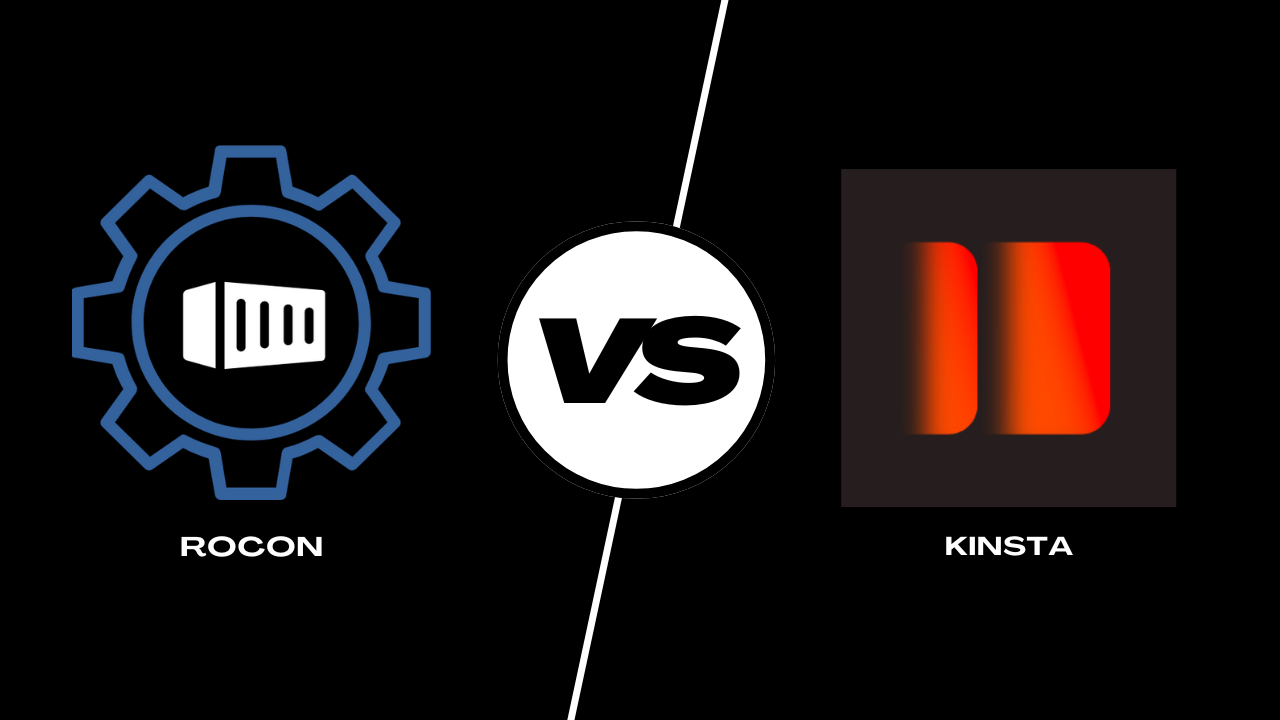


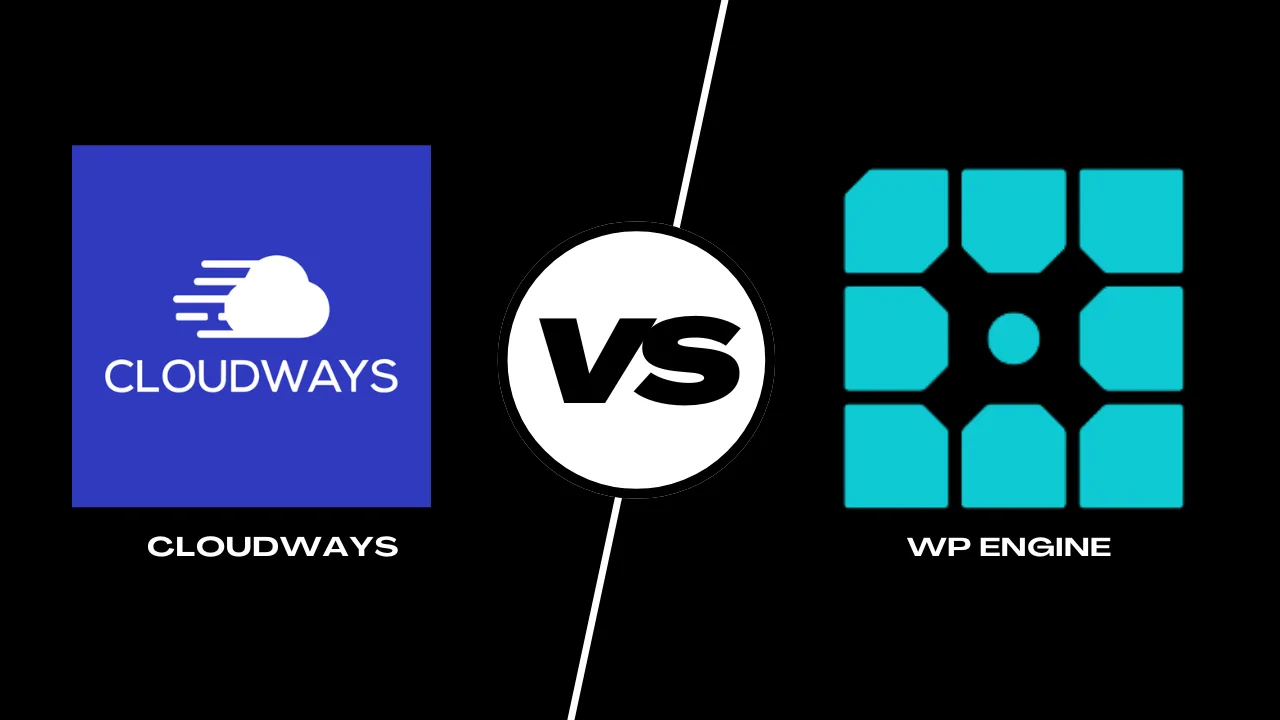
Leave a Reply