Introduction: Let’s Encrypt Won’t Start Challenge Fail
Let’s Encrypt won’t start challenge fail: In the contemporary digital environment, it is no longer an option to secure your website with HTTPS; it is a necessity. It enhances the credibility of your website and improves its ranking in search engine results, in addition to safeguarding the data exchanged between your visitors and your website.
Let’s Encrypt, a free and automated certificate authority, has revolutionized web security by enabling everyone to easily access SSL/TLS certificates.
Nevertheless, despite the fact that the process is intended to be seamless, errors can occur, and the Let’s Encrypt won’t start challenge fail error is one of the most prevalent problems encountered by users.
This error typically occurs when Let’s Encrypt is unable to authenticate the ownership of your domain through its challenge mechanisms, which are necessary for the issuance of a certificate. The failure of the challenge can result in the vulnerability of your site and the potential detrimental effect on the trust of your users.
This error may be both frustrating and concerning for website proprietors, particularly those who are managing multiple domains or working in a dynamic environment.
The following article will examine the reasons for the “challenge fail” error, the solutions to it, and the root cause. You will be able to secure your site without any delays by comprehending the Let’s Encrypt challenge process.
This article will guide you through the process of overcoming this obstacle and ensuring the security of your site, regardless of whether you are a seasoned developer or a novice.
Limited-Time Offer: Free Website + Hosting Discount!
🎁 Get your website developed free + exclusive discount on any hosting plan. Only 12 setup slots left this month.
👉 Grab This Offer Now
Understanding the Challenge Fail Error
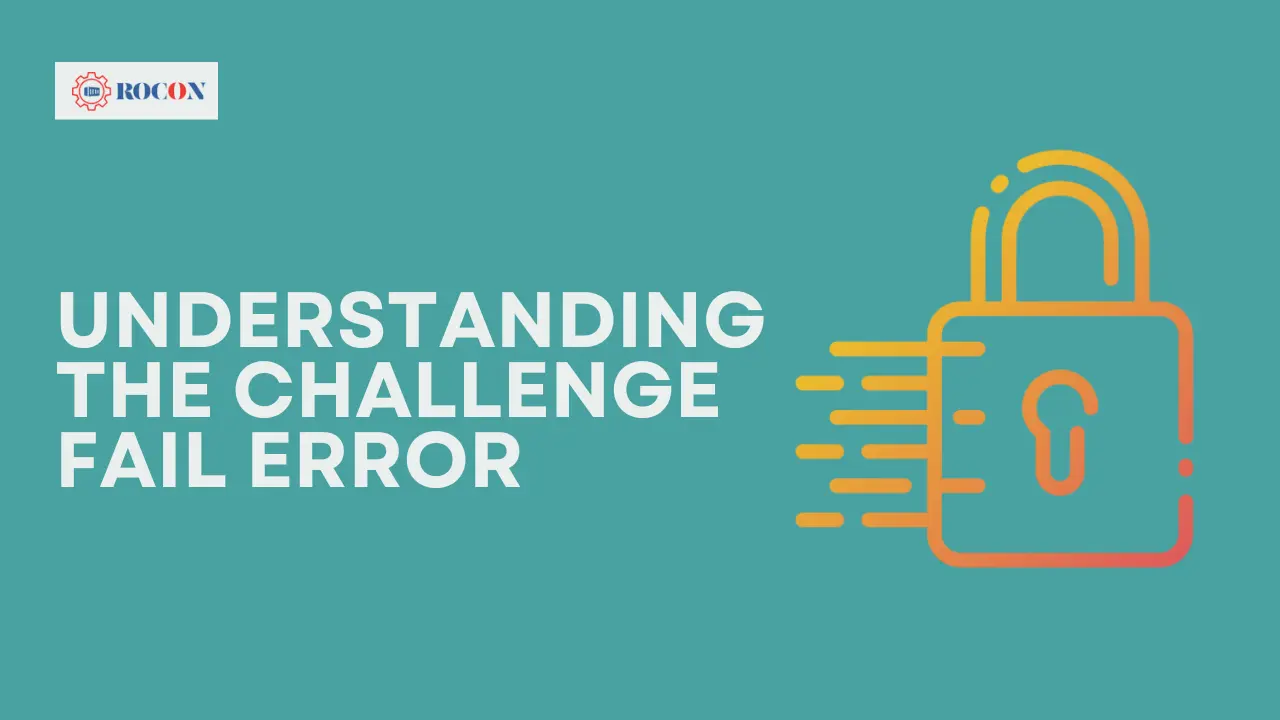
When securing your website with Let’s Encrypt, the certificate validation process is a crucial step. During this process, Let’s Encrypt needs to verify that you control the domain for which you’re requesting an SSL/TLS certificate.
This validation is carried out via a sequence of tasks. Troubleshooting any issues that happen, especially the “challenge fail” error, requires an understanding of these challenges and how they operate.
Let’s Encrypt employs three primary types of challenges:
- HTTP-01 Challenge: This is the most common challenge type. Let’s Encrypt will make an HTTP request to a specific URL on your domain, typically in the form of http://yourdomain.com/.well-known/acme-challenge/. The challenge is considered successful if Let’s Encrypt receives the correct response from your server.
- DNS-01 Challenge: In this challenge, Let’s Encrypt checks for a specific DNS TXT record in your domain’s DNS settings. This method is often used when the HTTP-01 challenge isn’t feasible, such as when your server is behind a firewall or load balancer that can’t serve the challenge files properly.
- TLS-ALPN-01 Challenge: This challenge is used primarily for advanced users. Let’s Encrypt makes a TLS connection to your domain and expects a specific certificate to be presented. This method is less commonly used but can be effective in certain server configurations.
The “challenge fail” error occurs when Let’s Encrypt is unable to complete the verification process, meaning it cannot confirm that you control the domain.
This failure can stem from various issues, such as incorrect DNS settings, misconfigurations on your web server, or network security settings that block Let’s encrypt verification requests. Understanding these potential causes is the first step toward resolving the error and successfully obtaining your certificate.
Common Causes of the Challenge Fail Error

Let’s dive deeper into the common causes of the “challenge fail” error and how they can be addressed:
1. DNS Misconfigurations
DNS settings are fundamental to how the internet functions, and any misconfiguration can prevent Let’s Encrypt from verifying your domain. Common issues include incorrect A or CNAME records, outdated DNS records that haven’t propagated, or misaligned DNS settings across multiple DNS servers.
Ensuring that your domain’s DNS records are accurately pointing to your server’s IP address is critical. Tools like dig and nslookup can be invaluable in diagnosing and resolving these issues.
2. Incorrect Web Server Configuration
Your web server must be configured to properly serve the challenge file that Let’s Encrypt requests. If you’re using Apache or Nginx, ensure that the directories and files needed for the challenge (e.g., /.well-known/acme-challenge/) are accessible and correctly configured.
Misconfigurations can arise from incorrect file permissions, missing directories, or conflicting server rules (such as overly restrictive .htaccess settings). Reviewing your server configuration files and logs can help identify where the issue lies.
3. Firewall Blocking Requests
Firewalls are essential for securing your server, but they can also inadvertently block legitimate requests, such as those from Let’s Encrypt. If your firewall is too restrictive, it might block the incoming requests needed to complete the challenge.
Make sure that your firewall settings allow traffic on port 80 (used for HTTP-01 challenges) and port 443 (used for TLS-ALPN-01 challenges). Tools like ufw (Uncomplicated Firewall) and iptables can be used to adjust firewall settings and ensure that Let’s Encrypt’s requests can pass through.
4. Domain Propagation Issues
When you make changes to your DNS settings, such as updating an A record, these changes need time to propagate across the internet. During this propagation period, Let’s Encrypt might still be seeing old DNS information, leading to a challenge failure.
It’s important to be patient and allow sufficient time for DNS propagation to complete, which can take anywhere from a few minutes to 48 hours. Online tools like WhatsMyDNS.net can help you track the propagation status of your DNS records.
5. Rate Limits
Let’s Encrypt enforces rate limits to prevent abuse of their free service. These limits restrict the number of requests you can make within a certain timeframe, and hitting these limits will result in a challenge failure. If you’ve recently made multiple requests, such as reissuing or renewing certificates frequently, you may need to wait for the rate limits to reset.
Understanding these limits and planning your certificate requests accordingly can help avoid unnecessary delays. If you do hit the limits, consider requesting a certificate for a different domain or waiting a few days for the limits to reset.
6. Inconsistent Server Response
Your server’s performance can also impact the challenge process. If your server is slow, unresponsive, or experiencing downtime, Let’s Encrypt may not be able to successfully complete the challenge.
Ensuring that your server is running smoothly and consistently is crucial for a successful certificate issuance. Regularly monitor your server’s performance and address any issues that could cause interruptions in service.
Conclusion: Let’s Encrypt Won’t Start Challenge Fail
A “challenge fail” error in Let’s Encrypt can be a significant challenge for website security. Understanding the root causes, such as DNS misconfigurations or firewall issues, can help resolve the problem effectively. A systematic approach involves verifying DNS settings, web server configurations, firewall rules, and other potential barriers.
Strengthening website management practices, monitoring DNS settings, keeping server software updated, and ensuring firewall configuration can prevent future issues. Using alternative challenge methods like DNS-01 can save time and frustration.
In a broader sense, this situation underscores the importance of robust website security in today’s digital environment. With cyber threats getting more complex, securing your website with a valid SSL/TLS certificate is vital to protecting both your data and your users’ information.
Let’s Encrypt has made it easier than ever to obtain these certificates, but it’s up to website owners to ensure the process goes smoothly.
Finally, always consider automation where possible, especially if you manage multiple domains. Automating the certificate renewal process not only reduces the risk of human error but also ensures that your site remains secure without interruption. Tools like Certbot can be invaluable in this regard, handling renewals seamlessly and allowing you to focus on other aspects of your website.
By being proactive, staying informed, and utilizing the tools and strategies outlined in this guide, you can ensure that your website remains secure, your SSL/TLS certificates are up-to-date, and your visitors continue to trust your site.
The “challenge fail” error, while inconvenient, is just one of many challenges in the world of web security—one that, with the right approach, can be efficiently overcome.
Let’s Encrypt Won’t Start Challenge Fail FAQs
Q1. What is a Let’s Encrypt challenge?
A Let’s Encrypt challenge is a method used by the certificate authority to verify that you control the domain for which you’re requesting an SSL/TLS certificate. These challenges ensure that the person requesting the certificate has legitimate control over the domain.
Q2. Why does the challenge fail?
The challenge can fail for several reasons, including DNS misconfigurations, incorrect web server settings, firewall blocks, domain propagation issues, hitting Let’s Encrypt’s rate limits, or inconsistent server responses. Understanding these potential causes can help you troubleshoot and resolve the error.
Q3. How can I check if my DNS settings are correct?
You can use command-line tools like dig and nslookup or online DNS checkers to verify your DNS settings. These tools will help you ensure that your domain’s A and CNAME records are correctly configured and pointing to the correct server.
Q4. What should I do if my firewall is blocking Let’s Encrypt?
If your firewall is blocking Let’s Encrypt’s requests, you’ll need to open the necessary ports—specifically, port 80 for HTTP-01 challenges and port 443 for TLS-ALPN-01 challenges. You can use firewall management tools like ufw or iptables to adjust your settings and ensure that these ports are open.
Q5. How long should I wait for DNS propagation?
DNS propagation can take anywhere from a few minutes to 48 hours, depending on various factors such as the TTL settings of your DNS records. During this time, it’s important to be patient and avoid making further changes that could prolong the process. Use online tools to check the status of your DNS propagation.

Leave a Reply