Internal links are part of the website structure and have a big impact on how search engines crawl and index your site. But what are they? Simply put, internal links connect different pages or posts on the same website. External links go to other websites, internal links go within your digital domain.
Internal links work like maps for SEO. They use these links to find new content, map your website structure, and assess the importance of different pages. Many website owners don’t realize that a well-structured internal linking strategy can improve SEO in ways they never thought possible.
Here’s an example: according to an Ahrefs study, pages with more internal links perform better in search results. They found that Google’s #1 ranking page has 168% more internal links than pages #2-#10. That’s a big difference that can impact your SEO.
It’s not just about search engines – internal links are also good for user experience. They help visitors navigate through your content, explore more, and spend more time on your site. This increased engagement can lead to lower bounce rates and higher conversion rates.
Types of Internal Links in WordPress
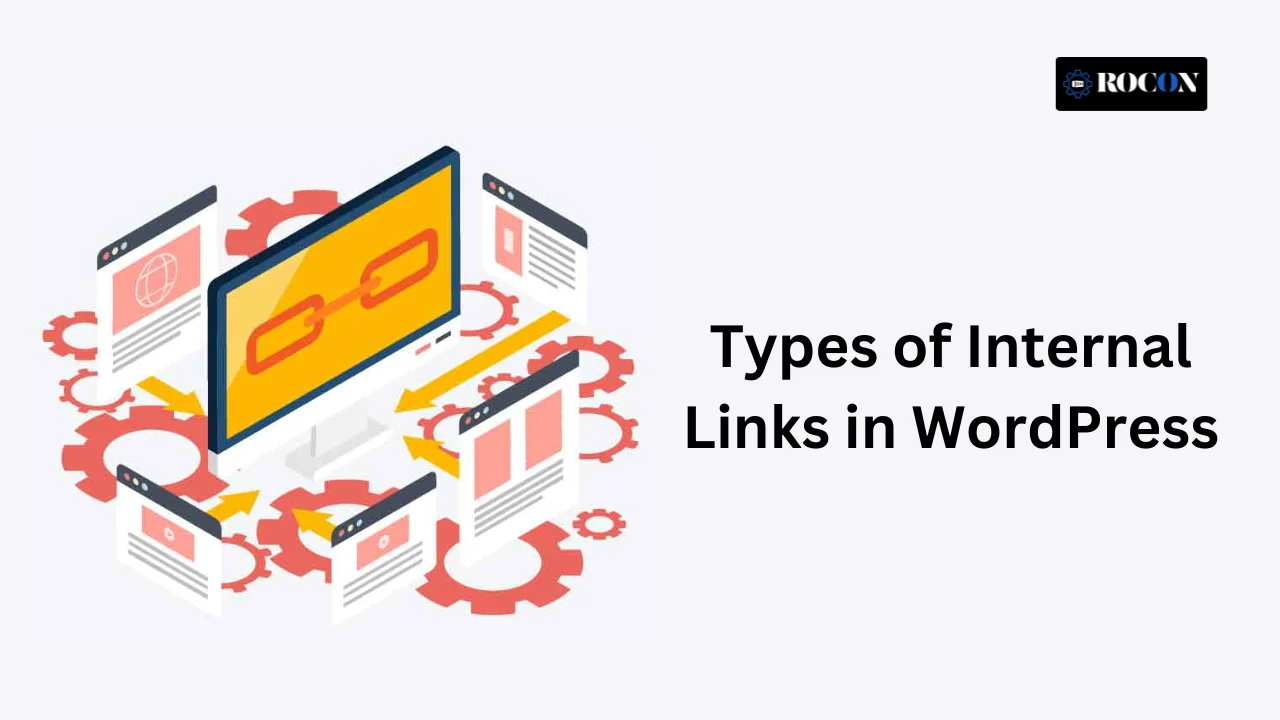
Understanding the types of internal links will help you create a better linking strategy:
Navigational Links: These are the main roads of your site. Your main menu, footer links, and breadcrumbs.
Contextual Links: These are links within your content that link to related pages or posts.For SEO and user experience, extra context to your content.
Sidebar and Widget Links: To highlight popular content, recent posts or specific categories. To draw attention to important parts of your site.
Taxonomical Links: Category and tag pagesOrganize your content. Essential for a content hierarchy.
Check out this Moz guide for examples of internal linking structures in action. They show you how other top sites are using these types of links.
Benefits of Internal Linking
Implementing a solid internal linking strategy gives you these benefits for your WordPress site:
Better Site Structure: Internal links create a clear hierarchy so search engines can understand your site’s architecture.
Better User Experience: By guiding users to related content you keep them engaged and reduce bounce rates.
Link Equity Distribution: Internal links help distribute PageRank throughout your site and boost the SEO value of deeper pages.
More Page Views: Well-placed internal links encourage users to explore more of your content and increase overall page views and time on site.
Backlinko has several case studies showing internal linking strategies that have generated huge traffic. One site saw a 40% increase in organic traffic just by optimizing its internal linking!
Power Up Your WordPress Site Today!
Boost speed, reliability, and security with Rocon WordPress Hosting. Start your journey with the best hosting plan now!
Explore More

Leave a Reply