Bluehost vs Namecheap vs Rocon — Which Host is Best in 2026?
November 14, 2025 by James
Wordpress Hosting
November 14, 2025 by James
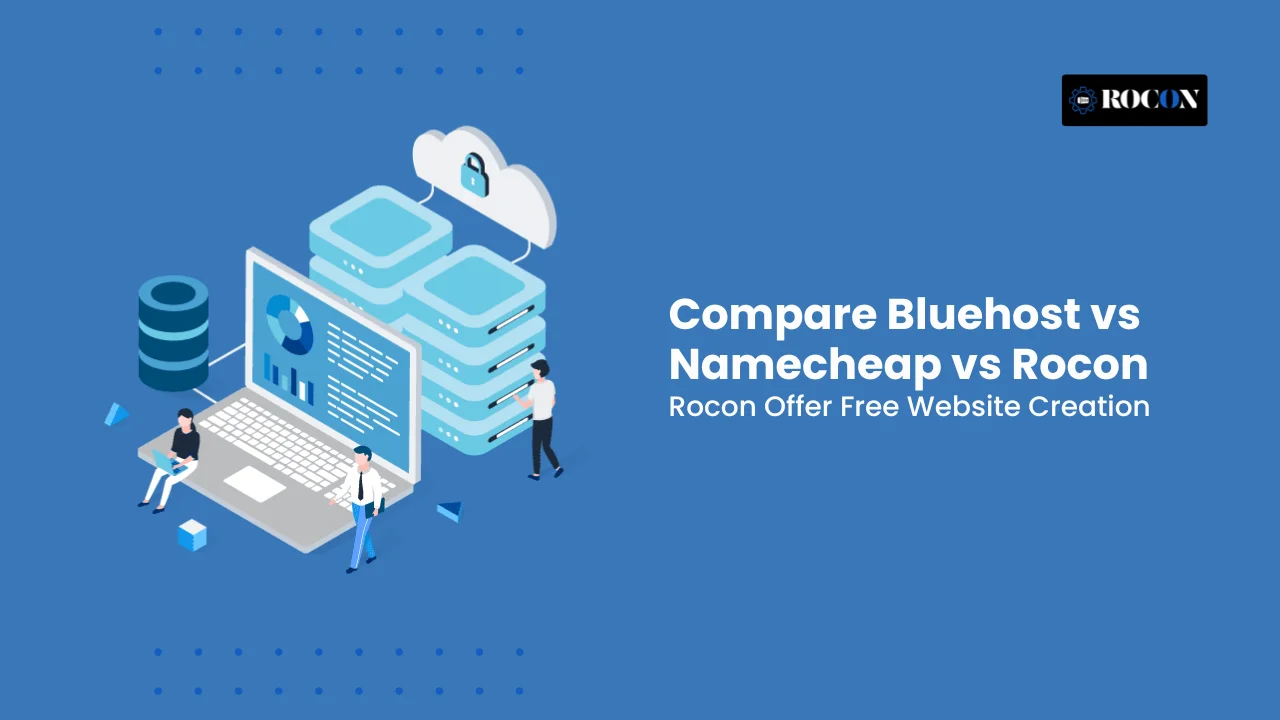
When comparing Bluehost vs Namecheap, Namecheap is the cheaper option for basic entry-level hosting, while Bluehost is better for WordPress-endorsed shared hosting with stronger support.
But if you want modern, ultra-fast, container-based managed WordPress hosting with higher security and performance, Rocon is the clear winner. Rocon offers isolated containers, faster speed, proactive protection, and automatic scaling, making it the best choice for blogs, agencies, and business websites needing reliable, high-performance hosting.
Choosing the right hosting provider—especially when comparing Bluehost vs Namecheap—is one of the most important decisions you’ll make for your website. It affects your site’s speed, uptime, SEO rankings, user experience, security, and long-term scalability.
In 2026, the hosting landscape has evolved. Users aren’t just looking for the affordable hosting plan — they’re looking for performance, reliability, isolation, and next-generation WordPress optimization. That’s why this comparison between Bluehost, Namecheap, and Rocon is more relevant than ever.
Bluehost and Namecheap have been big names in the budget hosting industry for years. But the rise of container-based hosting, especially platforms like Rocon, changes the game. Containers provide isolated resources, faster load times, and stronger security — something traditional shared hosting cannot match.
This complete guide compares all three hosts across performance, support, pricing, WordPress optimization, security, and usability so you can choose the perfect hosting provider for your needs.
When it comes to WordPress hosting in 2026, Bluehost, Namecheap, and Rocon each bring something unique to the table. All three providers support WordPress users, but their core strengths—and the audiences they serve—are quite different. Understanding these differences makes it much easier to choose the right hosting platform for your site.
A long-established industry leader, Bluehost remains one of the few hosts officially recommended by WordPress.org. It offers shared hosting, VPS, managed WordPress plans, and WooCommerce packages.
Bluehost is popular among beginners thanks to its simple dashboard, one-click setup, and guided site-building tools. With AI-powered onboarding and an improved interface, it focuses on helping first-time website owners get online quickly.
Historically known as a domain registrar, Namecheap expanded into hosting with a strong value-for-money approach. Their WordPress product, EasyWP, targets budget-conscious users who want simple, fast hosting without high monthly costs.
Namecheap’s appeal lies in affordability—cheap domains, low-cost hosting, and straightforward WordPress setup—making it ideal for small businesses and solo creators.
Built on a modern container-based architecture, Rocon is designed specifically for high-performance WordPress hosting. Unlike traditional shared hosting, each website runs in its own isolated container, ensuring faster load times, stronger security, and zero resource conflicts.
Rocon positions itself as a managed WordPress hosting solution that blends speed, automation, and developer-friendly workflows—perfect for growing websites, agencies, and performance-focused businesses.
Each platform shines in a different area. Bluehost is great for beginners who want mainstream support, Namecheap is ideal for low-cost WordPress hosting, and Rocon is perfect for users who value speed, scalability, and advanced hosting technology.
| Feature | Rocon | Bluehost | Namecheap |
| Hosting Type | Managed, Container-based | Shared / VPS / Managed WP | Shared / VPS |
| Speed | ★★★★★ (Fastest) | ★★★★☆ | ★★★☆☆ |
| Security | Advanced (Container isolation, AI firewall) | Good | Moderate |
| WordPress Optimization | Excellent | Good | Basic |
| Best For | Performance, WordPress, Business Sites, Agencies | Beginners, bloggers | Budget users |
| Support | Priority support | 24/7 support | Limited live chat |
| Pricing | Affordable managed hosting | Mid-range | Cheapest |
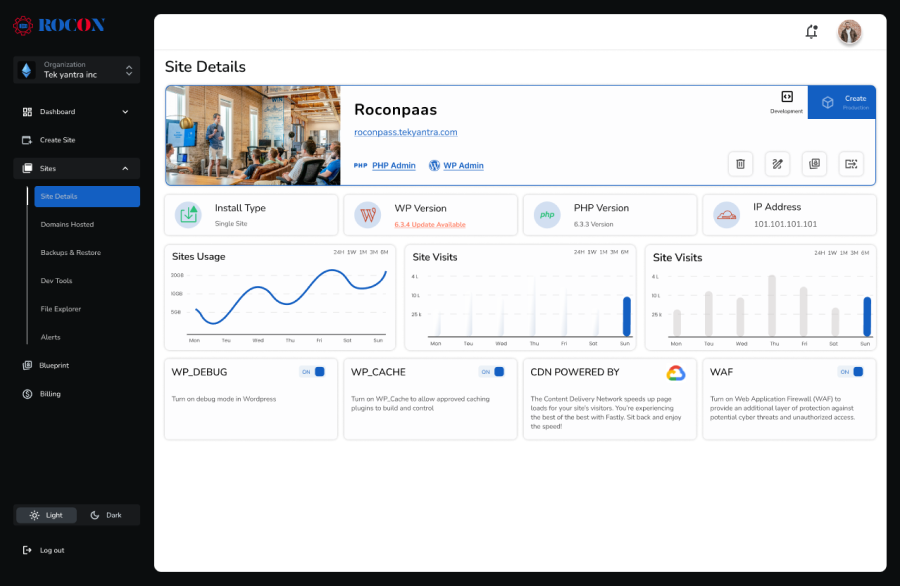
Rocon isn’t just another hosting provider — it’s a next-generation, container-based managed WordPress hosting platform designed for speed, isolation, and modern scalability. Instead of relying on traditional shared hosting (where hundreds of sites compete for the same CPU and RAM), Rocon uses isolated containers, giving every WordPress site its own dedicated environment.
This architecture eliminates issues like slowdowns from “noisy neighbors,” random downtime, or security risks caused by other users on the server. The result? Consistent performance, higher uptime, and better Core Web Vitals, which directly impacts SEO and user experience.
Think of Rocon as a fully optimized WordPress environment built with:
It is designed so WordPress users never have to worry about server tuning, traffic spikes, or performance bottlenecks again.
Every site runs in a dedicated container — not shared with anyone else. This ensures predictable performance and higher security.
Optimized with:
Perfect for achieving 90+ Lighthouse scores and passing Core Web Vitals.
Your resource usage scales automatically during peak traffic. No throttling, no slowdowns, no unexpected downtime.
Content loads faster worldwide, with caching layers optimized specifically for WordPress.
Each container acts like a “sealed environment,” significantly reducing vulnerabilities seen in shared hosting environments.
Additional security tools include:
Rocon handles the migration process end to end, ensuring zero downtime and safe transfer.
Perfect for agencies and power users:
Rocon consistently outperforms shared and VPS hosting because:
This makes it ideal for:
Better performance = better SEO, better conversions, and better user experience.
Rocon takes a hardened, multi-layer approach to WordPress security. Instead of simple plugin-based protection, security is built directly into the hosting environment.
This drastically reduces vulnerabilities found in traditional shared hosting setups.
Despite offering modern container-based hosting, Rocon remains budget-friendly, especially compared to premium managed WordPress hosts. You get:
At a price typically lower than most shared hosting plans.
Rocon is perfect for users who need more than typical shared hosting can provide:

Bluehost is one of the most familiar names in the web hosting world and has been around since 2003. It’s widely known for its beginner-friendly platform, simple onboarding, and affordable introductory pricing. As one of the officially recommended hosts by WordPress.org, Bluehost attracts millions of new website owners every year — especially bloggers, small businesses, and first-time WordPress users.
The platform focuses on ease of use, offering guided setup tools, automated installations, and a clean dashboard that makes website creation approachable for non-technical users. Bluehost also integrates with popular builders and marketing tools, making it a solid pick for users who want an all-in-one environment without needing advanced server management skills.
Bluehost’s feature set is designed to help beginners launch a WordPress site quickly:
While Bluehost offers optional VPS and dedicated hosting, their main audience remains beginners and small WordPress sites starting on a budget.
Bluehost delivers decent performance for small and medium websites, especially informational blogs, business sites, and brochure-style pages. Websites load reasonably fast under normal usage, thanks to:
However, because Bluehost relies heavily on traditional shared hosting, performance can drop during traffic spikes, especially when multiple sites on the same server consume resources.
This means Bluehost may not be ideal for:
For long-term growth or performance-focused users, more advanced infrastructure like VPS, cloud hosting, or container-based hosting (like Rocon) generally provides stronger results.
Bluehost offers basic built-in security, suitable for beginners:
While these tools offer acceptable protection for small websites, Bluehost’s security depends heavily on shared server configurations, which may not offer the same isolation or resilience as container-based hosting or advanced managed WordPress platforms.
Bluehost is a great fit for:
It’s not ideal for users who prioritize performance, scalability, or enterprise-level security.
Also Read: Best Bluehost Alternatives in 2026

Namecheap began as a domain registrar in 2000 and quickly became one of the most trusted low-cost providers for domain names worldwide. Over time, they expanded into web hosting, offering shared hosting, VPS, reseller hosting, and a WordPress-specific platform called EasyWP.
Today, Namecheap is known for delivering affordable hosting solutions, straightforward tools, and generous domain-related perks. For users on a tight budget — such as beginners, students, freelancers, hobby bloggers, or anyone creating their first website — Namecheap provides an accessible entry point without a steep learning curve or high monthly fees.
While Namecheap keeps its pricing extremely low, it prioritizes simplicity and basic functionality rather than advanced performance features, making it ideal for smaller websites that don’t require high server resources.
Namecheap’s hosting stack focuses on delivering essential tools at competitive prices:
Namecheap offers decent performance for small and simple websites. Lightweight blogs, basic business pages, and portfolio sites generally load well under normal conditions.
However:
Namecheap’s performance is not on the same level as modern optimized environments or container-based hosting platforms. For users needing consistent speed or scalability, upgrading to a more advanced host offers better long-term results.
Namecheap provides essential security but keeps things basic on shared hosting:
While Namecheap covers the essentials, it lacks the advanced security stack seen in premium managed WordPress providers — such as WAF, malware isolation, brute-force AI protection, and container-level security hardening.
Namecheap is perfect for users who want affordable hosting without complicated features:
For businesses, e-commerce stores, and scaling websites, it may lack the performance and reliability needed for long-term growth.
Also Read: 6 Best Namecheap Alternatives in 2026
A fair comparison between Namecheap, Bluehost, and Rocon requires looking deeper into performance, uptime, WordPress optimization, security features, support quality, pricing, and ease of use. Here’s a detailed, SEO-friendly breakdown to help you understand which hosting provider delivers the best value for different user needs.
Website security in 2026 is no longer optional—it’s a core requirement for SEO, performance, user trust, and business continuity. Cyberattacks, malware injections, and DDoS assaults are at an all-time high, and your hosting provider plays a direct role in how protected your website truly is. Whether you choose Namecheap, Bluehost, or a modern platform like RoconPaaS, these critical hosting security measures should be mandatory.
Below is a detailed breakdown of the must-have protections every website owner needs in 2025.
SSL is the foundation of modern website security. It encrypts communication between your server and visitors, protects personal data, and builds trust. Google also treats HTTPS as a ranking factor—meaning websites without SSL can lose search visibility.
Almost all major hosts provide free SSL today, but it’s essential to ensure it renews automatically and doesn’t require manual intervention.
Traditional shared hosting places hundreds of websites on the same server with shared resources. If one site is compromised, others are at risk.
Rocon solves this critical concern with container-based isolated environments, guaranteeing that your site remains protected—even if another customer on the platform faces malware, spikes, or vulnerabilities. This isolation drastically reduces cross-site contamination and provides a level of security that shared hosting simply cannot match.
Modern websites face script injections, brute-force attacks, and phishing attempts regularly. Your host must include real-time or scheduled malware scanning to detect unusual behavior before it becomes a full-blown breach.
Platforms like RoconPaaS use AI-powered scanning, while traditional hosts may rely on manual or basic tools—so feature depth matters.
Distributed Denial-of-Service attacks can overwhelm your website with fake traffic, causing downtime or complete outages.
A strong hosting provider must include:
Without these features, even a small attack can take your site offline.
Backups are your safety net. Whether you face accidental deletion, plugin conflicts, or security breaches, automated backups ensure you can restore your website within minutes.
Look for:
Managed platforms like Rocon typically offer more reliable backup systems compared to budget shared hosting.
A Web Application Firewall (WAF) filters malicious requests, blocks suspicious IPs, and guards against common attacks like SQL injection and cross-site scripting. In 2025, your host should offer:
This is crucial if your site collects data, handles payments, or runs WordPress.
Shared Hosting vs Container Hosting: Why Security Differs
Shared hosting—offered by providers like Namecheap and Bluehost—runs all customer websites on the same server environment. This creates structural weaknesses:
In contrast, container hosting (like Rocon) isolates every website into its own private environment. This prevents the spread of malware, ensures better stability, and significantly reduces the attack surface—making it one of the safest hosting models in 2026.
The hosting industry is undergoing rapid transformation, driven by new technologies that improve speed, security, and reliability. Here’s what will shape the hosting landscape in the coming years—especially for platforms like Rocon, Bluehost, and Namecheap.
Web hosting is shifting toward container-based environments, offering stronger isolation, dedicated resources, and consistent performance. This approach eliminates many limitations of shared hosting, making container hosting the future-ready choice. Providers like Rocon already lead this shift, while traditional hosts will need to evolve.
Artificial intelligence is becoming integral to hosting optimization. AI helps predict traffic surges, automate maintenance, detect threats faster, and improve caching efficiency. As AI becomes standard, hosting platforms will deliver faster sites, fewer outages, and stronger real-time security.
Global website audiences demand speed everywhere. Hosting providers are implementing edge servers and multi-CDN routing to bring content closer to visitors. This significantly reduces latency and ensures smoother performance across different regions.
With unpredictable traffic patterns, automatic scaling is becoming essential. Container-based platforms already handle sudden spikes smoothly without slowing down. This flexibility gives modern cloud and container hosts a major advantage over shared hosting environments.
Shared hosting’s limitations—resource sharing, security risks, and performance bottlenecks—make it less suitable for modern websites. As containerized and cloud-native models grow, shared hosting will struggle to stay relevant in a world that demands speed, isolation, and reliability.
Bluehost and Namecheap continue to be recognizable, budget-friendly hosting options—ideal for beginners, hobby bloggers, and small websites that don’t require advanced performance. They offer simple onboarding, essential features, and accessible pricing, which makes them popular among first-time WordPress users.
However, the web hosting landscape has evolved. Modern websites demand consistent speed, strong security, resource isolation, and scalable WordPress performance—requirements that traditional shared hosting struggles to deliver. This shift is why container-based hosting platforms are becoming the new industry standard.
Rocon rises above the competition by offering a modern, container-driven environment with dedicated resources, enhanced isolation, AI-powered security, and significantly faster WordPress performance. It eliminates the “noisy neighbor” problem while delivering stability during traffic spikes—something Bluehost and Namecheap cannot match.
For top-tier speed, reliability, and WordPress performance: Rocon is the clear winner, offering the best long-term value for growing blogs, business sites, and ecommerce projects.
Bluehost is better for beginners who want easy WordPress setup and guided tools, while Namecheap is better for budget users who need basic hosting and domains. Bluehost offers stronger WordPress integration, but Namecheap is more affordable. For growing WordPress sites that need speed and scalability, managed hosting like Rocon is a better long-term option.
Hosting platforms that offer managed WordPress environments, faster infrastructure, and scalable resources are better than Bluehost. Rocon is a strong alternative, providing container-based hosting, higher performance, built-in security, and auto-scaling—ideal for businesses and high-traffic WordPress websites.
Namecheap’s main disadvantages are limited performance and scalability. Its shared hosting plans can slow down as traffic increases, and advanced WordPress features like staging, caching optimization, and auto-scaling are limited. For professional or high-traffic websites, managed platforms like Rocon offer better speed, reliability, and control.
Namecheap is suitable for small or personal WordPress sites, but it may struggle with performance as traffic grows. Users who need faster load times, stronger security, and hands-off management often switch to managed WordPress hosting such as Rocon.
The best alternative to Namecheap and Bluehost is Rocon for users who want better performance, scalability, and security. It offers fully managed WordPress hosting with container-based infrastructure, making it ideal for growing businesses and agencies.
Hostinger is budget-friendly with fast performance and easy WordPress setup. Bluehost offers strong support, scalability, and official WordPress endorsement. Namecheap is cost-effective with reliable uptime, ideal for small sites. The best choice depends on your priorities: affordability, features, or ease of use.
James is a WordPress expert with over 6 years of experience in managed hosting, website performance optimization, and agency-focused WordPress solutions. He helps businesses choose the right hosting platforms, migrate websites seamlessly, and scale their online presence efficiently.
Elevate your WordPress hosting with 30-day money-back guarantee, free migration, and 24/7 support.
Sign Up TodayFebruary 10, 2026
Maria
8 Min Read
January 27, 2026
Maria
9 Min Read
Before You Go… Get 1 Month FREE on Rocon Hosting!
Experience lightning-fast speeds
No downtime or hidden fees
Dedicated 24/7 expert support

Our team will contact you soon.


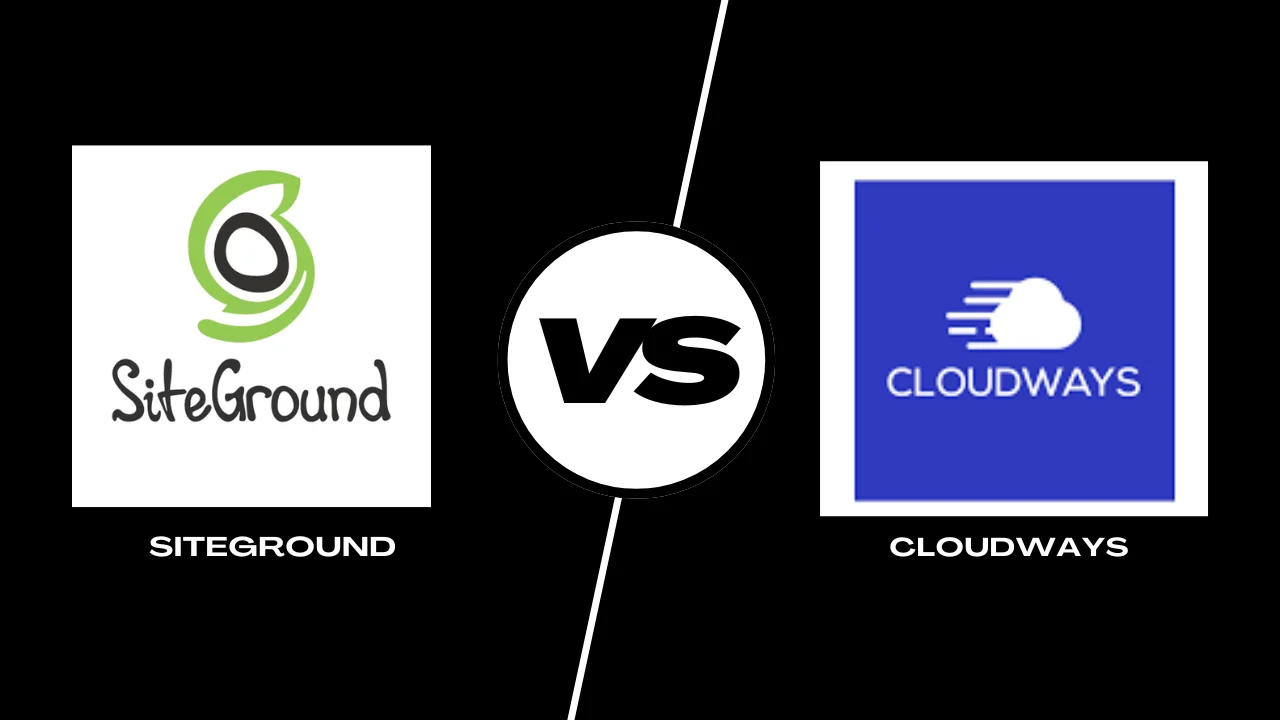
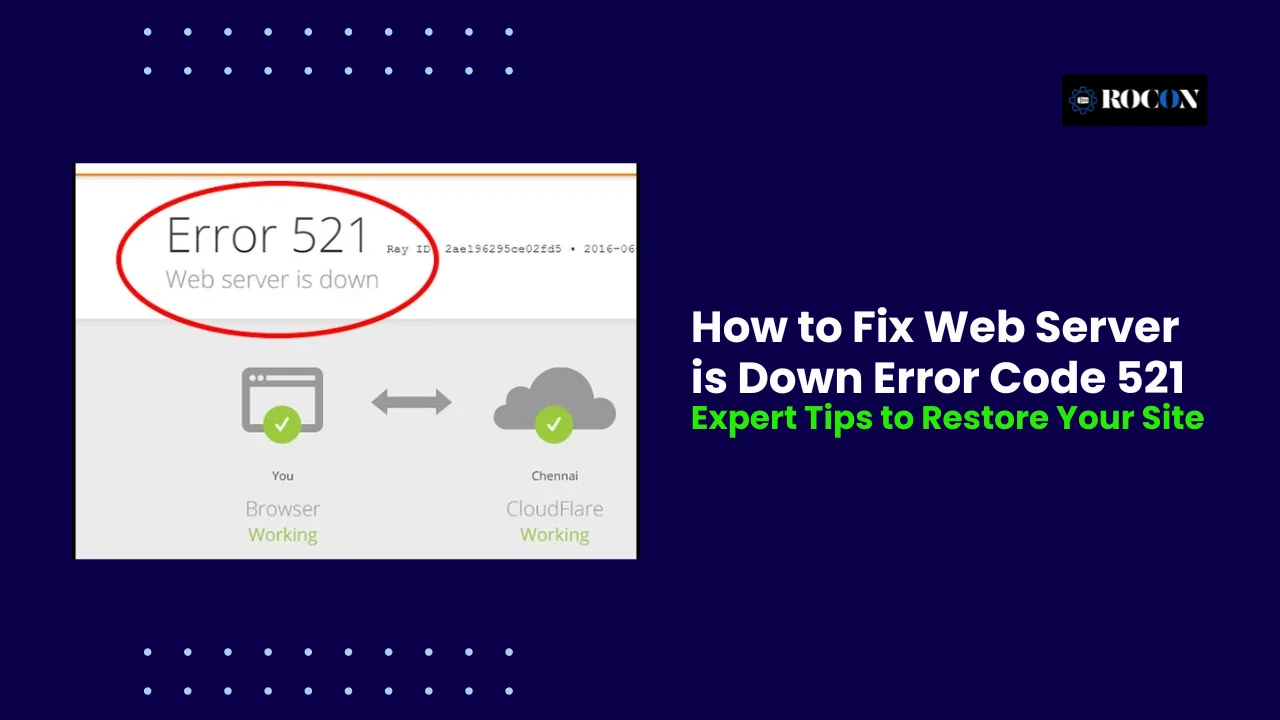
Leave a Reply