Here are the best WordPress hosting that deliver speed, security and reliability in Los Angeles:
1. Rocon
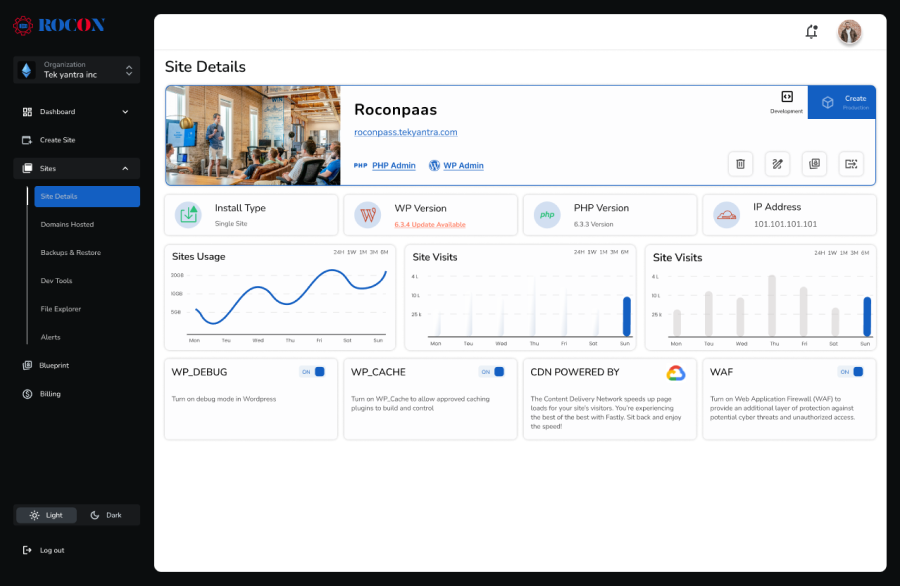
Rocon is a managed WordPress hosting designed for speed, security and scalability. It offers daily backups, automatic WordPress updates, caching and CDN.
Rocon is expert in performance optimization and security so it’s perfect for businesses, agencies and e-commerce stores looking for hassle free WordPress hosting. With 24/7 dedicated support, robust infrastructure and flexible pricing plans, Rocon gives you seamless and secure hosting for all kind of users.
Best For: Scalable WordPress hosting on a budget
Detailed Analysis:
Features: Managed WordPress hosting, caching, free SSL, automatic backups
Reliability: 99.9% uptime, GCP CDN integration
User-Friendly: Intuitive dashboard, one-click WordPress install
Support: 24/7 support via live chat and email, customer satisfaction-focused
Pricing: Basic Plan: $1.99/month
Pros:
- Managed WordPress hosting on a budget
- Free SSL, backups and performance enhancements
- Great support
2. WP Engine

WP Engine is a premium managed WordPress hosting that’s known for speed, security, and scalability. It offers automatic updates, daily backups, staging environments, and built-in caching (EverCache). WP Engine is for developers, agencies, and businesses that need enterprise-grade security, reliability and WordPress specific features.
With 99.99% uptime, free SSL, CDN and 24/7 WordPress support WP Engine is perfect for sites that need speed, reliability and advanced performance.
Best For: High-performance managed WordPress hosting
Detailed Analysis:
Features: Fully managed WordPress hosting with premium features like automatic backups, advanced caching, CDN integration and premium WordPress themes.
Reliability: 99.99% uptime guarantee, uses Google Cloud Platform and AWS for speed and performance. EverCache technology ensures your site loads fast even during traffic spikes.
User-Friendly: Good for agencies, companies and developers, one-click staging environments, built-in dev tools and user-friendly dashboard for site management.
Support: 24/7 live chat, phone (on higher plans) and knowledge base.
Pricing: $20/month
Pros:
- Fast performance and premium features
- Managed security with daily backups and malware scans
- Good for developers and agencies
3. A2 Hosting

A2 Hosting is a WordPress hosting provider that’s got Turbo Servers which are 20x faster. They offer NVMe SSD storage, free SSL, automatic backups and one-click WordPress install. A2 Hosting is developer friendly with SSH access, Git integration and multiple PHP versions.
They have a 99.9% uptime guarantee and 24/7/365 Guru Crew support making it perfect for businesses, bloggers and developers who care about speed and reliability.
Best For: Speed optimized WordPress hosting
Detailed Analysis:
Features: A2 Hosting has Turbo Servers which are 20x faster than standard hosting. It includes free SSL, automatic backups and one-click WordPress install.
Reliability: A2 Hosting has a 99.9% uptime guarantee and uses NVMe SSD storage and LiteSpeed caching to boost website speed and stability.
User-Friendly: Perfect for beginners and developers, A2 Hosting has cPanel access, one-click software installs and a user friendly dashboard.
Support: 24/7 “Guru Crew” support via live chat, phone and tickets with fast response times.
Pricing: Startup Plan: $2.99/month
Pros:
- Turbo Servers for super fast page load speeds
- Free website migration
- Developer friendly features
4. Cloudways

Cloudways is a managed WordPress hosting provider that lets you host your site on top cloud infrastructure providers like DigitalOcean, AWS, Google Cloud, Vultr, and Linode. It has dedicated resources, built-in caching (Varnish, Redis, Memcached), automated backups and advanced security features.
Cloudways is perfect for developers, agencies and growing businesses that need high performance hosting with scalability and customisation. With pay-as-you-go pricing, Cloudways offers flexible, reliable and affordable cloud hosting.
Best For: Cloud based managed hosting
Detailed Analysis:
Features: Cloudways provides a fully managed cloud hosting environment with choice of cloud providers (AWS, Google Cloud, DigitalOcean, Linode, Vultr). Features include auto-healing servers, staging environments and real-time monitoring.
Reliability: Cloudways has a 99.99% uptime guarantee thanks to its cloud infrastructure. It uses advanced caching solutions like Redis, Memcached and Varnish.
User-Friendly: Unlike traditional hosting, Cloudways has a customised control panel instead of cPanel which may take some getting used to but offers more flexibility.
Support: 24/7 live chat support, ticketing system and knowledge base.
Pricing: (Pay-as-you-go model) DigitalOcean Plan: $11/month
Pros:
- Choice of five leading cloud providers
- Exceptional uptime and scalability
- No long-term contracts (pay-as-you-go)
5. Kinsta

Kinsta is a premium managed WordPress hosting provider on Google Cloud Platform. It has auto-scaling, free CDN, daily backups and advanced security. Kinsta is performance optimized with Nginx, PHP 8 and server level caching for super fast load times.
With a 99.99% uptime guarantee, 24/7 expert support and global data centers Kinsta is great for businesses, agencies and high traffic websites that need enterprise level security and performance.
Best For: High end managed WordPress hosting
Detailed Analysis:
Features: Kinsta is on Google Cloud Platform with auto-scaling, free CDN, daily backups and custom hosting dashboard.
Reliability: 99.99% uptime with auto-healing to fix common hosting issues.
User-Friendly: For agencies, enterprises and developers Kinsta’s dashboard has analytics, site monitoring and staging environments.
Support: 24/7 expert support with a super responsive team that specializes in WordPress.
Pricing: Starter Plan: $35/month
Pros:
- Premium managed WordPress hosting on Google Cloud
- High performance caching and security monitoring
- Free website migrations
6. Pressable

Pressable is a managed WordPress hosting provider built by the same team behind WordPress.com and WooCommerce, so it’s seamless integration with the platform. It offers automatic updates, daily backups, malware scanning and free site migrations.
With cloud-based infrastructure and a 99.99% uptime guarantee, Pressable is great for agencies, developers and businesses that need a powerful yet easy to use hosting solution. It also offers 24/7 WordPress support, so you get help when you need it.
Best For: Premium managed WordPress hosting with enterprise level performance
Detailed Analysis:
Features: Pressable is a fully managed WordPress hosting provider built on Automattic’s infrastructure, the company behind WordPress.com. Free SSL, daily backups, malware detection, and automated WordPress upgrades.
Caching : a worldwide CDN provide 100% availability and fast performance.
Custom control panel: one-click staging, and agency collaboration capabilities.
WordPress help : is available 24/7 via live chat and email.
Starter Plan: $25 per month.
Pros:
- Automatic backup hosting
- 100% uptime guarantee
- Malware Removal
7. DreamHost

DreamHost is a WordPress recommended hosting provider with affordable pricing, strong security and unlimited bandwidth. They offer managed and shared WordPress hosting, free SSL, daily backups and custom control panel.
With NVMe SSD storage and 100% uptime guarantee DreamHost provides reliable performance and scalability. They also have a 97 day money back guarantee so it’s great for small businesses, bloggers and startups looking for budget hosting.
Best For: Budget managed and shared WordPress hosting
Detailed Analysis:
Features: DreamHost offers managed WordPress hosting, shared hosting and VPS hosting with free SSL certificates, automated backups and built in website builder. They have DreamPress, an optimized WordPress hosting solution with auto scaling and caching.
Reliability: DreamHost has a 99.9% uptime guarantee and uses SSD storage and advanced caching for fast performance.
User-Friendly: DreamHost has a custom control panel instead of cPanel so it’s easy for beginners to manage sites.
Support: 24/7 ticket support, live chat and knowledge base but phone support is only available via paid callback.
Pricing: Shared WordPress Hosting: $2.95/month
Pros:
- Budget-friendly with unlimited bandwidth
- Free SSL and daily backups included
- WordPress-recommended hosting provider
8. InMotion Hosting

InMotion Hosting is a business-class WordPress hosting provider that offers free site migrations, automatic backups, NVMe SSD storage and DDoS protection. They have managed and unmanaged VPS hosting options making it great for developers, agencies and businesses.
24/7 support, 99.99% uptime and scalable resources InMotion Hosting is the way to go if you need performance, flexibility and reliability in your hosting.
Best For: Performance hosting with great support
Detailed Analysis:
Features: Managed WordPress hosting, VPS hosting and dedicated hosting with free SSL, unlimited bandwidth, free domain and caching for speed.
Reliability: 99.99% uptime with NVMe SSD storage and super fast data centers in Los Angeles.
User-Friendly: cPanel and one-click WordPress installation for beginners.
Support: 24/7 U.S.-based support via live chat, phone and email.
Pricing: Shared Hosting: $2.99/month
Pros:
- Fast NVMe SSD servers for high-speed hosting
- Free website migration included
- Excellent U.S.-based customer support
9. SiteGround

SiteGround is a top-rated WordPress hosting provider that offers awesome performance, security and support. They have managed WordPress hosting, cloud hosting and WooCommerce hosting with free SSL, daily backups, automatic updates and advanced caching for faster site speeds. SiteGround’s infrastructure is built on Google Cloud so you get high reliability and global reach.
Best For: Fast and secure WordPress hosting
Detailed Analysis:
Features: Managed WordPress hosting, cloud hosting, WooCommerce hosting with advanced security, free SSL, daily backups and automated WordPress updates.
Reliability: Google Cloud infrastructure with fast SSD storage, built-in CDN and proprietary caching.
User-Friendly: One-click WordPress installs, free migration tools and beginner-friendly dashboard.
Support: 24/7 support via chat, phone and tickets.
Pricing: Startup Plan: $3.99/month
Pros:
- Google Cloud
- Great support and security
- Built-in caching
10. BlueHost

Bluehost is one of the most popular web hosting providers and is recommended by WordPress.org for its ease of use and reliability. They offer shared hosting, VPS hosting, dedicated hosting, and managed WordPress hosting so it’s great for beginners and businesses.
Bluehost has one-click WordPress install, free SSL, automated updates and user friendly cPanel for site management.
Best For: Beginners and budget WordPress hosting
Detailed Analysis:
Features: Bluehost offers shared, managed and VPS WordPress hosting with free domain registration, SSL and daily backups. Includes a custom WordPress dashboard for easy management.
Reliability: Bluehost has a 99.98% uptime guarantee, SSD storage and caching for better site performance.
User-Friendly: Perfect for beginners, Bluehost has user friendly cPanel, one-click WordPress installs and intuitive dashboard.
Support: 24/7 support via chat, phone and email.
Pricing: Basic Plan: $2.95
Pros:
- Beginner-friendly with free domain and SSL
- Affordable entry-level pricing
- Recommended by WordPress.org

Leave a Reply