HostMonster vs Bluehost vs Rocon (2025) – Which Hosting Wins?
November 20, 2025 by Adam
Wordpress Hosting
November 20, 2025 by Adam

When comparing HostMonster vs Bluehost vs Rocon, HostMonster remains one of the most budget-friendly traditional shared hosting providers, while Bluehost stands out with WordPress-endorsed hosting and stronger support for beginners. However, users who want modern, high-performance WordPress hosting with better speed, security, and scalability will find Rocon the most advanced choice.
With container-based infrastructure, isolated resources, and automatic scaling, Rocon is optimized for bloggers, developers, agencies, and growing business websites that demand top-tier performance and reliability.
Choosing the right hosting provider—especially when comparing HostMonster vs Bluehost vs Rocon—is a critical decision that directly affects your website’s loading speed, uptime consistency, SEO performance, user experience, cybersecurity, and ability to scale over time.
In 2025, the hosting industry has evolved significantly. Users are no longer satisfied with just low-cost shared hosting. They expect faster load times, stronger website isolation, smarter security, and managed WordPress optimization that can sustain real growth. This shift makes the comparison between HostMonster, Bluehost, and Rocon more important than ever.
While HostMonster and Bluehost have served the shared hosting market for over a decade, the emergence of container-based platforms like Rocon has changed the performance landscape entirely. Containers eliminate the limitations of shared hosting by offering isolated resources, high speeds, and enterprise-grade stability—something traditional shared servers simply can’t deliver.
This detailed guide compares all three hosting providers across performance, pricing, security, WordPress features, support, and user experience so you can confidently choose the best platform for your website in 2025 and beyond.
When choosing WordPress hosting in 2025, HostMonster vs Bluehost vs Roconpaas stand out as three different options—each designed for a different type of WordPress user. While all three can run WordPress efficiently, their hosting technology, performance focus, pricing strategy, and scalability vary widely. Understanding these differences helps you make the best decision for your website today and in the future.
Bluehost has remained one of the most recognized names in WordPress hosting and is still an officially recommended provider by WordPress.org. Designed for beginners and growing website owners, Bluehost offers:
Bluehost is especially popular among first-time website owners due to its guided onboarding, one-click WordPress setup, and a beginner-friendly dashboard. With new AI-assisted site-building and simplified account controls, Bluehost focuses on helping users launch websites with minimal effort and strong platform support.
HostMonster is another established hosting brand from the same parent company as Bluehost. While its interface and hosting structure feel more traditional, it still offers a reliable entry-level hosting solution suitable for basic WordPress websites. HostMonster is often chosen by:
However, compared to modern hosting environments, HostMonster relies on more traditional shared hosting architecture. This means websites share server resources, which may lead to performance limitations as traffic grows.
Rocon takes a different approach, focusing exclusively on high-performance managed WordPress hosting. Instead of traditional shared servers, Rocon uses container-based architecture, giving each site isolated resources for:
Rocon is built for users who want performance without the headache of manual optimization. With automated updates, security enhancements, performance tuning, and developer-friendly workflows, it is ideal for:
| Feature | Rocon | Bluehost | HostMonster |
| Hosting Type | Managed, Container-based | Shared / VPS / Managed WP | Shared Hosting |
| Speed | ⭐⭐⭐⭐⭐ | ⭐⭐⭐⭐ | ⭐⭐⭐ |
| Security | Advanced Isolation | Good | Basic |
| WordPress Performance | Excellent | Good | Moderate |
| Scalability | High | Medium | Low |
| Best For | Business, Agencies, High-traffic sites | Beginners & Bloggers | Budget Users |
| Support | Priority Support | 24/7 Support | Limited Support |
| Pricing | Affordable Managed | Mid-range | Cheapest |
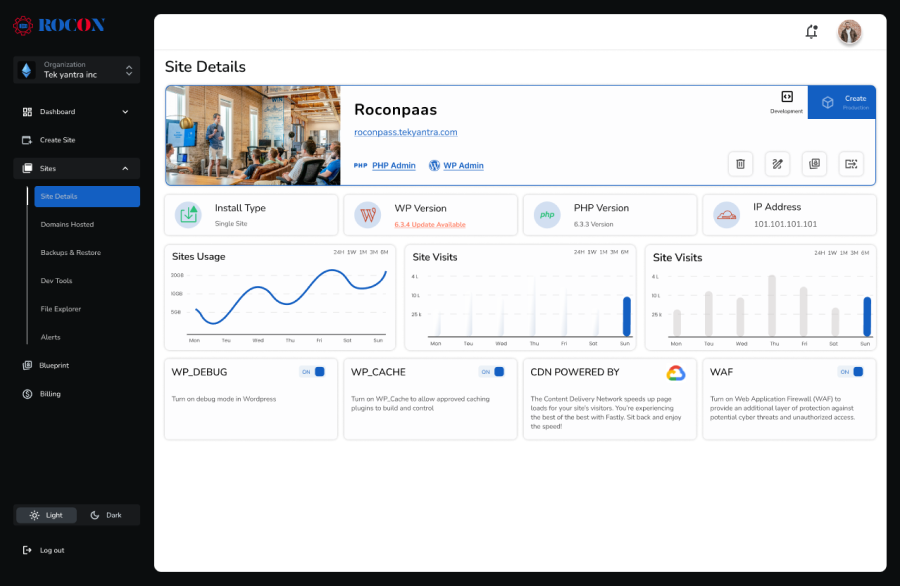
Rocon represents the new generation of managed WordPress hosting — built not on outdated shared servers, but on isolated, auto-scaling containers designed for speed, stability, and security. Unlike traditional hosting platforms like HostMonster or Bluehost, where multiple websites share the same server environment, Rocon allocates dedicated resources to every site, eliminating performance bottlenecks, noisy neighbors, and security risks commonly found in shared hosting.
Designed specifically for WordPress scalability, Rocon is engineered for agencies, high-traffic websites, online stores, and professional businesses that need enterprise-level reliability without enterprise-level pricing. The platform pairs modern server technology with automated optimization, intelligent scaling, built-in CDN capabilities, and AI-powered security that continuously analyzes, detects, and blocks threats in real time.
With Rocon, hosting transforms from a basic storage service into a performance-driven cloud platform that handles the technical demands of modern WordPress — caching, container orchestration, security hardening, proactive monitoring, and maintenance — so users can focus on content, conversions, and growth instead of server management.
Rocon offers a modern feature set built for performance-focused WordPress hosting:
Rocon is designed from the ground up for high performance:
Unlike shared hosting, Rocon does not experience performance drops when neighboring websites consume too many resources. Each site has guaranteed computing power, making it ideal for:
Websites hosted on Rocon commonly achieve faster load times, improved Core Web Vitals, better organic rankings, and higher conversion rates due to optimized performance.
Security is one of Rocon strongest advantages over legacy shared hosting:
Traditional shared hosting stores multiple websites on the same server, meaning:
Every site runs in a sealed, isolated container, meaning no cross-contamination, even if another site is compromised. This brings enterprise-grade protections to small businesses, freelancers, agencies, and WordPress owners without requiring expensive security add-ons.
Rocon is a perfect choice if you want hosting that prioritizes:
It’s ideal for:
HostMonster is one of the older shared hosting brands under the Endurance International Group (EIG) umbrella, the same parent company that previously managed Bluehost and HostGator. It became popular in the early 2000s for providing affordable cPanel hosting targeted at small website owners, hobby bloggers, and basic business websites.
However, over the years, HostMonster has not evolved as aggressively as modern hosting providers. While it still offers standard shared Linux hosting with cPanel and one-click WordPress installers, its infrastructure is not as performance-driven or innovative as many new-age hosting solutions.
Today, HostMonster mainly appeals to users who need basic hosting features at a low entry price without requiring advanced performance optimization, container infrastructure, or modern security automation. It remains serviceable for lightweight WordPress sites, hobby projects, and websites with small traffic needs, but may feel outdated for users expecting cutting-edge features found in platforms like Rocon.
HostMonster is best suited for:
If priorities include ultra-fast speed, containerization, cloud scaling, premium managed WordPress infrastructure, or advanced security automation, HostMonster may fall short compared to newer solutions like Rocon.

Bluehost is one of the most established names in the web hosting world — founded in 2003 — and remains a top choice for beginners, bloggers, and small business websites. It’s also one of the few hosts officially recommended by WordPress.org, which adds a strong credibility factor for WordPress users. Over the years, Bluehost has refined its platform to be user-friendly, affordable, and scalable enough to support growing websites.
Bluehost provides solid performance for small to medium websites — blogs, portfolio sites, and basic business or informational pages. Key performance attributes include:
Because Bluehost uses traditional shared hosting, its performance is generally good but not optimal for high-traffic or resource-heavy sites like large WooCommerce stores or high-traffic blogs. For those use cases, a more powerful solution (VPS, cloud, or container-based) may be more suitable.
Bluehost offers a solid baseline for website security, especially useful for beginners:
While adequate for many small websites, Bluehost’s security has limitations: because environments are shared, there’s less isolation than in container- or cloud-based hosts, making it potentially more vulnerable than more modern hosting solutions.
Bluehost is an excellent option if you:
However, if you’re building a high-traffic store or a mission-critical application, you may outgrow shared hosting and need more advanced infrastructure.
When comparing HostMonster, Bluehost, and Rocon, the best choice depends on your website’s goals, audience size, technical needs, and plans for growth. Each platform supports different user profiles, from beginners launching personal sites to businesses handling high-traffic workloads.
Beginner bloggers usually need a hosting service that is affordable, simple to set up, and offers easy WordPress installation.
The platform handles optimization at the hosting level, allowing even non-technical users to enjoy high-performance WordPress from day one. If a beginner wants a host that scales long-term without needing to migrate later, Rocon is the strongest option.
Small business sites need reliability, secure hosting, solid uptime, and the ability to handle professional WordPress installations.
This makes it an ideal choice for businesses that rely on their website to generate leads, bookings, or customer inquiries. With improved performance and resource isolation, small business websites can scale without degradation.
eCommerce sites need consistent database performance, caching efficiency, and hosting that can withstand traffic fluctuations.
This ensures smoother product browsing, quicker checkout processes, and more stability during promotional traffic spikes. For eCommerce growth and conversion-focused business models, Rocon is a future-ready solution.
Agencies and developers often manage multiple websites and need tools like staging environments, Git deployment, and predictable performance.
This makes it attractive for developers building client projects, agencies managing multiple sites, SaaS platforms, or teams who want modern infrastructure without the need to manually configure servers.
High-performance websites—such as media portals, large blogs, online stores, and rapidly scaling startups—require hosting that can remain stable under pressure.
Because each site is hosted in its own container with predictable resource allocation and high-speed architecture, load times remain fast even during heavy visitor activity. Businesses that rely on uptime, Core Web Vitals, SEO rankings, and real-time user experience will benefit most from Rocon’s advanced hosting model.
Most modern cyberattacks target websites at the server level, meaning vulnerabilities can be exploited before a site’s application layer even loads. This makes hosting-level security essential. Weak server protection leaves websites exposed even if plugins and themes are up to date. Platforms with stronger hosting security reduce the risk of malware infection, data loss, and downtime without requiring excessive manual configuration.
Modern web hosting should include features such as free SSL certificates, automated off-site backups, server-level malware monitoring, and DDoS protection. Containerized hosting offers an additional advantage by isolating each website so a problem in one account cannot spread to others. Users should also look for features like two-factor authentication and easy staging environments to support safe updates and secure deployment.
Before selecting a host, evaluate how the platform handles vulnerability patches, backup retention, account isolation, SSL renewal, and malware scanning. Providers that rely heavily on traditional shared hosting may require additional security plugins and manual protection. Modern providers like Rocon deliver stronger built-in security through containerization, automated updates, and continuous monitoring.
The industry is moving rapidly away from traditional shared hosting toward container-based infrastructure. Containers improve security, consistency, and performance, making them the preferred hosting approach for growing businesses and demanding applications. RoconPaaS is already leading in this area while traditional hosting companies are still transitioning.
Web performance increasingly depends on how close content is served to the user. Multi-CDN and edge delivery drastically reduce latency and improve real-time content access across regions. This trend will soon become standard for high-performance hosting and SEO-focused websites.
Manage server load balancing, caching rules, and attack prevention automatically. Hosting platforms will soon adjust resources and filtering rules in real time without manual tuning, enabling more efficient websites with fewer performance issues.
As demand grows, automatic scaling will shift from enterprise-grade capability to a standard hosting feature. Container-based platforms like RoconPaaS already scale resources automatically during high traffic, providing business continuity and consistent user experience without manual intervention.
Choosing the right hosting provider in 2025—especially when evaluating HostMonster vs Bluehost vs Rocon—depends on your website’s size, performance requirements, technical comfort level, and long-term goals. Each platform offers value for different types of users, but their strengths and limitations become clearer when comparing real-world use cases, hosting architecture, scalability, and WordPress optimization.
HostMonster remains a traditional shared hosting solution suitable for small websites, personal portfolios, and low-traffic blogs. It is affordable and simple, but shared servers limit speed, security, and future expansion, meaning many users may eventually need to upgrade.
Bluehost is a better option for beginners who want easy WordPress onboarding, one-click installation, and WordPress.org backing. It offers a smooth setup experience and solid support, but still relies on shared hosting, which can lead to performance drops during high traffic.
Rocon offers the most modern hosting approach with isolated cloud containers, faster performance, stronger security, and automatic scaling. It is ideal for businesses, agencies, WooCommerce, and high-traffic websites that require reliable uptime and superior speed without complex server management.
Clear Recommendation
Long-Term Hosting Advice
For long-term scalability, security, and performance, modern container-based hosting provides the most reliable foundation.
Traditional shared hosting may work initially, but as online competition increases and Core Web Vitals, uptime, and user experience become more critical for ranking and conversion, platforms like Rocon offer a clear advantage.
Making a forward-looking hosting decision today can save money, reduce downtime, and eliminate the need for disruptive migrations in the future.
Elevate your WordPress hosting with 30-day money-back guarantee, free migration, and 24/7 support.
Sign Up TodayJanuary 8, 2026
William
9 Min Read
January 2, 2026
William
9 Min Read
December 23, 2025
Benjamin
9 Min Read
Before You Go… Get 1 Month FREE on Rocon Hosting!
Experience lightning-fast speeds
No downtime or hidden fees
Dedicated 24/7 expert support

Our team will contact you soon.




Leave a Reply