FTP, or File Transfer Protocol, is a standard network protocol that allows you to transfer files between your local computer and your web server. In simpler terms, it’s like a bridge that gives you direct access to your website’s files, folders, and directories. For WordPress users, understanding how to access FTP website is essential for managing content, troubleshooting errors, and performing advanced customizations.
1. Direct File Access
FTP gives you access to all WordPress files, including core files, themes, plugins, and media uploads. Unlike the WordPress dashboard, which restricts certain actions, FTP allows you to manipulate files directly, giving you greater control over your site.
2. Troubleshooting and Error Resolution
If your WordPress site encounters critical errors—like the white screen of death, plugin conflicts, or PHP errors—FTP enables you to access and modify files even when the admin dashboard is inaccessible. You can deactivate plugins, replace corrupted files, or restore backups with ease.
3. File Backup and Management
With FTP, you can download full copies of your WordPress files and save them locally. This ensures you always have a backup, which is crucial before making major updates, customizing themes, or installing new plugins.
4. Customization and Advanced Changes
Developers often use FTP to upload custom themes, tweak CSS/JS files, and implement advanced site modifications. While the WordPress editor is limited, FTP provides a flexible environment for deeper customization.
5. Security Control
Secure FTP connections (SFTP/FTPS) encrypt your data transfer, protecting sensitive website information like login credentials and configuration files from unauthorized access.
FTP vs. SFTP: Understanding the Difference
While traditional FTP is widely used, it does not encrypt the data transmitted between your computer and the server. This means sensitive information, like usernames and passwords, could potentially be intercepted.
SFTP (Secure File Transfer Protocol) addresses this issue by encrypting the connection, making it the recommended choice for WordPress users who prioritize security. Most modern hosting providers, including Rocon, default to SFTP for secure file transfers, giving you peace of mind while managing your website.
Types of FTP Access
- FTP (Standard): Basic file transfer without encryption; not recommended for sensitive data.
- SFTP (Secure File Transfer Protocol): Uses SSH encryption; highly recommended for WordPress sites.
- FTPS (FTP over SSL): Adds SSL encryption for secure transfers.
Understanding FTP is the first step in efficiently managing your WordPress site. It empowers you to handle issues quickly, implement changes safely, and maintain complete control over your website’s files.

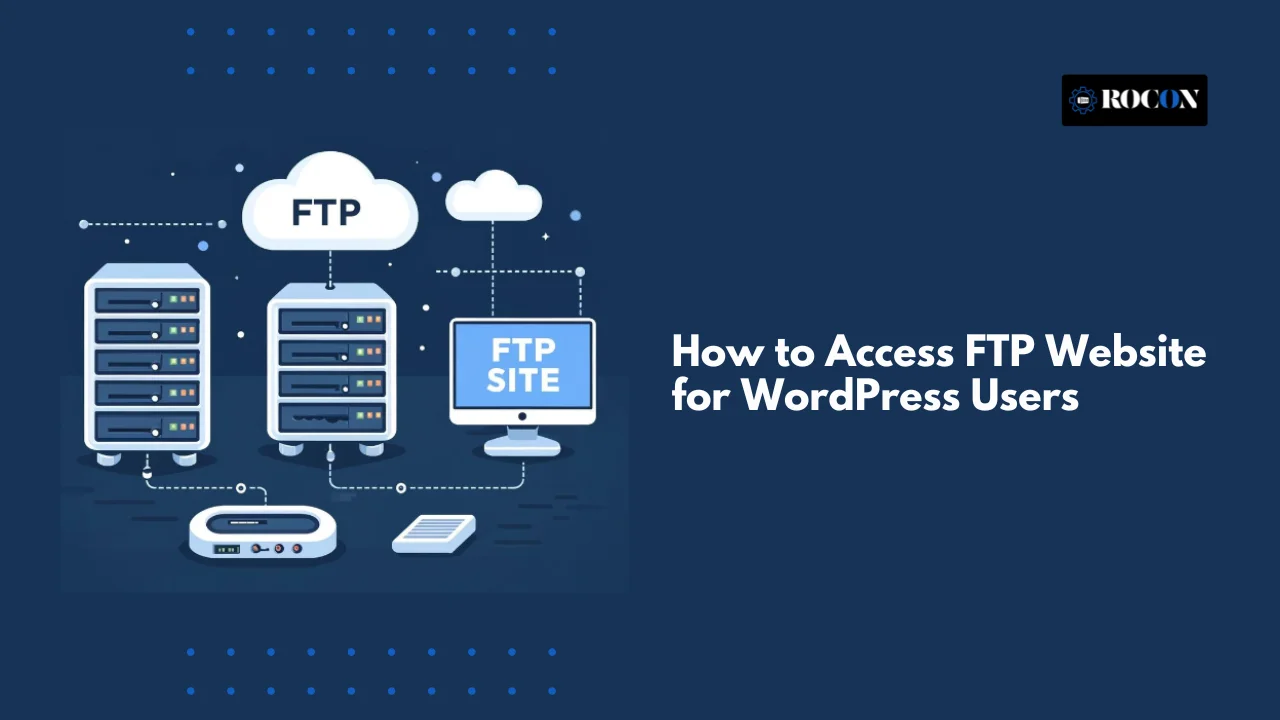
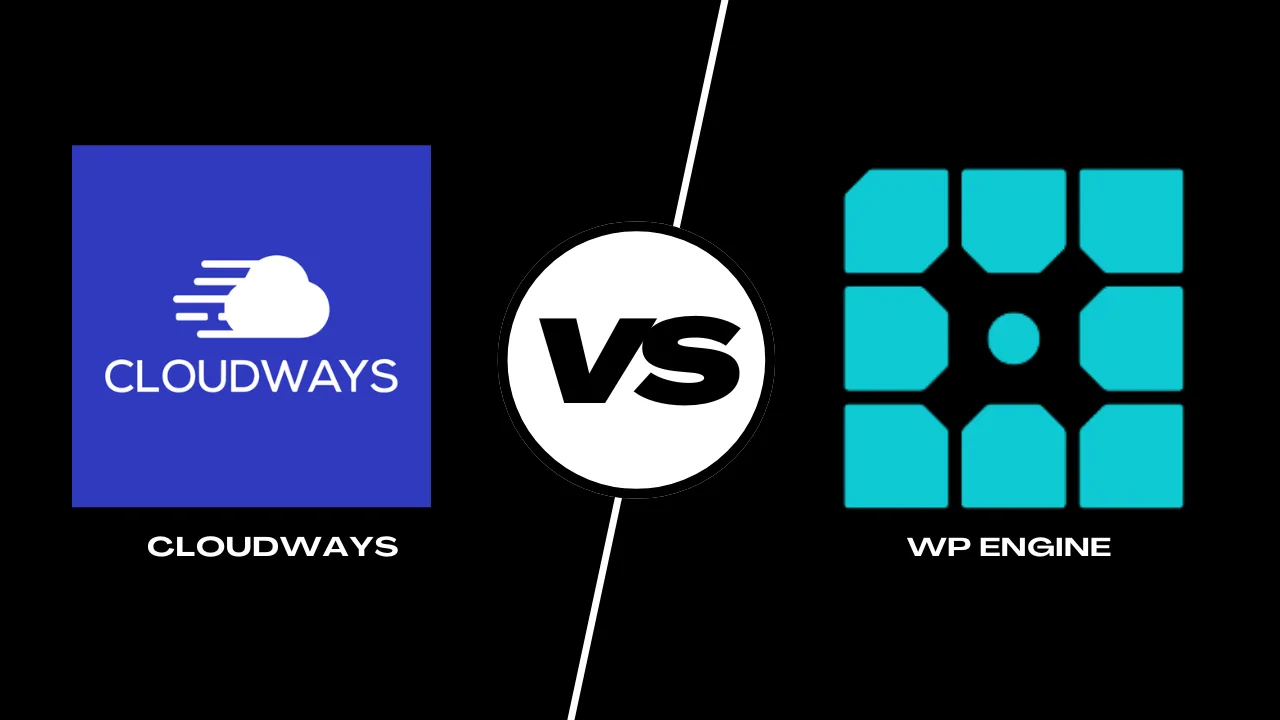


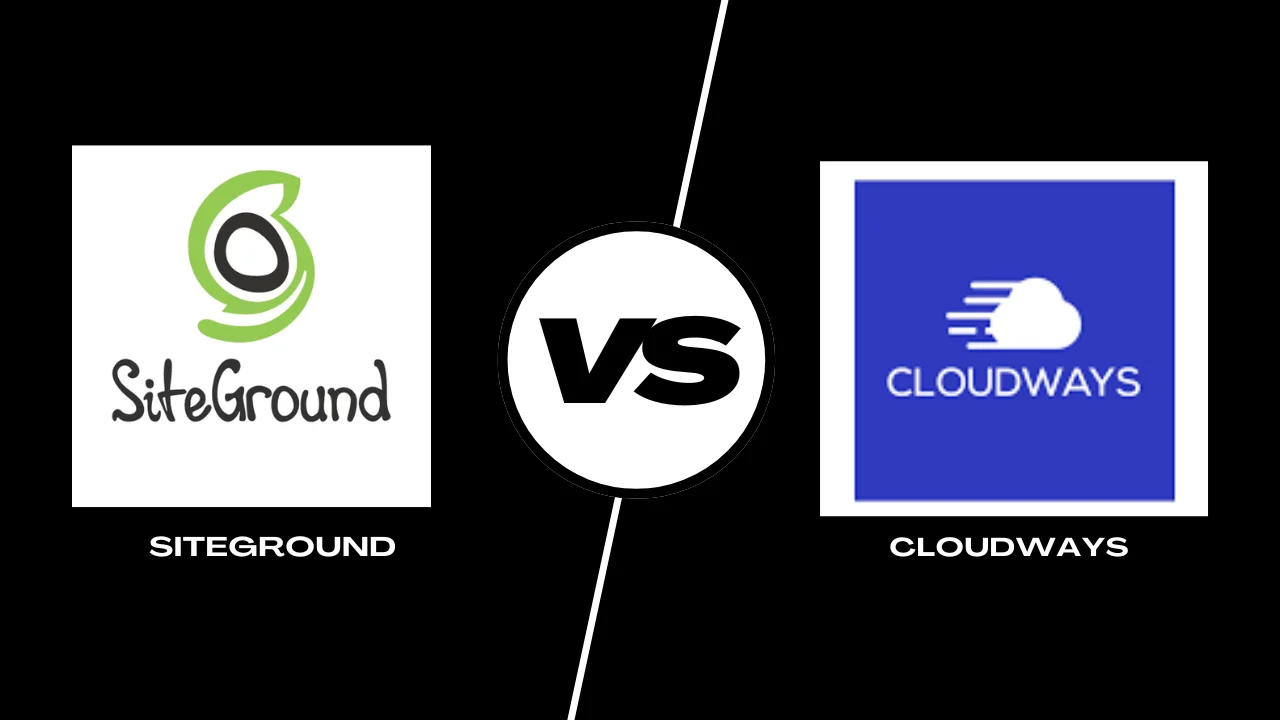

Leave a Reply