Introduction: Another Update is Currently in Progress WordPress
Another Update is Currently in Progress WordPress: Has the frustrating notification Another update is currently in progress ever appeared when you anxiously tried to update your WordPress website? You may be stopped in your tracks by this error, leaving you perplexed and wondering what’s happening behind the scenes. Not only is it inconvenient, but it may also interfere with your workflow and postpone important upgrades that keep your website safe and functional.
But don’t despair! While this error might seem like a dead end, there are actually several ways to overcome it and get your WordPress site back on track. We’ll go into the specifics of this annoying problem, look at three practical fixes, and lay out a clear course for future WordPress releases. Whether you’re a seasoned developer or a novice site owner, you’ll find the solutions you need to keep your WordPress engine running smoothly.
What Does Another Update is Currently in Progress WordPress Mean?

When WordPress initiates a core update, it places a temporary lock on the database to prevent multiple updates from running simultaneously, which could lead to data corruption. This lock is stored in the wp_options table as core_updater.lock and usually clears within 15 minutes. However, if it doesn’t release properly, it triggers the Another Update is Currently in Progress error, blocking further updates to themes, plugins, or core files.
This error can be frustrating since it delays essential maintenance and exposes your site to security risks. If the lock persists, you can resolve it manually through your database or use a plugin to clear it. Backing up your site beforehand is always a good idea. If you’re uncomfortable making backend changes, your hosting provider can assist you in resolving the issue safely and quickly.
Why Another Update is Currently in Progress WordPress Error Happens
Several factors can trigger this error message:
1. Database Lock During Core Update
When WordPress initiates a core update, it temporarily adds a core_updater.lock row in the wp_options table to ensure only one update runs at a time. However, if the update process is interrupted—due to a power outage, server timeout, or network issue—the lock might not be removed, blocking further updates indefinitely.
2. Auto-Updates Overlapping
WordPress auto-updates can cause issues if two updates, such as a plugin and a core update, start simultaneously. Since updates need exclusive access to the database, overlapping updates can result in one of them getting stuck, triggering the Another Update is Currently in Progress message.
3. Timeouts or Server Issues
If your hosting server is slow or experiences timeouts during an update, the system might fail to clear the lock even after the update completes. This can also happen if the server is under heavy load or there are configuration issues, requiring manual intervention to remove the lock.
5. Browser or Cache Glitches
Sometimes, even after the database lock is cleared, your browser might still display the error due to cached data. In such cases, clearing your browser’s cache or accessing the site via incognito mode can refresh the page and resolve the issue.
3 Ways to Fix the WordPress Another Update is Currently in Progress Error
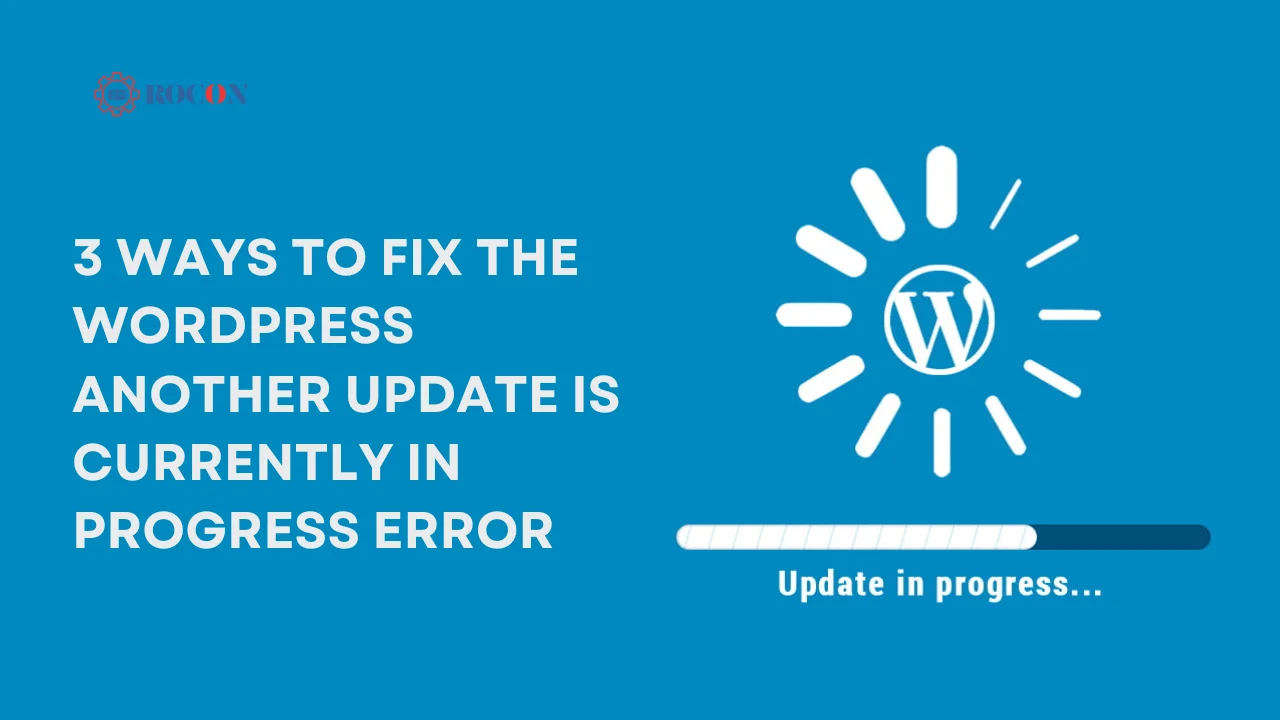
Now that we understand the nature of the another update is currently in progress error in WordPress, let’s explore three effective methods to resolve this issue and get your site back on track.
1. Use a plugin
One of the simplest ways to address this error is by using a dedicated plugin. The “WP Reset” plugin is a popular choice for this purpose. Here’s how to use it:
- Install and activate the “WP Reset” plugin from the WordPress repository.
- Navigate to Tools > WP Reset in your WordPress dashboard.
- Scroll down to the “Reset Options” section.
- Click on the “Delete transients” button.
This action will clear all transient data, including the update lock that’s causing the error.
2. Use phpMyAdmin
For those comfortable with database management, phpMyAdmin offers a more direct approach:
- Log in to your hosting control panel and access phpMyAdmin.
- Select your WordPress database.
- Navigate to the wp_options table.
- Look for the row with option_name set to core_updater.lock.
- Delete this row.
If you can’t find the core_updater.lock entry, search for and delete any rows containing “update” or “upgrading” in their names.
3. Use WP-CLI
WordPress Command Line Interface (WP-CLI) provides a powerful method for advanced users:
- Access your server via SSH.
- Navigate to your WordPress root directory.
- Run the following command:
wp option delete core_updater.lock
Each method has advantages, and your choice depends on your comfort level with WordPress administration. The plugin method is ideal for beginners, while phpMyAdmin and WP-CLI offer more control for experienced users.
With these solutions at your disposal, you’re well-equipped to tackle the another update is currently in progress error and keep your WordPress site running smoothly.
A Path Forward
Now that we’ve explored the another update is currently in progress error in WordPress and discussed various methods to fix it, let’s look at the path forward to prevent this issue from occurring in the future and maintain a smooth-running WordPress site.
Regular Maintenance Practices
To avoid encountering the another update is currently in progress error and other similar issues, it’s crucial to implement a regular maintenance routine for your WordPress site. Here are some best practices to consider:
- Schedule regular backups
- Keep WordPress core, themes, and plugins up-to-date
- Monitor site performance and security
- Clean up database tables periodically
- Remove unused themes and plugins
Utilizing Version Control Systems
Implementing a version control system, such as Git, can significantly improve your WordPress development workflow and help prevent update-related issues. Benefits of using version control include:
- Tracking changes over time
- Collaborating with team members
- Reverting to previous versions if needed
- Managing different branches for development and production
Automating Updates with Caution
While automatic updates can be convenient, they can also lead to the another update is currently in progress error if not managed properly. Consider the following approach:
- Enable automatic updates for minor WordPress core releases
- Manually update major WordPress versions, themes, and plugins
- Use a plugin like WP Cron Control to manage update schedules
- Set up notifications for available updates
Educating Site Administrators
Ensuring that all site administrators are well-informed about proper update procedures can help prevent errors and maintain site stability. Key points to cover include:
- The importance of backups before updates
- How to properly initiate and complete updates
- Recognizing and addressing common update-related errors
- Best practices for plugin and theme management
By following these practices and implementing a proactive approach to WordPress site management, you can minimize the occurrence of the another update is currently in progress error and ensure a smoother, more reliable WordPress experience for both administrators and users.
Conclusion
Resolving the another update is currently in progress error in WordPress is crucial for maintaining a smooth and functional website. By understanding the root causes and implementing the three effective solutions outlined in this post, you can quickly overcome this common issue and resume your site’s normal operations.
Remember, prevention is always better than cure. Regularly maintaining your WordPress site, keeping plugins and themes updated, and following best practices for updates can help you avoid encountering this error in the future. If you do face this issue, stay calm and methodically work through the solutions provided. With the right approach, you’ll have your WordPress site back up and running in no time.
Frequently Asked Questions (FAQs)
1. What causes the Another update is currently in progress error in WordPress?
The error occurs when WordPress places a temporary lock on the database to prevent simultaneous updates, such as core, theme, or plugin updates, from causing data corruption. If this lock isn’t removed properly due to an interrupted update, it prevents further updates and triggers the error.
2. How long does the update lock last in WordPress?
Normally, the update lock clears automatically within 15 minutes after the update finishes. If the process is interrupted, such as by a server timeout, power outage, or network issue, the lock may remain indefinitely until manually cleared.
3. Is it safe to manually remove the core_updater.lock file?
Yes, it’s safe to manually remove the core_updater.lock entry from the database via phpMyAdmin or WP-CLI if you’re certain no updates are currently running. However, always back up your site before making manual changes to your database.
4. Can I prevent the Another update is currently in progress error?
While you can’t fully prevent this error, you can reduce the chances by maintaining your WordPress site with regular updates and backups. Avoid running multiple updates simultaneously, and ensure your server has stable performance during updates.
5. Will clearing my browser cache fix the error?
Sometimes the error may persist visually due to cached data. In this case, clearing your browser cache or trying an incognito window can help refresh the page and show the actual status of the update.
7. How to resolve 404 error in WordPress?
A 404 error in WordPress is usually caused by broken permalinks or missing pages. You can fix it by resetting permalinks in Settings → Permalinks, clearing your cache, and ensuring the correct .htaccess rules are applied. Regenerating permalinks resolves most 404 issues instantly.
8. How to fix a WordPress website not updating right away?
If WordPress changes aren’t appearing, the issue is usually caching. Clear your WordPress cache, browser cache, and hosting cache. Disable any caching plugin temporarily. Also verify CDN caching like Cloudflare. Once caches are cleared, updates and edits should display immediately.
9. How long does it take for a WordPress website to update?
A WordPress website updates immediately, but caching can delay visible changes for a few minutes to several hours. CDNs, browser caching, and server-level caching cause the delay. Clearing caches ensures updates appear instantly across all devices and locations.
10. How to force update WordPress?
To force update WordPress, clear all caches, then go to Dashboard → Updates and click “Re-install Now.” This forces WordPress core files to refresh. If themes or plugins aren’t updating, disable caching plugins and retry. Forced updates help fix corrupted or stuck updates.
11. How do I flush the cache in WordPress?
You can flush WordPress cache by clearing cache from your caching plugin (like WP Super Cache, LiteSpeed Cache, or W3 Total Cache), purging CDN cache, and clearing browser cache. Many hosts also provide server-level cache purge options in the hosting dashboard.
12. How much does WordPress pay for 1000 views?
WordPress itself doesn’t pay for views. Earnings depend on your monetization method. With WordAds, publishers typically earn around $1–$8 per 1,000 views depending on ad quality, niche, and traffic location. Third-party ad networks may pay higher based on CPM rates.
13. Why is my website not updating changes?
If your website isn’t showing updates, caching is the most common cause. Clear WordPress, browser, and CDN caches. Ensure no caching plugin is overriding changes. Also check file permissions and CDN propagation. Once caches are purged, new changes should appear correctly.

Leave a Reply