Introduction: Custom CMS SEO Migration
Custom CMS SEO Migration: Moving to a new content management system (CMS) can improve performance, flexibility and scalability but if not done correctly can kill your search engine rankings. The answer is a smooth migration that protects your search engine optimization (SEO) and increases your website’s visibility.
If your current CMS feels outdated, expensive, or sluggish, it’s time to switch. With the right strategy, migration can become an opportunity to improve SEO performance rather than a setback. This guide will break down the migration process step-by-step, helping you avoid common SEO traps.
With the right approach, your website can emerge from migration faster, more agile, and fully optimized to climb the search engine rankings. Let’s explore it!
What’s a Custom CMS Migration Anyway?
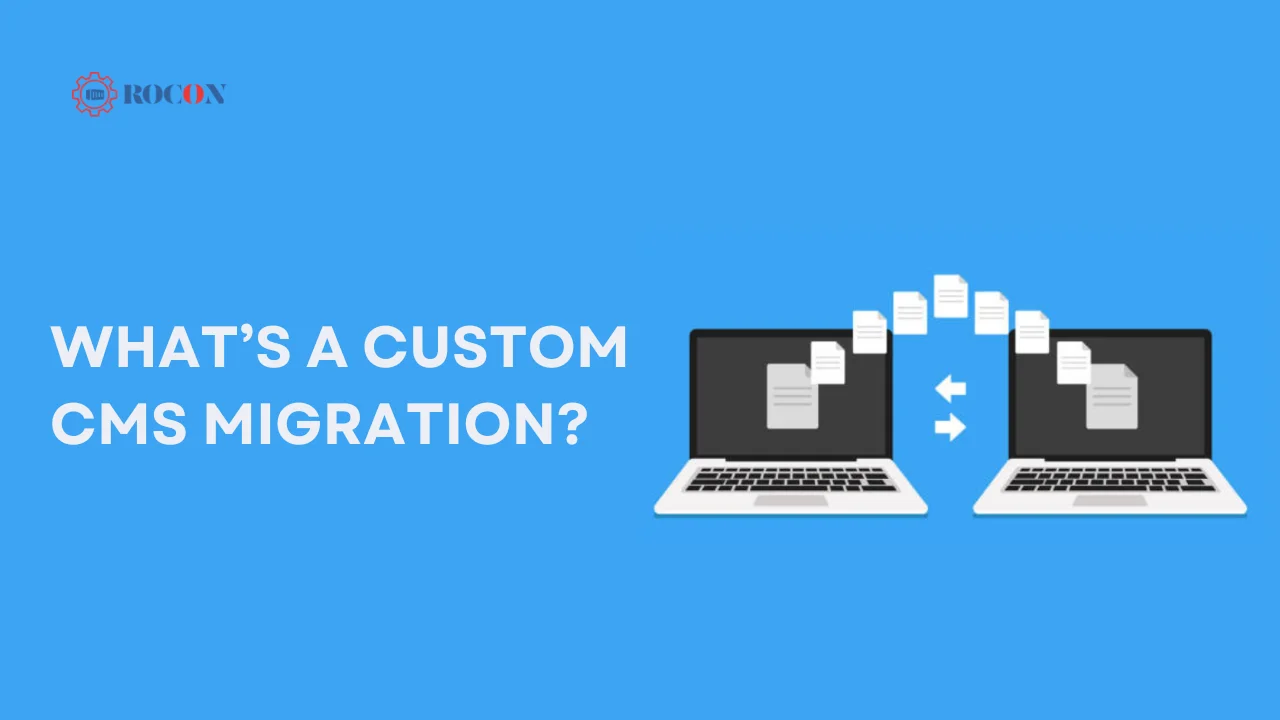
It’s exactly what it sounds like—moving your site’s content from one CMS (like WordPress or Wix) to a custom-built platform, made specifically to meet your business needs. Custom CMSs offer more control, scalability, and design freedom, but the migration process is often more complex than sticking to an out-of-the-box platform.
Why is SEO Crucial in CMS Migrations?
SEO is crucial in CMS migrations because your website’s existing search equity must transfer safely to the new system. Elements like keyword rankings, backlinks, internal links, metadata, and URL structure signal trust to search engines. Any disruption—broken URLs, missing redirects, or lost metadata—can cause ranking drops, traffic loss, and indexing issues. A well-planned SEO migration ensures your site maintains visibility, preserves authority, and continues performing in organic search without interruption.
Why is CMS Migration Necessary?
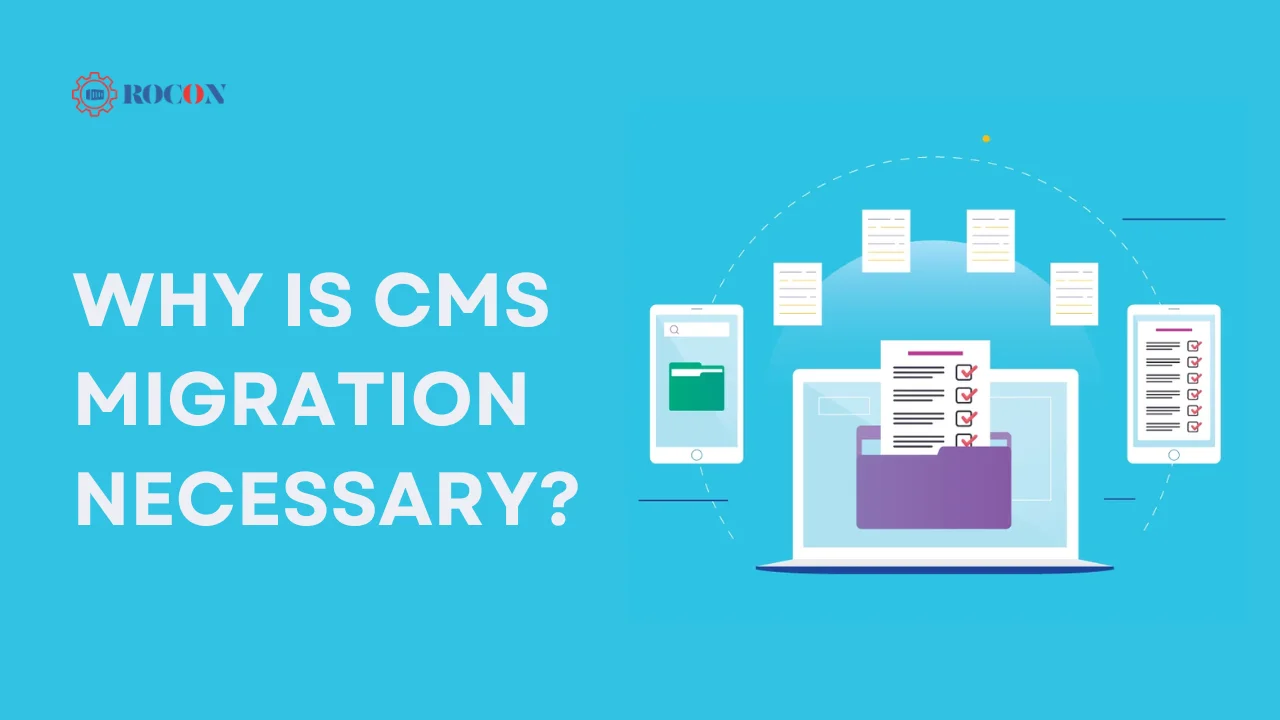
CMS migration SEO becomes necessary for several reasons, often tied to the evolving needs of a business and its digital presence. Here are some compelling reasons why organizations consider migrating to a new content management system:
Performance Enhancements
If your current CMS suffers from slow loading times, frequent downtime, or technical issues, it may be time to migrate to a more reliable platform. Improved performance can enhance user satisfaction and retention.
User Experience Improvements
Enhancing the user experience is crucial for engagement. Better navigation, responsive design and more user friendly interfaces will improve how visitors use your site.
Security Concerns
Older CMS platforms can become vulnerable over time, lacking the latest security features. Migrating to a secure CMS can help protect sensitive data and mitigate potential risks.
Cost Efficiency
Sometimes, continuing with an old CMS can lead to high maintenance costs, licensing fees, or inefficient workflows. Migrating to a more cost-effective solution can provide long-term savings.
The Benefits of CMS Migration
- Improved Performance: Migrating to a more modern CMS can improve your website’s performance and stability, resulting in better user experiences and conversion rates.
- Enhanced Features and Functionality: Newer CMS platforms often come with updated tools and features that can improve content management, SEO optimization, and overall user engagement.
- Better Scalability: A robust CMS can handle increased traffic and larger content volumes, allowing your business to grow without technical limitations.
- Increased Security: Upgrading to a more secure CMS can protect your website from potential threats and vulnerabilities, ensuring that sensitive data is safe.
- Streamlined Workflow: Many modern CMS options offer improved user interfaces and better integration with other tools, making content management easier and more efficient.
What needs to be done in the Pre-Migration Phase?

Assess Current CMS Performance
Evaluate the current CMS for issues like slow loading times, limited scalability, outdated security features, or poor user experience. Identify performance bottlenecks and areas needing improvement to guide your migration plan.
Define Goals for Migration
Clearly outline what you want to achieve with the new CMS. Goals may include enhancing SEO, improving user experience, or integrating better tools and workflows to meet the needs of your business.
Choose the Right CMS
Research CMS options that align with your goals. Consider factors such as ease of use, customization potential, scalability for growth, and cost to ensure the platform fits your business’s requirements.
Develop a Migration Strategy
Create a detailed plan covering the timeline, team roles, and necessary tasks. A well-structured strategy minimizes disruption during the migration process and helps maintain focus on key objectives.
Conduct a Content Audit
Review your current content to decide what should be migrated, updated, or removed. Organize the material to ensure high-value content is prioritized and irrelevant or outdated information is left behind.
Backup Current Data
Before starting the migration, ensure you have a full backup of all website content and databases. This step provides a safety net, allowing you to restore the site in case of data loss or errors during migration.
What needs to be done during the Migration Phase?
Content Transfer
Migrate your content to the new CMS using either automated migration tools or manual processes, depending on the complexity and size of your website. Ensure all important data—text, images, documents, and media—is accurately transferred. Double-check that internal links are still functional and content formatting is retained. This is also an ideal time to clean up any outdated or unnecessary content.
Implement 301 Redirects
If any URLs are changed during migration, setting up 301 redirects is essential to preserve your SEO rankings and prevent broken links. Redirects help maintain link equity by guiding both users and search engines to the new URL structure. Without proper redirects, you risk losing valuable traffic and causing a poor user experience. Use SEO tools to track and test all redirects for accuracy.
Transfer Metadata
Ensure that critical SEO metadata—such as title tags, meta descriptions, and alt attributes—is transferred correctly to the new CMS. This step is crucial to maintaining your site’s current search engine rankings. Missing or incorrect metadata can negatively impact your SEO performance. During the transfer, take the opportunity to update and optimize your metadata where necessary.
Testing
After migration, perform comprehensive testing on your new CMS to ensure all functionalities are working properly. Test critical features like forms, e-commerce functionality, and media display across different browsers and devices. Check for content accuracy and ensure there are no missing pages or errors. Thorough testing minimizes the chances of issues post-launch.
Monitor SEO Performance
Watch organic traffic, keyword rankings and site indexing during and after the migration. Use Google Analytics and Google Search Console to see if traffic drops or crawling issues. Monitoring your SEO means you can catch any issues before they hit your rankings.
What needs to be done in the Post-Migration Phase?
1. Monitor Traffic and Rankings
After migration, monitor your website’s traffic and rankings with tools like Google Analytics and Search Console. Keep an eye out for unexpected traffic dips, ranking fluctuations, and crawl mistakes. Immediate action can help to rectify issues before they have a long-term influence on SEO results. Set up alerts to be updated on any big changes.
2. Optimize for SEO
Once your new CMS is live, continue optimizing your site using SEO best practices. Focus on improving page load times, mobile responsiveness, and user experience, as these are critical ranking factors. Regularly update metadata, improve content, and ensure proper use of keywords and internal linking. This helps maintain and potentially boost your rankings post-migration.
3. Gather User Feedback
Collect comments from your audience about their experience with your new CMS. Their feedback will help you identify usability difficulties or design defects that you may have overlooked. User input also aids in identifying areas for additional improvement in site navigation, performance, and content delivery, resulting in a better overall experience.
4. Maintain Regular Backups
After the migration, create a regular backup schedule to protect the data and content on your website. Automated backups ensure that your website can be restored swiftly in the event of data loss or system breakdown. Secure backups provide piece of mind and safeguard your website from unexpected problems, such as hacking or server crashes.
5. Continual Improvement
Use analytics and user input to create data-driven changes to your website. Analyze performance indicators such as traffic, bounce rate, and user behavior on a regular basis to uncover improvement opportunities. Continuously improving content, SEO, and site functionality will keep your website competitive and in line with changing digital trends.
SEO Challenges in CMS Migration and How to Overcome Them
During custom CMS SEO migration, businesses often encounter SEO challenges like broken links, which can lead to a loss of organic traffic. To mitigate this, a solid 301 redirect strategy is essential for preserving link equity. Metadata transfer can also cause a ranking drop so make sure all SEO tags (titles and descriptions) are transferred correctly. Slow site speed after transfer can also impact user experience; so optimise images and cache.
Final Word: Custom CMS SEO Migration
Migrating to a custom CMS doesn’t have to be a daunting process, even with concerns about SEO. In fact you can. With the right approach it’s an opportunity to improve your website. By planning and executing your migration you can protect your search engine rankings and get better user experiences, more security and scalability.
Think of CMS SEO migration as a fresh start for your website—a chance to improve your SEO game, optimize your content, and create a faster, more secure platform for growth. The secret lies in smart preparation, seamless implementation, and ongoing optimization. Stick to the best practices outlined in this guide, and your website will come out of the migration not just intact, but better equipped to climb the search engine rankings. Get your migration support from Rocon.
FAQs on Custom CMS SEO Migration
1. Will migrating to a new CMS hurt my search engine rankings?
Migrating to a new CMS can temporarily affect your rankings, especially if the migration isn’t handled correctly. However, with a strategic migration plan that includes proper 301 redirects, metadata transfer, and SEO monitoring, you can preserve or even improve your rankings.
2. What is a 301 redirect, and why is it important during migration?
A 301 redirect is a permanent redirect from one URL to another. During CMS migration, it’s crucial to set up 301 redirects for any URL changes to ensure that search engines and users are directed to the correct pages. This helps preserve link equity and avoids broken links that can harm SEO.
3. How long does a CMS migration take?
The timeline for CMS migration varies depending on the complexity of your site, the volume of content, and the resources available. It can take anywhere from a few weeks to several months. It’s essential to plan carefully and test thoroughly before and after the migration.
4. Do I need to back up my website before migration?
Yes, always back up your website before starting the migration process. This ensures that if anything goes wrong during migration, you have a safe copy of your data that can be restored.
5. Can I improve my website’s SEO during the migration process?
Yes! CMS migration is an excellent opportunity to enhance your SEO. You can optimize content, improve site speed, update metadata, and ensure your site is mobile-friendly—all of which contribute to better search engine rankings.
6. How do I monitor my SEO after the migration?
After migration, use tools like Google Analytics and Google Search Console to monitor traffic, search rankings, and potential issues such as 404 errors or crawl ability problems. Monitor these metrics for at least several weeks after migration.
7. How many hours should I estimate for site migration SEO?
Site migration SEO typically takes 10–40 hours, depending on site size, URL changes, redirects, and CMS complexity. Small sites need around 10–15 hours, while large or multi-category sites can require 30+ hours. The process includes auditing URLs, redirects, content checks, and post-migration QA.
8. How to maintain SEO during a CMS migration?
To maintain SEO during a CMS migration, keep URL structures consistent, map all redirects properly, transfer metadata, preserve internal links, and avoid content changes during migration. Test everything in staging, crawl before and after migration, and monitor Search Console to prevent ranking or traffic loss.
9. Can I switch CMS platforms without losing organic search rankings?
Yes, you can switch CMS platforms without losing rankings if the migration is handled correctly. Maintain the same URL structure, set up 301 redirects, preserve metadata, replicate content accurately, and test thoroughly. A clean technical setup ensures Google re-crawls the new CMS smoothly without ranking drops.

Leave a Reply