WordPress Get Current URL: Ever needed the current URL of a WordPress page for a custom feature or dynamic functionality? Whether it’s for a context-aware navigation menu, breadcrumbs, or analyzing user behavior, knowing how to get the current URL is key.
WordPress has various ways to get the current URL depending on your use case. For example, you can use PHP globals like $wp to dynamically generate the full URL of any page, post, or archive. If you’re working with specific templates like single post pages, category archives, or author pages, WordPress functions like get_permalink() or get_author_posts_url() will give you the exact solution.
Here we go, this guide will walk you through these methods and provide practical scenarios where you can use them. Beginners will love the simple examples, seasoned developers can use the advanced techniques to supercharge their projects. By the end of this article,e you’ll not only know how to get the URLs but also why they’re important for functionality, SEO, and user experience on WordPress sites.
Let’s get started and make WordPress’ dynamic URL generation work for you!
Power Up Your WordPress Site Today!
Boost speed, reliability, and security with Rocon WordPress Hosting. Start your journey with the best hosting plan now!
Explore More
Why get the current URL?
Getting the current URL is more than just a developer’s fun trick; it opens up a world of possibilities for your website’s user experience and speed. Here’s how it helps.
Redirect: Redirect based on location, using the current URL. For example, we redirect translated content logged-in users to their dashboard from the login page.
SEO Boost: Use the current URL to build canonical tags that tell search engines which version of the site to index. This is especially useful for websites that include redundant or identical material across multiple URLs.
Custom: You can design more sophisticated features, such as dynamic breadcrumbs that adapt to the user’s current page or context-aware navigation menus. Recording URL data allows you to better track user journeys for analytics purposes.
Debugging: Find out how custom templates and query parameters work by getting the current URL and fixing any inconsistencies or errors.
You have full control and freedom to optimize for SEO, user experience or debug your website. Let’s get started!
Ways to get current URL in WordPress
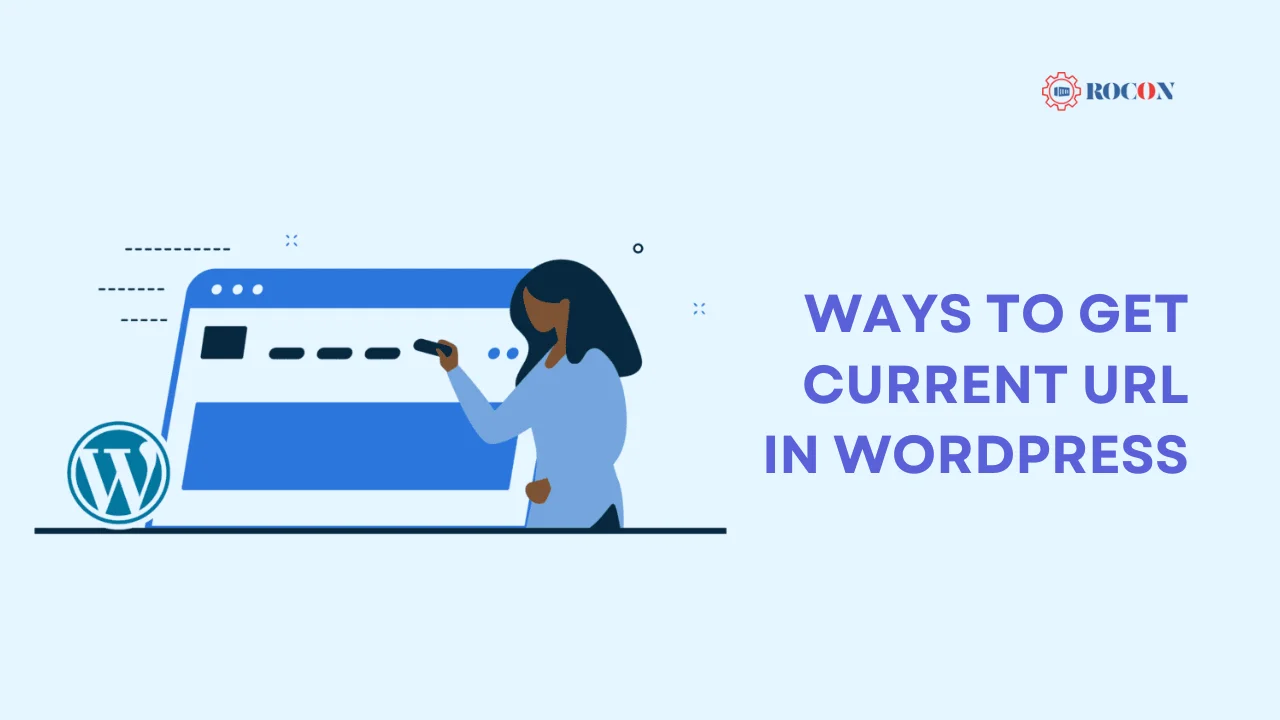
Getting a current URL in WordPress can be done in several ways depending on your needs and the page type. Here’s the most common:
Using Global $wp Object
The $wp global object provides the simplest way to obtain the current URL. It gives you access to WordPress query vars, which you can then use to generate the URL dynamically.
Here’s how.
Global $wp;
$current_url = home_url(add_query_arg(array(), $wp->request));
This gets the full URL of the current page, including query vars. It’s useful because it works everywhere, single posts, pages, and archives.
Pros:
- Flexible and works with all WordPress pages.
- Includes query vars, perfect for tracking or debugging.
Use Case:
For developers who need to generate URLs dynamically in templates or plugins. Just add this to any PHP template file and you’re done!
Using get_permalink()Function
get_permalink() is best when you already have a context-aware template.
Here’s the code:
$current_url = get_permalink(get_queried_object_id());
This gets the URL of the queried object (post, page, or custom post type). It’s simple and works well for single posts or page templates like single.php or page.php.
Pros:
- Easy to use for single pages or posts.
- No need to handle query variables manually.
Use Case: Use this for navigation links or tracking user activity on specific pages. It’s simple and perfect for specific templates.
Using home_url() for Homepage URL
If you want the homepage URL, WordPress has a function for that:
$current_url = home_url(‘/’);
This will always give you the base URL of your WordPress site, regardless of the page you are on.
Pros:
- Super simple.
- Works for the root URL of your site.
Use Case: For global settings, navigation lin, ks, or creating absolute URLs in your code.
Taxonomy or Author URLs
For taxonomy terms (categories or tags), use get_term_link(). For author archives, use get_author_posts_url().
Taxonomy URL:
$current_url = get_term_link(get_query_object_id());
Author URL:
$current_url = get_author_posts_url(get_queried_object_id());
Pros:
- Template-specific, therefore less processing.
- Ideal for archive pages, such as categories or tags.
Use Case: You can use this to customize archive page navigation or to create context-specific breadcrumbs.
Using PHP superglobals ($_SERVER)
Another method for obtaining the current URL in WordPress is to use PHP superglobals. These variables provide direct access to server-side data, allowing you to manually construct the URL.
Here’s how you can accomplish it:
$current_url equals ‘http://’. $_SERVER[‘HTTP_HOST’] . $_SERVER[‘REQUEST_URI’];
Pros:
- Not dependent on WordPress functions so can be used in any PHP environment.
- Works on all types of pages, from single posts to archives.
Use Case: Perfect when you need flexibility and are not tied to WordPress template files or functions. Useful for plugins or themes that may run outside the WordPress loop.
Each has advantages, so choose the one that best suits your WordPress project!
By combining superglobals with other WordPress-specific functions, you can create powerful URL-fetching tools tailored to your needs.
Bonus: Get the Current Slug
Sometimes you just need the slug—the short part of the URL that identifies a page or post. For example, if the URL is https://yourwebsite.com/my-post the slug would be my-post. Getting the slug can be super useful for custom dynamic content or URL-based conditions.
Here’s a quick snippet to get the current slug:
global $wp; $current_slug = add_query_arg(array(), $wp->request);
How It Works:
Global $wp; Gets WordPress’s global $wp object which holds query information.
add_query_arg(array(), $wp->request);: Gets the slug from the current URL without adding or modifying query arguments.
When To Use It
- Displaying content dynamically based on the slug in single post templates.
- Customizing breadcrumb navigation with exact identifiers.
- Slug-based API calls or database queries.
Where and When to Use These
When using these, context matters. Put these in the relevant PHP files depending on your needs and WordPress familiarity:
Templates (e.g. single.php, page.php): Use URL functions for context-aware layouts.
Header or Footer (header.php, footer.php): Fetch the URL for global features like dynamic menus or analytics.
Custom Functions: Define reusable functions in your theme’s functions.php file for cleaner code.
Best Practices
Staging First: Test in staging first so you don’t mess up your live site.
Backup: Backup files before editing.
Combine: Use these with WordPress conditionals (is_single(), is_page()) to make it dynamic.
By using these URL fetching methods wisely you can be creative and sane with your WordPress site.
Conclusion: WordPress Get Current URL
Knowing how to get the current URL (or slug) in WordPress is a fundamental skill that will take your site to the next level. Whether you’re building custom features, improving SEO, or debugging your site, these methods will give you flexibility and precision. From simple PHP snippets to WordPress functions, you now have the tools to make your site adapt to any situation.
Remember, while these are powerful, you must test and be detail-oriented. Always work in a staging environment first, backup your files and use WordPress conditionals where possible to keep your site error-free.
With this knowledge, you’re not just fetching URLs—you’re unlocking creative possibilities to make your WordPress site truly unique.
WordPress Get Current URL FAQs
1. How do I get the current URL in WordPress?
The easiest way is to use WordPress’s built-in function home_url(add_query_arg(array(), $wp->request)) which returns the full URL of the current page.
2. How do I get only the slug of the current URL?
To get the slug (the part after the domain) use:
global $wp; $current_slug = add_query_arg(array(), $wp->request);
3. Can I use these in WordPress plugins?
Yes! These can be used in custom plugins for breadcrumbs, redirects, or dynamic navigation.
4. Are there security risks in getting the URL?
Getting the URL itself is safe, but to prevent vulnerabilities, make sure to sanitize any user input derived from it.
5. Where should I put these snippets?
Depending on your use case, you can put them in your theme’s functions.php, template files (e.g., single.php), or even a custom plugin.
6. Do these work for all page types?
Yes, the methods above work for posts, pages, archives, custom post types, and more.

Leave a Reply