Introduction HTTP Status Codes
HTTP 406 Error: HTTP status codes refer to the conventional response codes that web servers transmit to indicate the result of a client’s request. These codes play a crucial role in web communication by enabling developers and users to determine the successful processing of a request or the presence of any relevant problems that require attention.
For example, a status code within the 200 range often signifies success, whereas codes inside the 400 range, such as the HTTP 406 error, indicate problems located on the client side.
A comprehensive grasp of HTTP status codes is essential for web developers, SEO professionals, and website owners. Furthermore, it enables them to promptly identify problems, enhance their websites for search engines, and guarantee a smooth customer experience.
Within this set of status codes, the 4xx series, which includes the 406 error, specifically deals with client-side issues that require attention in order to ensure effective communication between the client (such as a web browser) and the server.
There are five classes of HTTP status codes:
- 1xx (Informational): Indicates that the request has been received and the process is continuing.
- 2xx (Success): Indicates that the action was successfully received, understood, and accepted.
- 3xx (Redirection): Indicates that further action needs to be taken to complete the request.
- 4xx (Client Error): Indicates that the request contains incorrect syntax or cannot be fulfilled.
- 5xx (Server Error): Indicates that the server failed to fulfill a valid request.
Each of these classes plays a critical role in the communication between clients and servers. However, it’s the 4xx and 5xx errors that typically require the most attention from developers because they indicate problems that prevent users from accessing the desired content.
What is an HTTP 406 Error?
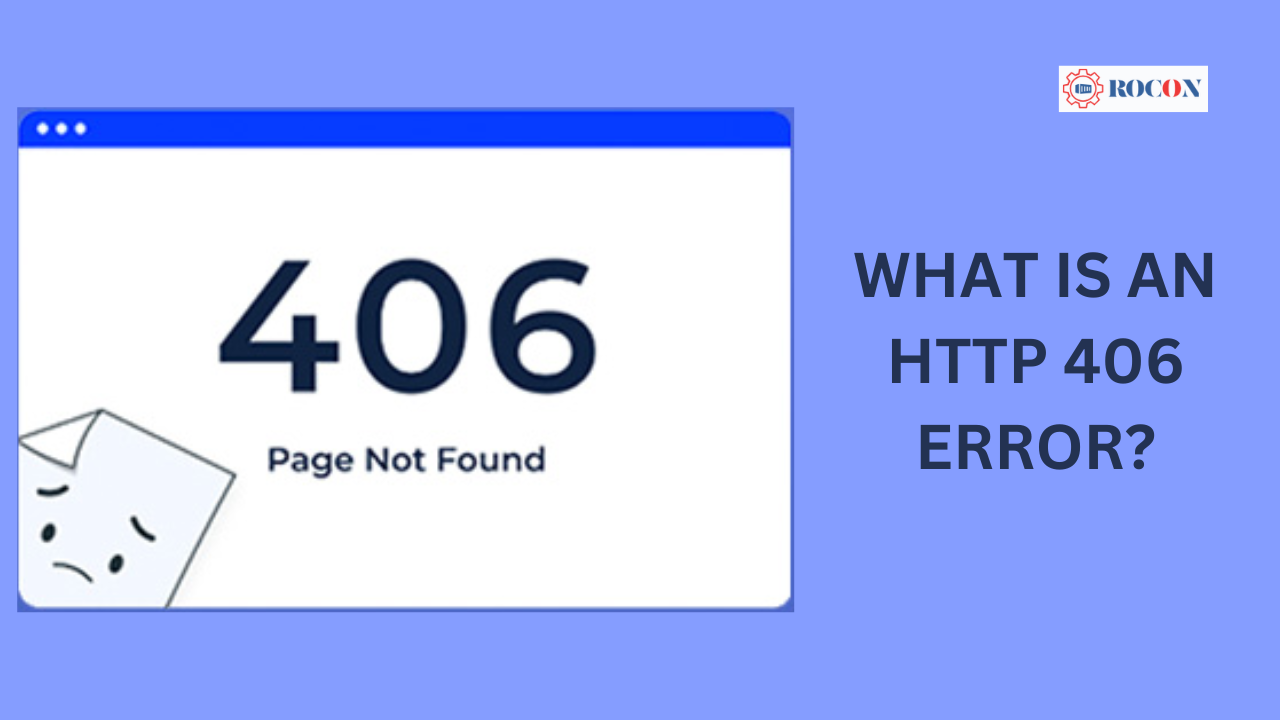
The HTTP 406 error, or “Not Acceptable,” is a client error response code that arises when the server is incapable of producing a response that satisfies the client’s requirements established in the Accept headers of the HTTP request.
Fundamentally, this error informs the client that the server is unable to supply any of the requested content types.
For example, if a client requests a resource with specific content types in the Accept header (such as Accept: application/json, text/html), and the server cannot fulfill this request with the available content types, the server will respond with a 406 status code.
This error is relatively rare compared to more common HTTP errors like 404 (Not Found) or 500 (Internal Server Error), but it can be a significant issue when it does occur.
The HTTP 406 error can be especially troublesome when dealing with APIs or web services that need substantial content negotiation. A 406 error is triggered when a server is unable to respond to an application’s request for data in a certain format, such as JSON or XML.
These issues can impede the smooth operation of processes, lead to the failure of apps, and ultimately result in a subpar user experience.
Common Causes of HTTP 406 Error

There are several scenarios that can lead to an HTTP 406 error. Understanding these causes is essential for diagnosing and fixing the issue effectively.
Content Negotiation Issues: One of the primary causes of a 406 error is content negotiation problems. Content negotiation is a mechanism by which the client and server agree on the appropriate content format (like HTML, JSON, XML) to deliver. If the server cannot provide any of the content types specified by the client in the Accept header, it will return a 406 error.
Server-Side Misconfiguration: Sometimes, the server may be misconfigured, leading to the inability to serve the requested content type. For example, if a server is set up to serve only HTML files and a client requests a JSON response, the server might respond with a 406 error if it’s not configured to handle JSON content.
Client-Side Request Problems: On the client side, overly restrictive or incorrect Accept headers can lead to a 406 error. For instance, if a browser or an API client sends a request with Accept headers that are too specific or unsupported by the server, the server might not be able to fulfill the request, resulting in a 406 response.
Examples of Situations That Might Lead to a 406 Error:
- A browser requesting an image in a format (e.g., WebP) that the server does not support.
- An API client requesting data in a format (e.g., XML) that the server is not configured to provide.
- A custom application with incorrect or overly specific Accept headers.
How to Diagnose HTTP 406 Errors
Diagnosing a 406 error involves understanding both the server’s and the client’s roles in the communication process. Here are some steps to diagnose the issue:
Using Developer Tools in Browsers: Most modern browsers come with built-in developer tools that allow you to inspect HTTP requests and responses. By examining the network tab, you can see the exact request headers sent by the client and the response from the server, including the status code.
Analyzing Server Logs: Server logs provide detailed information about the requests made to the server and the responses provided. By examining these logs, you can identify why the server responded with a 406 error. Look for patterns in the requests that triggered the error and any relevant server configurations that might have contributed.
Tools and Software for Diagnosing 406 Errors: Various tools can help diagnose HTTP errors, including:
- cURL: A command-line tool that allows you to make HTTP requests and see the server’s response, including headers and status codes.
- Postman: A popular API development environment that lets you test and debug HTTP requests and responses.
- Web server log analyzers: These tools help parse and analyze web server logs, making it easier to identify issues like 406 errors.
Fixing HTTP 406 Error: Server-Side Solutions

Once you’ve diagnosed the cause of the 406 error, you’ll need to implement the appropriate fix on the server side.
Configuring the Server to Handle Content Negotiation Properly: Ensure that your server is configured to handle content negotiation correctly. This might involve setting up your server to serve multiple content types (e.g., HTML, JSON, XML) based on the client’s request.
Adjusting Server Settings to Accommodate Various Content Types: If your server only supports specific content types, consider expanding this support to include other common types. For instance, if your server is set up to serve only HTML, you might need to configure it to handle JSON or XML requests as well.
Specific Configurations for Apache, Nginx, and Other Popular Web Servers:
- Apache: Use the AddType directive to ensure that your server can serve various content types. You might also need to adjust the Multiviews or mod_negotiation settings.
- Nginx: Configure default_type or use the try_files directive to handle different content types. Ensure that your server block is correctly set up to respond to different types of requests.
- Other Web Servers: Follow the specific documentation for your web server to adjust content negotiation settings and support additional content types.
Fixing HTTP 406 Error: Client-Side Solutions
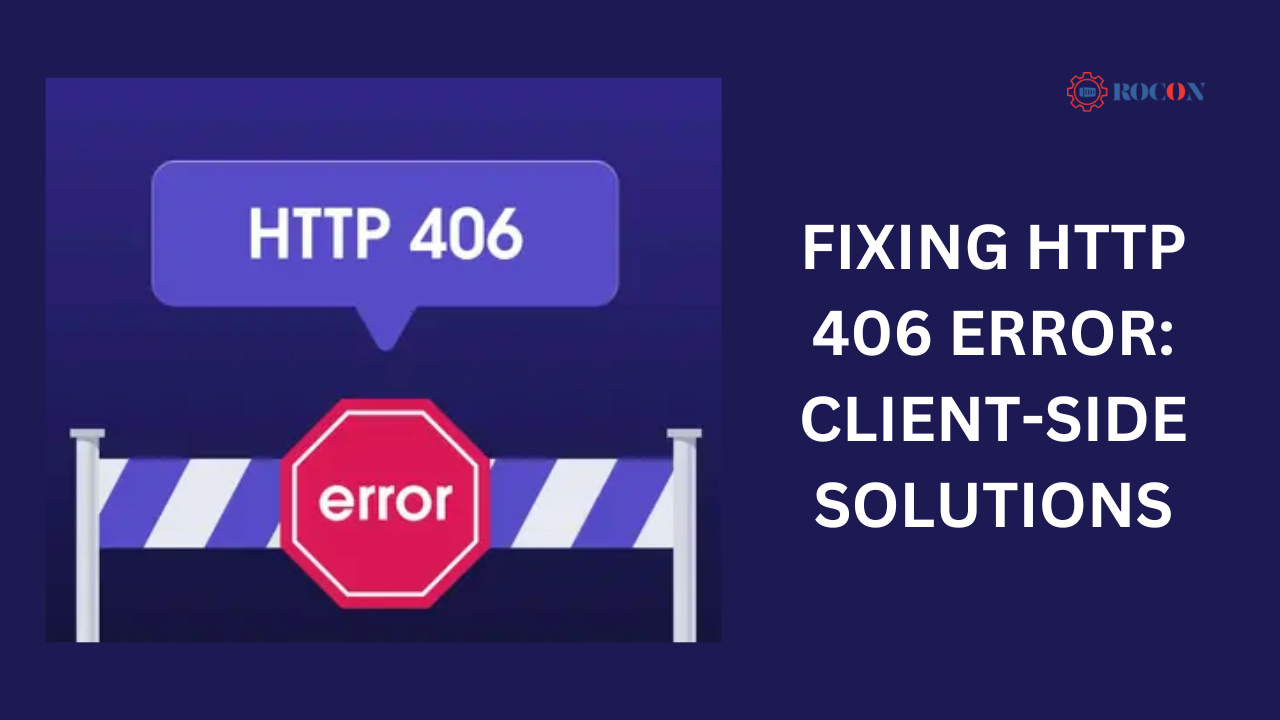
Sometimes, the issue lies with the client rather than the server. In such cases, fixing the client-side request can resolve the 406 error.
Modifying Client Requests to Avoid 406 Errors: If you’re developing an application or API client, ensure that the Accept headers you send are not overly restrictive. Use general content types like application/json or text/html rather than more specific or less common ones.
Correcting Accept Headers in HTTP Requests: Review the Accept headers in your HTTP requests to ensure they match the content types that the server can provide. Avoid specifying content types that the server is not configured to handle.
Best Practices for API Usage to Prevent These Errors: When working with APIs, make sure that your client requests are flexible and can handle different content types. Test your requests against the API documentation to ensure compatibility.
Fixing 404 Errors
A 404 error, also known as “Not Found,” is one of the most common HTTP status codes indicating that the server cannot find the requested resource. This error can be frustrating for users and can negatively impact a website’s SEO. Here’s how to fix 404 errors:
1.Understanding 404 Errors
- What is a 404 Error?: It means that the requested URL is not found on the server. This could be due to a mistyped URL, a page that has been deleted, or a broken link.
- Common Causes: Broken links, deleted pages, incorrect URLs, or server misconfigurations.
2. Identifying 404 Errors
- Google Search Console: Use this tool to identify 404 errors on your website. Under the “Coverage” report, you’ll see a list of URLs that return a 404 status.
- Website Analytics: Tools like Google Analytics can show you the pages that users tried to access but resulted in a 404 error.
- Server Logs: Review server logs to identify the URLs that are generating 404 errors.
3. Fixing 404 Errors
Redirecting Broken URLs
- 301 Redirects: Set up a 301 redirect from the broken URL to a relevant page on your website. This tells search engines that the page has permanently moved, preserving SEO value.
- Example: If /old-page returns a 404, redirect it to /new-page.
- Plugins for CMS: If you use a CMS like WordPress, plugins like “Redirection” can make setting up redirects easy.
Restoring Deleted Pages
- Restore Pages: If a page was mistakenly deleted and is generating a lot of traffic, consider restoring it. This is the best solution if you have backups or archived versions of the page.
- Recreate Content: If you cannot restore the original page, consider recreating the content if it was valuable and high-performing.
Correcting Internal Links
- Fix Broken Links: Use tools like Screaming Frog or Ahrefs to scan your website for broken internal links and fix them by updating URLs.
- Update External Links: Reach out to sites that link to your deleted or moved pages and ask them to update the links.
Custom 404 Page
- Create a User-Friendly 404 Page: Even if a 404 error occurs, you can improve the user experience by creating a custom 404 page. This page should:
- Provide a friendly message.
- Include a search bar.
- Offer links to popular or related content.
- Encourage users to return to the homepage.
5. Preventing Future 404 Errors
- Regular Audits: Regularly check your site for broken links and outdated content. Tools like Screaming Frog or Dead Link Checker can automate this process.
- Monitor Redirects: If you frequently move or delete content, maintain a redirect map to ensure that all old URLs point to relevant content.
- Sitemap Updates: Keep your XML sitemap up to date so that search engines and users can find your most current content.
6. SEO Considerations
- Minimize 404s: Frequent 404 errors can negatively impact your SEO, as they create a poor user experience. Search engines may view your site as poorly maintained if many broken links are present.
- Use 301 Redirects: Always use 301 redirects instead of 302 (temporary) to maintain the SEO value of the original pages.
- Submit Updated Sitemap: After fixing 404 errors, resubmit your sitemap to search engines through tools like Google Search Console.
7. Monitoring and Maintenance
- Automated Monitoring: Set up automated monitoring using tools like Pingdom or Uptime Robot to alert you when a 404 error is detected.
- Periodic Reviews: Schedule regular reviews of your website’s URLs and links to catch and fix any new 404 errors that may arise.
8. Case Studies and Examples
- Example 1: An e-commerce site removed a product line but didn’t set up redirects. Customers and search engines found broken links. By setting up 301 redirects to similar products, the site retained traffic and SEO value.
- Example 2: A blog restructured its categories, leading to several 404 errors. They created a custom 404 page with a search bar and links to popular categories, reducing bounce rates from 404 pages.
Best Practices to Prevent HTTP 406 Errors
Preventing HTTP 406 errors involves taking proactive steps both on the server and client sides.
Proactive Server and Client-Side Configurations: Regularly review and update your server configurations to ensure they can handle a wide range of content types. On the client side, avoid overly specific Accept headers and test your requests thoroughly.
Ensuring Compatibility Between Server Responses and Client Requests: When developing web applications or APIs, ensure that the server’s response capabilities align with the types of requests your clients will be making. Consider the range of devices and browsers that will be accessing your site or service.
Regularly Updating and Testing Server Configurations: Keep your server software and configurations up to date. Regularly test your server’s response to different types of requests to identify and resolve potential issues before they lead to 406 errors.
Impact of HTTP 406 Errors on SEO and User Experience
Frequent HTTP 406 errors can have a negative impact on your website’s SEO and user experience.
SEO Impact: Search engines like Google may lower the ranking of pages that frequently return 406 errors, as they signal that the server cannot fulfill certain requests. This can lead to decreased visibility in search results, which in turn can reduce traffic to your site.
User Experience Implications: When users encounter 406 errors, they may be unable to access the content they need, leading to frustration and a poor user experience. This can result in higher bounce rates and lower engagement on your site.
Preventative Measures: To prevent these negative outcomes, ensure that your site is properly configured to handle a wide range of content types and regularly monitor your server’s performance to catch and fix issues early.
Summary: HTTP 406 Error
Though less frequent than other HTTP status codes, the HTTP 406 error can nonetheless provide major difficulties for site owners and web developers. Knowing the causes and fixes for this mistake can help you to make sure your application or website functions without problems, so enhancing user experience and preserving good SEO performance.
In the same vein, 404 mistakes are common enough to compromise the user experience and damage the SEO of your website. Minimizing the impact of these mistakes mostly depends on regular monitoring, configuring appropriate redirects, and making sure all links refer to current pages. Adopting preventive steps for both 406 and 404 mistakes will help you to keep a website in good operating condition that efficiently serves its users.
Maintaining the integrity of online applications depends critically on proper error handling. Following best practices, routinely evaluating server configurations, and making sure client requests and server answers match one another would help to avoid HTTP 406 and 404 mistakes from reoccurring problems.
HTTP 406 Error FAQs
1. How do I fix error 406?
To fix a 406 error, check your website’s server configuration and content type headers. Ensure the server is delivering content in a format supported by the client. Disabling mod_security rules or adjusting MIME types in .htaccess can also resolve this issue if it’s triggered by strict content filtering.
2. What does HTTP 406 mean?
An HTTP 406 error means the server cannot deliver a response in a format that matches the client’s “Accept” headers. In simple terms, your browser or app requests a specific content type (like JSON or HTML), but the server isn’t configured to return data in that format.
3. Is a 406 error a client or server issue?
A 406 error is typically a server-side issue related to content negotiation. It occurs when the server can’t match the requested data format from the client. However, incorrect “Accept” headers or API request configurations from the client can also trigger this error in certain situations.
4. What do you mean by 406?
The 406 status code means “Not Acceptable.” It’s part of the HTTP standard and indicates that the server understood the request but couldn’t provide a response in an acceptable format defined by the client’s headers. Adjusting server settings or accepted response types usually fixes it.

Leave a Reply