Does Clearing Cookies Resolve 503: A web server returning a response code of “503 Service Unavailable” indicates that it is momentarily overwhelmed, undergoing maintenance, or experiencing some other kind of outage that is preventing it from handling the request.
It’s a server-side problem, meaning that the server is to blame instead of the user’s gadget or connection. As a result, fixing this issue usually calls for server-side fixes, such enhancing bandwidth, performing maintenance, or improving server performance.
Nonetheless, a lot of people have questioned whether taking personal measures, including cleaning their cookies, could help fix the problem. Although a user’s browsing experience may occasionally be enhanced by clearing cookies, it’s important to know if this fixes a 503 error directly and, if not, what steps need to be taken to fix it.
What is a 503 Error?

Before exploring whether clearing cookies can resolve a 503 error, it’s crucial to understand the nature of the error. A 503 error is part of the HTTP status code family, specifically indicating a service availability problem. Common causes include:
- Server Overload: A website may receive more requests than it can handle, overwhelming the server. This could be due to high traffic volumes or poorly optimized server configurations.
- Scheduled Maintenance: Website administrators often take servers offline temporarily to perform upgrades, updates, or maintenance. During this time, users attempting to access the website will encounter a 503 error.
- Temporary Server Issues: Sometimes, websites experience transient issues, such as a process crash or service disruption, which can cause a 503 error.
- DNS Issues: Domain Name System (DNS) misconfigurations or server downtime can lead to a 503 response if the request cannot be properly routed to the server.
- DDoS Attacks: Distributed Denial of Service (DDoS) attacks overwhelm a server by flooding it with traffic, making it unable to respond to legitimate user requests. This can lead to a 503 error.
Understanding that this error is server-side helps clarify why client-side actions, like clearing cookies, might not directly resolve it.
What Are Cookies?

Cookies are small text files stored on a user’s device by websites they visit. These files allow websites to remember user preferences, login details, and browsing history, improving user experience by personalizing their interactions with the site. Cookies are also used for session management, tracking, and marketing purposes.
There are several types of cookies:
- Session Cookies: These are temporary cookies that expire when the browser is closed. They store session information, such as login status or shopping cart contents.
- Persistent Cookies: These cookies are stored on the device for an extended period and are used to remember user preferences, authentication, and other long-term data.
- Third-Party Cookies: These are cookies placed by third-party services (such as advertisers) to track user behavior across multiple websites.
Cookies play an essential role in website functionality, but they do not directly affect the server’s ability to handle requests or its operational status.
Does Clearing Cookies Resolve 503 Errors?
Given that 503 errors are server-side issues, the short answer is that clearing cookies is unlikely to resolve them. The cookies stored on your device do not influence the server’s capacity, performance, or status. A 503 error indicates a problem with the server that the user has no direct control over, and the stored cookies on the user’s device are irrelevant to this.
That said, there are some scenarios where clearing cookies might improve the browsing experience or even indirectly help the server recover faster, although these situations are rare.
When Clearing Cookies Might Indirectly Help

While clearing cookies does not directly resolve a 503 error, there are a few scenarios where it could help in specific circumstances:
- Preventing Session Overload: In cases where session overload occurs on the server (for example, where the server cannot handle too many simultaneous active sessions), clearing session cookies could reduce the load associated with your specific session. However, this is a temporary fix and does not address the underlying server issue.
- Stale or Corrupt Cookies: Sometimes, cookies stored on your device may become corrupt, leading to problems when interacting with a website. Although a 503 error is server-related, corrupt cookies can occasionally cause miscommunications between your browser and the server, exacerbating the issue. Clearing cookies may help in such instances, but the root cause is still a server-side problem.
- Debugging Issues: If a website administrator is actively working on resolving a 503 issue, clearing cookies and cache may allow the user to load a fresh version of the site when the server becomes operational again. This ensures that the browser is not loading outdated resources from the cache or relying on expired session cookies.
When Clearing Cookies Won’t Help
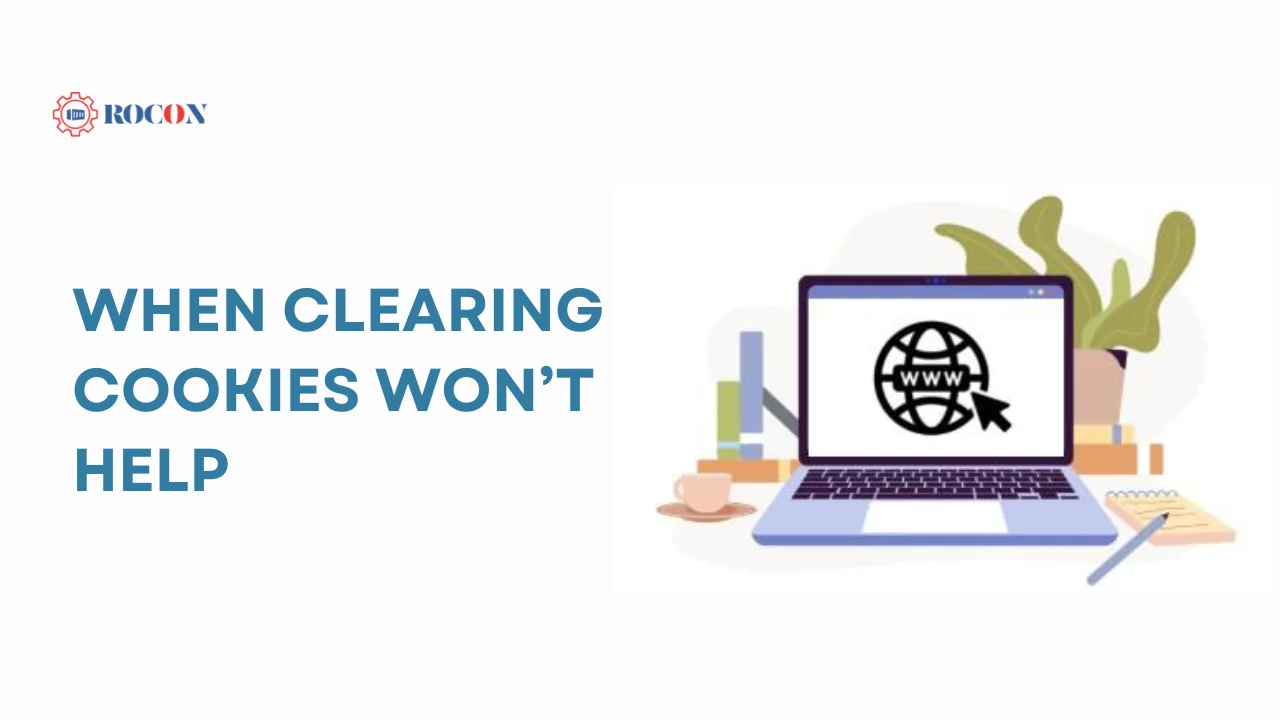
In the majority of cases, clearing cookies will not resolve a 503 error. Since the problem originates from the server, any user-side changes are unlikely to have any effect. Specific examples include:
- Server Overload: When the server is overwhelmed by traffic, clearing cookies will not help. The server is simply unable to respond to new requests.
- Scheduled Maintenance: If the website is undergoing scheduled maintenance, clearing cookies won’t hasten the process. The server will only become available again once the maintenance is complete.
- DDoS Attacks: In the case of a DDoS attack, the server is being flooded with malicious traffic. Clearing cookies won’t alleviate this issue, as the problem lies in the server’s inability to process legitimate requests amidst the flood of malicious ones.
- DNS Issues: Problems with DNS configurations or outages on the server side won’t be affected by clearing cookies. These require server-level fixes, such as updating DNS records or reconfiguring the DNS server.
Alternatives to Clearing Cookies
If clearing cookies does not resolve a 503 error, there are other steps users can take to mitigate the impact of this error or potentially access the website when the server becomes available again.
1. Refresh the Page
503 errors are often temporary, so refreshing the page can sometimes resolve the issue. If the server is temporarily overwhelmed or experiencing a minor glitch, waiting a few minutes and refreshing the page can allow the server to recover and process the request.
2. Wait and Try Again Later
When a 503 error is caused by scheduled maintenance or a temporary overload, the best solution is often to wait and try accessing the site again later. If the server is undergoing maintenance, the website administrators will bring the server back online once the updates are complete.
3. Check for Server Status
If you suspect that the error might be related to server maintenance or outages, it’s helpful to check for official communications from the website or service. Many websites provide status pages that inform users about ongoing issues, scheduled maintenance, or other disruptions. Websites like Twitter, Reddit, and Slack maintain such status pages to inform their users about service availability.
4. Clear Cache
In addition to clearing cookies, clearing the browser cache can sometimes help resolve issues when a website is experiencing intermittent downtime. Clearing the cache ensures that your browser is not loading outdated resources, but like clearing cookies, this is unlikely to resolve a persistent 503 error.
5. Use a Different Device or Network
If you’re unable to access a website due to a 503 error, trying a different device or network may help identify whether the issue is localized to your specific setup or more widespread. However, since a 503 error is server-side, this will rarely resolve the issue unless the problem is specific to your network or device configuration.
6. Contact Website Support
In some cases, contacting the website’s support team may provide more insight into the cause of the 503 error. Website administrators might be able to provide an estimated time for the server to be back online or offer alternative ways to access the service during downtime.
Best Practices for Web Administrators to Prevent 503 Errors
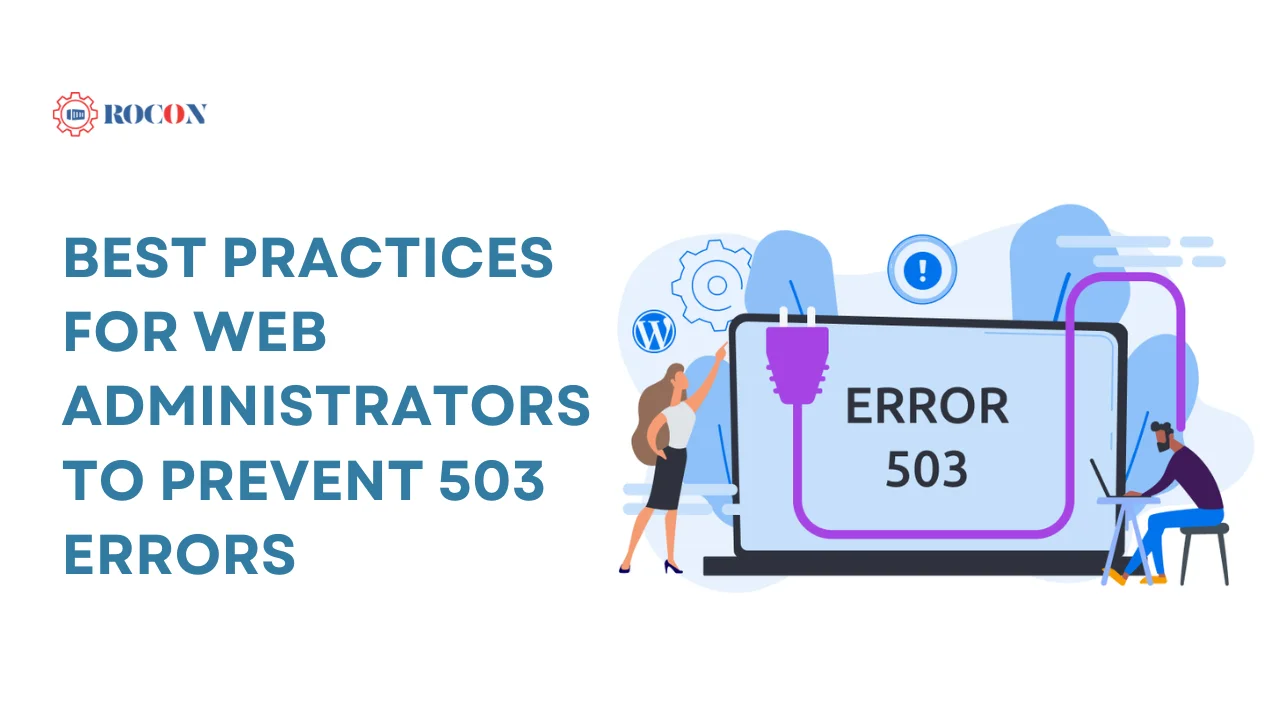
While clearing cookies is generally not a solution for 503 errors, web administrators can implement various best practices to prevent or mitigate the occurrence of these errors on their websites:
1. Optimize Server Resources
Ensuring that the server is properly configured to handle peak traffic is one of the most effective ways to prevent 503 errors. This may involve upgrading server hardware, optimizing software configurations, or employing load balancers to distribute traffic more effectively.
2. Implement Auto-Scaling Solutions
Auto-scaling solutions automatically allocate additional resources to the server when traffic spikes occur. This can prevent the server from becoming overwhelmed during peak usage periods, reducing the likelihood of a 503 error.
3. Schedule Maintenance During Low Traffic Periods
When performing server maintenance, administrators should schedule the downtime during periods of low traffic to minimize the impact on users. Additionally, providing clear communication to users about scheduled maintenance can help manage expectations and prevent confusion.
4. Use Content Delivery Networks (CDNs)
A Content Delivery Network (CDN) can help mitigate 503 errors by offloading traffic to distributed servers, reducing the load on the primary server. This can be particularly useful for handling high traffic or DDoS attacks.
5. Monitor Server Performance
Regular monitoring of server performance can help detect potential issues before they result in a 503 error. Administrators can use tools like server monitoring software and performance analytics to identify bottlenecks and optimize the server for better performance.
Conclusion
Generally speaking, a 503 Service Unavailable error denotes a server-side problem that cannot be fixed by just clearing your cookies. Although cookies are necessary for users to interact with websites, they have no effect on the availability or functionality of the server. While clearing cookies may occasionally enhance browsing performance or fix small problems resulting from outdated or corrupted data, 503 errors cannot always be fixed by doing this.
The best course of action for users seeing a 503 error is usually to wait for the server to come back online, reload the page, or look for an official message from the website administrators. In the interim, website owners can avoid 503 errors by optimizing server resources, using auto-scaling programs, and keeping a close eye on performance.
In conclusion, although cookies can improve user experience, they shouldn’t be used as a workaround for server-side issues such as the 503 Service Unavailable message. The answer is to take care of the server’s fundamental problems and make sure it can manage the demands made of it.
Does Clearing Cookies Resolve 503 Errors FAQs
1. How to resolve the 503 error?
A 503 error means the server is temporarily unable to handle your request. To resolve it, try these steps:
- Refresh the page: It could be a temporary glitch.
- Clear your browser cache: Old data may interfere with site loading.
- Check if the site is down for maintenance: Sometimes, it’s out of your control.
- Restart your router or device: A network refresh can sometimes help. If you’re a website owner, check your server logs or contact your hosting provider to resolve any server-related issues.
2. What is the root cause of error 503?
The 503 error usually occurs because the server is overloaded or down for maintenance. It can happen due to:
- Server overload: Too many requests at once can cause the server to crash.
- Maintenance mode: Some websites go offline temporarily for updates.
- Faulty plugins or scripts: If you’re running a WordPress site, for example, a problematic plugin could cause the error. In short, it’s generally a server-side issue, meaning the problem is with the website’s server, not your device.
3. How to bypass HTTP error 503 the service is unavailable?
While you can’t directly bypass a 503 error, here are a few workarounds:
- Wait and refresh the page: The error might clear up on its own.
- Try accessing the site from a different device or browser: This can rule out local issues.
- Use a VPN: Sometimes, a change in IP address helps bypass regional server overloads. If the issue persists, it’s usually best to wait for the website admin to fix the problem.
4. Is 503 error permanent?
No, the 503 error is not permanent. It’s a temporary issue, often caused by server overload or maintenance. Once the server is back online or the issue is resolved, the website should load properly again. Just give it some time and try refreshing the page after a few minutes.
5. What does clearing cookies get rid of?
Clearing cookies removes stored data like login information, site preferences, and session data from websites you’ve visited. While it won’t fix all errors, it can resolve some issues like login problems or loading errors. In certain cases, clearing cookies can help resolve the 503 error if corrupted data is causing a conflict.

Leave a Reply