Overview: Docker with Kubernetes Web Hosting
When it comes to modern web hosting Docker with Kubernetes is a powerful way to manage containerized applications. This article will go over Docker and Kubernetes, how they work together and why they are a great choice for web hosting. Here is a guide to docker with kubernetes web hosting.
In today’s web hosting and application deployment landscape containers are a game changer, they offer many advantages over traditional virtualization. Docker and Kubernetes, two of the leading technologies in the container space have changed the way applications are developed, deployed and managed. This article will look at the benefits of using containers for web hosting, with a focus on Docker and Kubernetes and how they can help your web hosting.
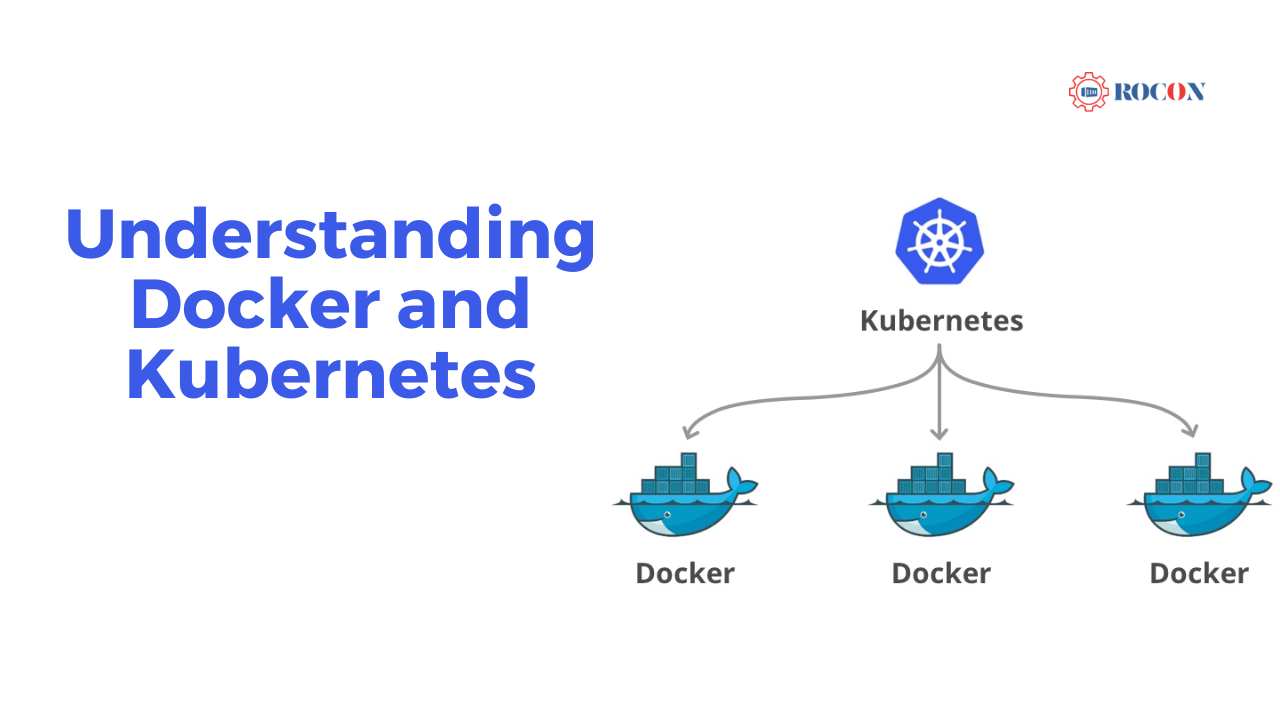
Understanding Docker and Kubernetes
Docker is a platform to make it easier to create, deploy and run applications by using containers. Containers allow you to package an application with all its dependencies into a single unit of software development.
Kubernetes, also known as K8s, is an open source platform to manage containerized workloads and services. It provides a framework to run distributed systems resiliently, scaling, failover and deployment.
Combining Docker with Kubernetes means a seamless, scalable and efficient way to deploy and manage web applications. Kubernetes deploys Docker containers, ensuring high availability, scalability and operational efficiency.
Understanding Containers
What Are Containers?
Containers are lightweight, standalone software packages that encompass everything needed to run an application, including the code, runtime, libraries, and system tools. They operate independently of the host system and other containers, ensuring consistency across different computing environments.
Containers vs. Virtual Machines (VMs)
Both containers and virtual machines provide isolated environments for running applications, but they differ significantly in architecture and resource usage.
Virtual Machines: Each VM operates a full-fledged operating system on a hypervisor, making them resource-heavy and slower to start.
Containers: Containers share the host OS kernel and isolate applications at the process level, making them lightweight and quicker to initiate.
What is Docker?
Docker is a platform that uses containerization to run applications in isolated environments. These containers package all the necessary components, including the code, runtime, system tools, and libraries, ensuring that the application runs consistently across different computing environments. The main advantages of Docker include:
Portability: Docker containers can run on any system that supports Docker, be it a developer’s local machine, a cloud server, or a data center.
Efficiency: Containers share the host system’s OS kernel, making them lightweight and faster to start compared to traditional virtual machines.
Consistency: With Docker, you can ensure that your application behaves the same, regardless of where it is deployed.
What is Kubernetes?
Kubernetes, commonly known as K8s, is an open-source platform created to automate the deployment, scaling, and management of application containers. Developed by Google, it has become the industry standard for container orchestration. Key features of Kubernetes include:
Automated Rollouts and Rollbacks: Kubernetes can automatically deploy changes to your application and roll back if something goes wrong.
Self-healing: It restarts failed containers, replaces and reschedules them if nodes fail, terminates containers that do not pass user-defined health checks, and only advertises them to clients once they are fully prepared to serve.
Horizontal Scaling: Kubernetes can scale applications up and down with a simple command or automatically based on CPU usage.
Service Discovery and Load Balancing: Kubernetes can expose a container either through a DNS name or its own IP address. If a container experiences high traffic, Kubernetes can load balance and distribute the network traffic to ensure stable deployment.
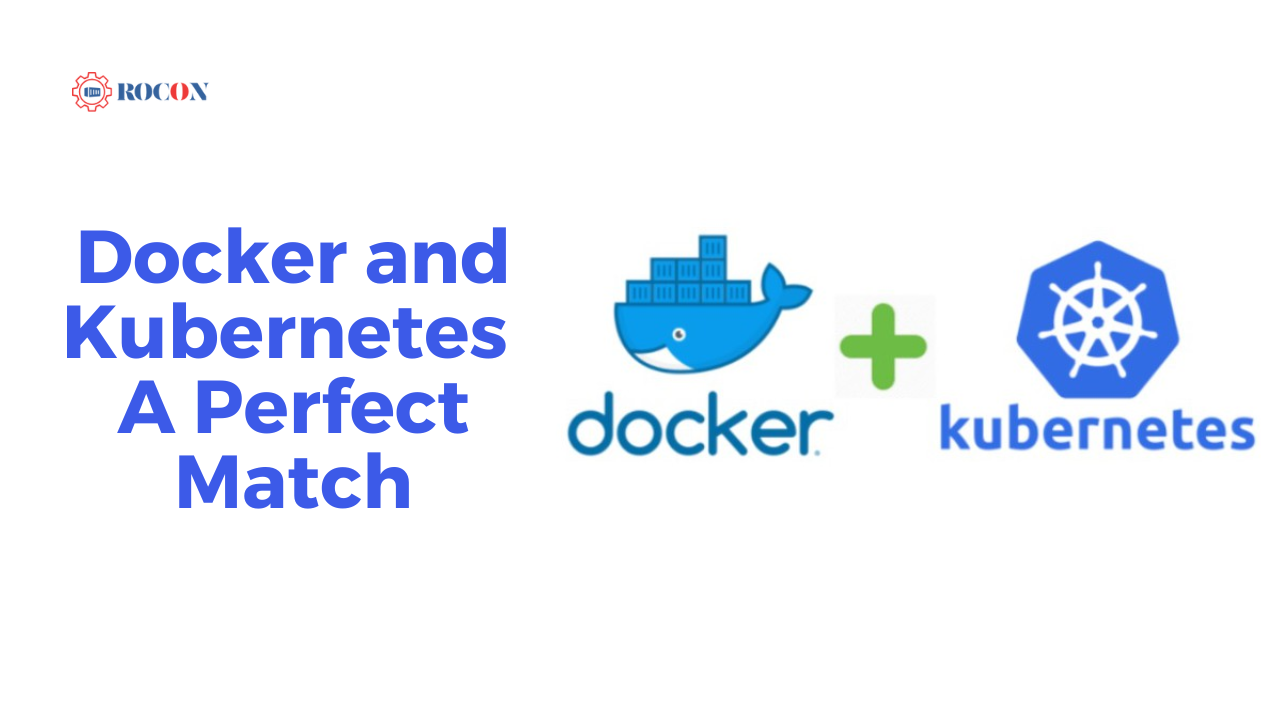
Docker and Kubernetes: A Perfect Match
While Docker handles the packaging and distribution of applications, Kubernetes takes care of deploying and managing them at scale. When used together, they offer a powerful solution for web hosting that can handle the complexities of modern applications. Here’s how Docker and Kubernetes work in tandem:
Containerization with Docker: Developers package their applications and dependencies into Docker containers.
Orchestration with Kubernetes: These containers are then deployed, managed, and scaled using Kubernetes, which ensures that the application runs smoothly and efficiently.
Advantages of Docker with Kubernetes Web Hosting
Scalability: Kubernetes automates the distribution and scheduling of application containers across a cluster, optimizing efficiency.
High Availability: Kubernetes offers self-healing mechanisms, such as auto-restarting, auto-replication, and auto-scaling, ensuring applications remain available and performant.
Resource Efficiency: By managing resources efficiently, Kubernetes ensures optimal use of computing resources, reducing costs and improving performance.
Consistent Development Environment: Docker containers encapsulate applications and their dependencies, providing consistency across multiple development, testing, and production environments.
Real-World Case Studies
To understand the practical applications of Docker and Kubernetes in web hosting, let’s explore a few real-world case studies.
Case Study 1: Spotify
Challenge: Spotify needed a scalable solution to handle its ever-growing user base and the large amount of data generated.
Solution: Spotify adopted Docker and Kubernetes to manage its microservices architecture. Docker allowed Spotify to package its microservices into containers, while Kubernetes provided the orchestration needed to manage these containers at scale.
Outcome: This combination enabled Spotify to deploy updates seamlessly, scale services up or down based on demand, and ensure high availability and performance.
Case Study 2: Airbnb
Challenge: As Airbnb grew, it required a more efficient way to manage its infrastructure, particularly during peak times.
Solution: Airbnb transitioned to using Docker for containerization and Kubernetes for orchestration. This shift allowed them to isolate services in containers and manage these containers with Kubernetes.
Outcome: The result was a more agile and responsive infrastructure that could handle peak loads efficiently, reduce downtime, and improve the overall user experience.
Case Study 3: The New York Times
Challenge: The New York Times needed a reliable and scalable solution to handle the high traffic on its website, especially during major news events.
Solution: By implementing Docker and Kubernetes, The New York Times was able to containerize its applications and manage them effectively using Kubernetes.
Outcome: This setup provided the scalability and resilience needed to handle sudden spikes in traffic, ensuring that the website remained fast and accessible during critical times.
Benefits of Using Docker with Kubernetes For Your Web Hosting
- Scalability: Easily scale your applications to handle increased traffic without downtime.
- Efficiency: Optimize resource utilization and reduce costs by running containers on the same host OS.
- Reliability: Ensure high availability and quick recovery with Kubernetes’ self-healing capabilities.
- Flexibility: Deploy your applications across various environments consistently and efficiently.
Getting Started with Docker and Kubernetes
Starting with Docker and Kubernetes might seem daunting, but with the right approach, you can leverage their full potential:
- Learn the Basics: Familiarize yourself with Docker and Kubernetes through official documentation and online courses.
- Set Up a Development Environment: Install Docker and Kubernetes on your local machine or use managed services like Google Kubernetes Engine (GKE) or Amazon Elastic Kubernetes Service (EKS).
- Containerize Your Application: Begin by containerizing a simple application using Docker.
- Deploy with Kubernetes: Create a Kubernetes cluster and deploy your Docker container using Kubernetes manifests.
- Scale and Manage: Explore Kubernetes features like scaling, rolling updates, and monitoring to manage your application effectively.
Choosing the Right Hosting Provider
For many businesses, setting up and managing Docker and Kubernetes can be complex. This is where managed hosting providers like Rocon come in. Rocon offers a fully managed Kubernetes platform that simplifies deployment, management, and scaling of containerized applications. Rocon provides highly affordable pricing for their container-based WordPress hosting solutions.

- Fully Managed Service: Rocon takes care of the infrastructure, so you can focus on developing your applications.
- High Performance: With optimized hardware and advanced networking, Rocon ensures your applications run smoothly.
- Scalability: Easily scale your applications with Rocon’s automated scaling features.
- Backups: Automated daily backups with straightforward restore options.
- Security: Robust security measures, featuring a free CDN and WAF, daily malware scans, and DDoS protection.
- Expert Support: Access to a team of experts who can help you with any issues.
- Container-Based Solution: For businesses seeking cost-effective and scalable hosting, container-based solutions are an attractive option.
Conclusion: Docker with Kubernetes Web Hosting
Using Docker with Kubernetes web hosting provides a robust, scalable, and efficient way to manage modern web applications. With the power of Kubernetes orchestrating Docker containers, you can ensure high availability, resource efficiency, and a consistent development environment.
By leveraging managed services like Rocon, you can simplify the complexities of Kubernetes management and focus on what you do best—building great applications.
FAQs on Docker with Kubernetes Web Hosting
Can I use Docker and Kubernetes together?
Yes, you can use Docker and Kubernetes together. Docker handles the containerization and Kubernetes handles the deployment, scaling and orchestration of those containers. Together it’s a powerful, scalable and efficient way to run applications.
Can I use Docker to host a website?
Yes, you can run a website in Docker. Docker allows you to package your website and its dependencies into a container so you can deploy and run consistently across different environments.
How do I host a website using Kubernetes?
To host a site with Kubernetes Rocon follows a simple process. First they containerised your site with Docker, so all dependencies are packaged together for consistency. Then they create a Kubernetes cluster with a reliable service like GKE, EKS or AKS. Rocon deploy your Docker container to the cluster with a Kubernetes Deployment and your site runs. They expose the deployment with a Service so your site is accessible to users. For domain management and SSL Rocon set up Ingress so your site has a professional and secure web presence.

Leave a Reply