Best WordPress Website Maintenance Services: Running a WordPress website isn’t a one-and-done thing. If you’re thinking once it’s live, you’re good forever — well, we’ve got news: websites need maintenance. Just like a car or a smartphone, your WordPress site needs regular checkups, updates, and performance boosts to stay secure, fast, and user-friendly.
In this guide, we’ll break down what the best WordPress website maintenance services include, why they’re essential, and how you can save time by letting pros handle the heavy lifting.
Oh, and if you’re looking for premium performance with rock-solid reliability, we’ll show you why Rocon might just be your best bet.
Why WordPress Website Maintenance is Crucial
1. Stay Ahead of Security Threats
WordPress’s open-source nature fosters innovation but also attracts hackers targeting outdated plugins and themes. Regular updates and proactive security measures like malware scans and firewalls are essential to keep your site safe.
2. Ensure Peak Performance
A slow website can frustrate visitors and hurt your SEO rankings. Routine maintenance tasks like database optimization and caching help your site load quickly and run smoothly.
3. Protect Your Data with Backups
Data loss can occur due to various reasons, from server crashes to human errors. Regular backups ensure you can restore your site promptly, minimizing downtime and data loss.
4. Maintain Compatibility and Functionality
Plugins and themes enhance your site’s features but can conflict after updates. Testing changes in a staging environment before going live helps prevent issues and ensures a seamless user experience.
5. Boost SEO and Rankings
Search engines favor websites that are secure, fast, and regularly updated. Ongoing maintenance, including fixing broken links and optimizing images, contributes to better SEO performance.
What to Look for in a WordPress Maintenance Service?
Not all WordPress maintenance plans are created equal. If you’re trusting someone to look after your site, they better check all the boxes, right? Here’s what you should absolutely look for:
1. Solid Security
Your site’s safety comes first. Look for providers that offer firewalls, malware scans and 24/7 threat monitoring. Bonus points if they’re proactive—like spotting and stopping issues before they become problems.
2. Timely Updates
WordPress core, themes and plugins need to be updated. But it’s not just about hitting “update”. A good service checks for compatibility first so your site doesn’t break.
3. Speed & Performance Boosts
Visitors (and Google) love fast sites. Make sure your provider handles things like image optimisation, caching and database cleanups to keep things running smooth.
4. Uptime Monitoring That Never Sleeps
Even a few minutes of downtime can mean lost visitors—or worse, lost sales. Go with a team that keeps an eye on your site 24/7 and acts fast if anything goes wrong.
5. Automated Backups You Can Trust
Stuff happens. A good maintenance plan includes daily or real-time backups—and more importantly, easy restores. Off-site storage? Even better.
6. Support That’s Actually Helpful
You want real answers from real people—fast. Choose a provider with 24/7 support, preferably via chat, email and phone, with tech experts who know WordPress inside out.
7. Transparent Reports You’ll Understand
You should know what’s going on with your site. A good provider gives you easy to read reports showing what’s been done, how your site’s performing and what’s next.
Pro Tip: When in doubt, go for a service that feels like a partner—not just a vendor. They should care about your site’s growth as much as you do.
Top WordPress Website Maintenance Services in 2026
When it comes to maintaining a WordPress website, selecting the right service provider can make a significant difference in your site’s performance, security, and overall user experience. Below is a detailed review of some of the top WordPress website maintenance services available in 2026.
1. Rocon
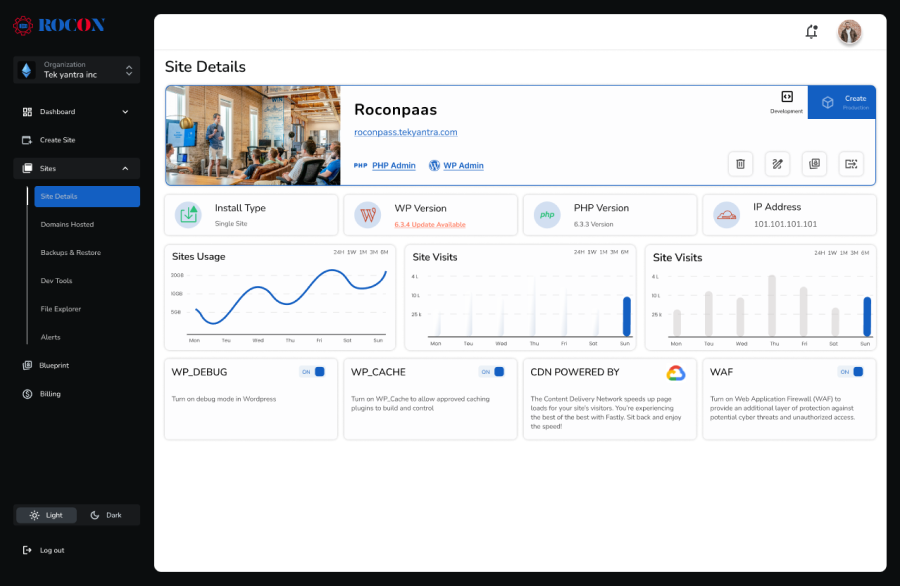
Overview: Rocon is the only premium managed WordPress hosting provider with the budget-friendly approach in the market offering a range of WordPress maintenance services designed to keep your website secure, fast, and reliable while hosting on their platform.
Their plans include essential services like updates, backups, and security monitoring, along with more advanced options for businesses with specific needs. They offer a range of features designed to ensure high performance, security, and scalability particularly for agencies.
Key Features:
- WordPress core, plugin, and theme updates
- Security monitoring and malware protection
- Regular updates and backups
- 24/7 security monitoring
- Performance optimization
- Regular reports and analytics
Pricing: Rocon’s plan start at LaunchPad for their basic plan, which includes all the premium features for enhanced support and advanced security.
Pros:
- Affordable pricing with a good range of features
- Focus on performance optimization
- Regular updates and backups
- Security monitoring and malware protection
- Detailed reporting helps track website health
Cons:
- Rocon available for only WordPress CMS
Our hosting plans include maintenance features by default — no need to pay for a separate service.
2. WP Buffs

Overview: WP Buffs is a popular WordPress maintenance service known for its comprehensive offerings tailored to both individuals and businesses. They provide around-the-clock support, ensuring your site is secure, fast, and always up-to-date.
Key Features:
- 24/7 website edits
- Full security and performance monitoring
- Regular updates for WordPress core, plugins, and themes
- Daily cloud backups
- Emergency support and hack recovery
Pricing: WP Buffs offers several plans, starting from $79 per month for basic maintenance to $579 per month for advanced services, including custom development work.
Pros:
- Excellent customer support with a focus on quick response times
- Comprehensive security measures
- Ideal for both small businesses and larger enterprises
Cons:
- Pricing may be high for small businesses or individuals with basic maintenance needs
3. Maintain

Overview: Maintain by SiteCare is a robust WordPress maintenance service focused on keeping your site running smoothly. They emphasize regular updates, backups, and security monitoring to protect your website from potential threats.
Key Features:
- Daily off-site backups
- Monthly maintenance reports
- WordPress core, theme, and plugin updates
- Uptime monitoring
- Security optimization and malware removal
Pricing: Maintain’s services start at $99 per month, with higher-tier plans available for more extensive needs, such as e-commerce support.
Pros:
- Detailed monthly reports keep you informed of your website’s status
- Reliable backups and security measures
- Scalable plans to suit different business sizes
Cons:
- Lacks some of the advanced features offered by competitors like WP Buffs
4. Valet.io

Overview: Valet.io positions itself as a premium WordPress maintenance service with a focus on website performance, accessibility, and security. They cater to businesses that need more than just basic maintenance, offering custom solutions tailored to specific requirements.
Key Features:
- Website performance audits and optimization
- Accessibility audits and improvements
- Security monitoring and malware protection
- Regular updates and backups
- Custom development and support
Pricing: Valet.io provides custom pricing based on the needs of your website, starting from around $300 per month.
Pros:
- High level of customization for businesses with specific needs
- Strong focus on performance and accessibility
- Excellent customer support with dedicated account managers
Cons:
- Premium pricing may be prohibitive for small businesses or individuals
5. WP Maintainer

Overview: WP Maintainer is a straightforward and reliable WordPress maintenance service offering essential features to keep your website running smoothly. They focus on regular updates, security, and backups, providing a solid foundation for website maintenance.
Key Features:
- WordPress core, theme, and plugin updates
- Daily off-site backups
- Security monitoring and malware cleanup
- Support for site migrations
- Regular maintenance reports
Pricing: WP Maintainer charges a flat rate of $99 per month for their services.
Pros:
- Simple, no-frills maintenance services
- Flat-rate pricing makes budgeting easy
- Good security measures included
Cons:
- Limited customization and advanced features
How to Choose the Right WordPress Maintenance Service
Choosing the right WordPress maintenance service doesn’t have to be a pain. Here’s the no-fluff guide to help you make a smart choice:
1. Know What You Need
Every site is different. Small blog? You might just need updates and backups. eCommerce store or business site? You’ll need deeper services like speed optimization, security or custom dev work. Start with your needs—then shortlist the right providers.
2. Think Beyond Price
Yes, price matters. But don’t go for the cheapest just to save a few bucks. Good maintenance pays for itself by preventing costly problems later. Think long term value not short term savings.
3. Check Their Promises (SLAs)
Good providers have solid Service Level Agreements. That means clear guarantees on uptime, response time and the support you’ll get. Don’t skip the fine print—it tells you how serious they are about supporting your site.
4. Look for Reviews from Real Users
Don’t just take their word for it. See what other users say. Look for mentions of responsive support, reliability and whether they actually deliver on their promises. Happy customers are a green flag.
5. Is It Flexible to You?
Can they customise their services to fit your site’s unique structure or needs? Whether you’re a growing startup or have complex plugin dependencies, flexibility matters.
6. Try Before You Commit
Free trial or money back guarantee? That’s a good sign. It shows they stand behind their service—and gives you peace of mind to try things out risk free.
Pro Tip: Go with a team that treats your site like their own. The right maintenance partner isn’t just fixing bugs—they’re helping you grow.
The Cost of WordPress Website Maintenance Services
The cost for WordPress website maintenance services might significantly differ based on various aspects. Below is an analysis of the factors that affect pricing and a guide on how to compare costs among various providers:
1. Pricing Models: Monthly, Quarterly, Annual Plans
Options for payment include monthly, quarterly, and annual plans.
Many maintenance providers provide different pricing structures, giving you the option to select among monthly, quarterly, or annual plans. Monthly plans offer greater flexibility, although annual plans frequently include savings, rendering them more economically advantageous over time. Evaluate these alternatives according to your financial constraints and level of dedication.
2. Factors Affecting Cost: Website Size, Complexity, Customization
The magnitude and intricacy of your website are crucial elements in calculating the expenses associated with its upkeep. Websites that are larger in size, have a significant amount of information, various plugins, and custom themes necessitate a greater amount of time and resources for maintenance, resulting in increased expenses. Moreover, the price will be influenced by any special customization or advanced features that your website necessitates.
3. Comparing Costs Across Different Providers
When evaluating costs, it is crucial to go beyond the price and take into account the value you are receiving. A service with a higher price point may provide a wider range of features, superior customer support, or stronger security measures. Ensure to assess the comprehensive worth instead of solely considering the price.
DIY WordPress Maintenance vs Hiring the Pros: What’s Right for You?
Should you handle WordPress maintenance on your own or hire a professional service? Let’s break it down in plain English.
Doing It Yourself (DIY)
Why it might work:
- Saves Money – If you’re running a simple site, doing it yourself can cut costs.
- Learn as You Go – You’ll gain a deeper understanding of how your site works.
- Full Control – You decide what gets updated and when.
But here’s the catch:
- Takes Time – Regular updates, backups, and security checks add up.
- Risk of Mistakes – One wrong move, and you could break your site or leave it exposed.
- Limited Tools – You may not have access to pro-level tools or monitoring systems.
When It’s Better to Hire a Pro
- You’re short on time and can’t stay on top of updates or issues.
- Your site handles sensitive data or gets serious traffic.
- You need help with speed, security, or custom development.
Professional services take the pressure off your plate while keeping your site safe, fast, and running smoothly.
Finding the Right Balance
DIY might be fine for hobby sites or early-stage blogs—but if your website is mission-critical, a managed maintenance plan is a smart investment. You’ll save time, avoid stress, and get peace of mind knowing experts are handling everything behind the scenes.
What’s Next for WordPress Website Maintenance?
As the world goes digital, so does WordPress website maintenance. With new tech and smarter tools emerging, how we look after websites is about to change—big time. Here’s a sneak peek.
1. Smarter Tools, Less Manual Work
AI and automation are the way. We’re already seeing tools that can auto-update your WordPress core, plugins and themes—no manual clicks required. Soon, intelligent systems will run backups and optimise speed and predict issues before they happen. Maintenance on autopilot.
2. Next Level Security
Cyber threats are getting smarter and so are the defences. Future maintenance services will come with AI-driven security tools—real-time threat detection, instant alerts and proactive blocking of suspicious behaviour. Your site won’t just react to problems, it’ll stay ahead of them.
3. How AI Will Do the Heavy Lifting
We’re moving from checklists to intelligent automation. Imagine a system that knows your site’s traffic patterns, adjusts caching rules and boosts performance on the fly—without you lifting a finger. AI will soon be able to handle complex maintenance tasks with little to no human input, so you can focus on growth.
4. Maintenance That Works With Everything Else
In the near future, WordPress maintenance won’t be a standalone service. It’ll be integrated with SEO, content updates, marketing tools and eCommerce platforms. Everything you need to manage your online presence will be in one dashboard.
5. Personalised Plans, Better UX
No more one-size-fits-all. As businesses demand more control, maintenance providers will offer customised service packages tailored to individual needs. More flexibility, more options and a stronger focus on user experience—so your site stays fast, accessible and mobile friendly.
Conclusion
Picking the Best WordPress website maintenance services plays a big role in keeping your site secure, quick, and dependable. You have lots of choices, so it’s key to think about what you need, look at different services, and go with a company that gives you good quality, useful features, and fair prices.
As the online world keeps changing, you’ll need to stay on top of new trends and use new tech to keep your website doing well.
And with Rocon, you don’t need to choose between speed, security, and simplicity. You get it all — in one powerful platform.
Best WordPress Website Maintenance Services FAQs
1. How much should I charge to maintain a WordPress website?
Charges for maintaining a WordPress website vary based on the level of service. Assess the scope of work and client needs to set a fair rate that reflects your expertise and effort.
2. Does a WordPress website need maintenance?
Yes, WordPress websites need regular maintenance to run smoothly and stay secure. Maintenance tasks like updating plugins, backing up data, monitoring performance and security are important to prevent problems. Regular maintenance can save you from costly headaches and keep your site user friendly and optimised.
3. How do I make my WordPress site maintenance?
To maintain your WordPress site, focus on regular tasks like updating plugins and themes, checking for broken links, backing up content and monitoring site speed. Or consider hosting providers like Rocon who offer managed services that do these tasks for you so you can focus on growing your site instead.
4. Who can fix my WordPress website?
Experienced WordPress developers, agencies, or specialized hosting providers can assist with website fixes. Like Rocon who offers WordPress support as part of their managed hosting services, for minor issues to complex troubleshooting.
5. Is it hard to manage a WordPress website?
Managing a WordPress site can be straightforward, especially with the right tools and knowledge. Routine tasks like updates and backups are easy to handle, though advanced issues may require expertise. For those who prefer not to manage it themselves, hosting services like Rocon offer managed WordPress solutions that take care of the technical side, making it easy to keep the site running smoothly.

Leave a Reply