Looking to add interactivity, creativity, and customization to your WordPress website? These canvas plugins can help. Whether you want to draw, sign, customize products or interactive images there’s a plugin for that.
1. WP Paint – Image Editor

WP Paint is an image editing plugin for WordPress, perfect for bloggers, designers and website owners who need to edit images inside WordPress. This plugin brings Photoshop like functionality to your WordPress dashboard so you don’t need external software. Users can crop, resize, add text, apply filters and draw freehand on images before publishing.
One of the best features of WP Paint is its layer based editing system where you can edit different parts of an image without affecting the whole composition. It also supports annotations so you can create tutorial images, social media graphics or infographics.
Since it integrates with the WordPress Media Library you can select and edit images without additional uploads. Whether you have a blog, an eCommerce store or a business website, WP Paint simplifies on site image editing so content creation is faster and more efficient.
2. Draw Attention – Interactive Image Plugin

Draw Attention is a canvas plugin that lets you create interactive, clickable images for your website. Whether you’re building interactive maps, product showcases or infographics this plugin allows users to highlight specific areas of an image and add tooltips, links or popups when hovered or clicked.
Perfect for real estate, education, event planning and eCommerce websites where users need to explore visual content interactively. With a user friendly interface and Gutenberg/Elementor compatibility Draw Attention is easy for non coders to implement engaging visuals.
Mobile friendly Works on desktop, tablet and mobileHotspot functionality to increase user engagement and click through ratesTurn static images into dynamic content.
3. Signature Addon for WPForms – eSignature Plugin
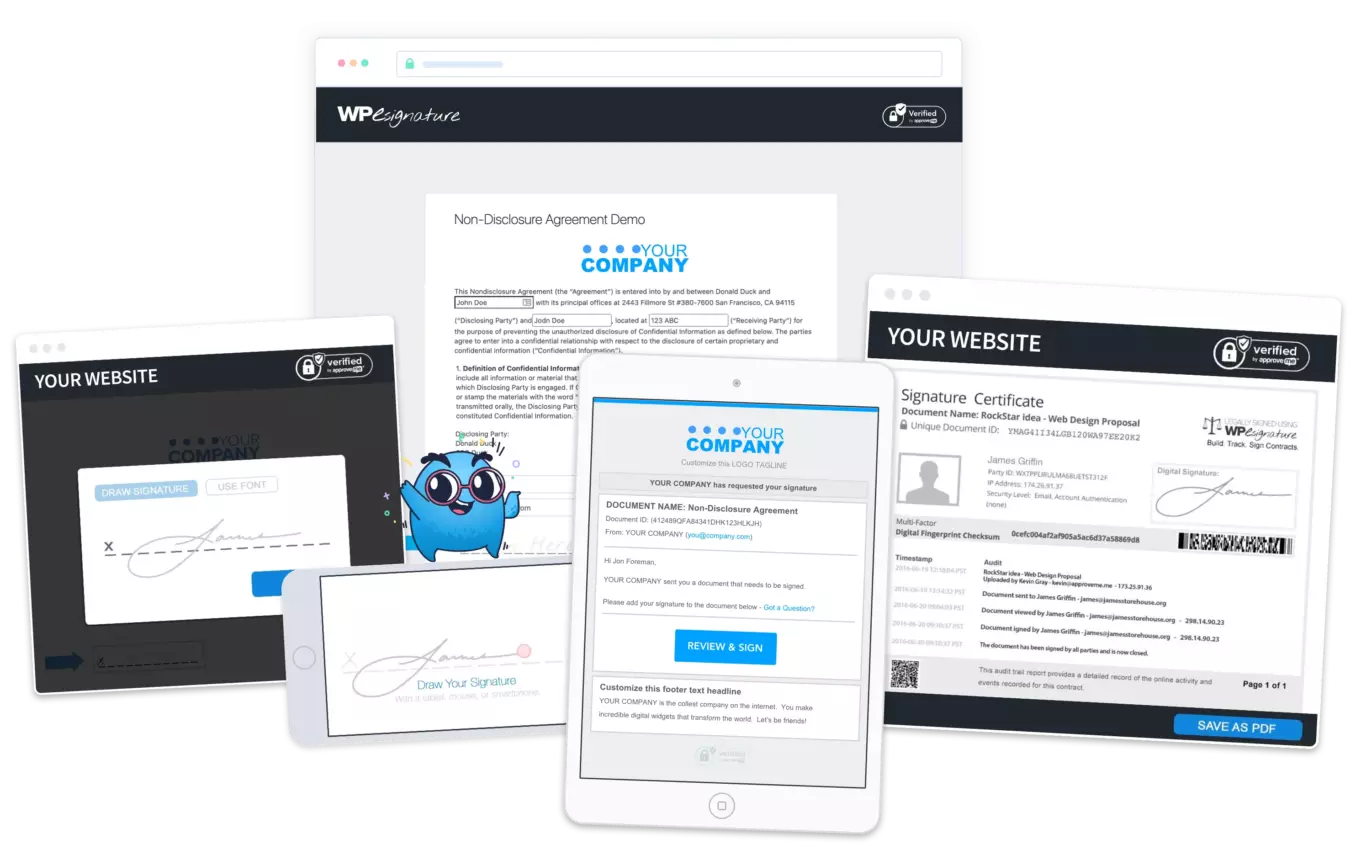
The Signature Addon for WPForms is the best WordPress canvas plugin for collecting digital signatures on contracts, consent forms and business agreements. It’s a must have for law firms, HR departments, freelancers and business owners who need to collect eSignatures quickly.
With the drag and drop form builder you can add a signature field to any form and users can sign with mouse, touchscreen or stylus. The plugin integrates seamlessly with WPForms so signed documents are stored securely and easily accessible.
Since it supports mobile devices users can sign on the go and get a better user experience. The plugin also integrates with email notifications so you get notified instantly when a form is signed. By removing paper based signatures the Signature Addon for WPForms speeds up document processing and makes online transactions faster and more efficient.
4. Fabric.js Canvas Integration – JavaScript Powered Canvas
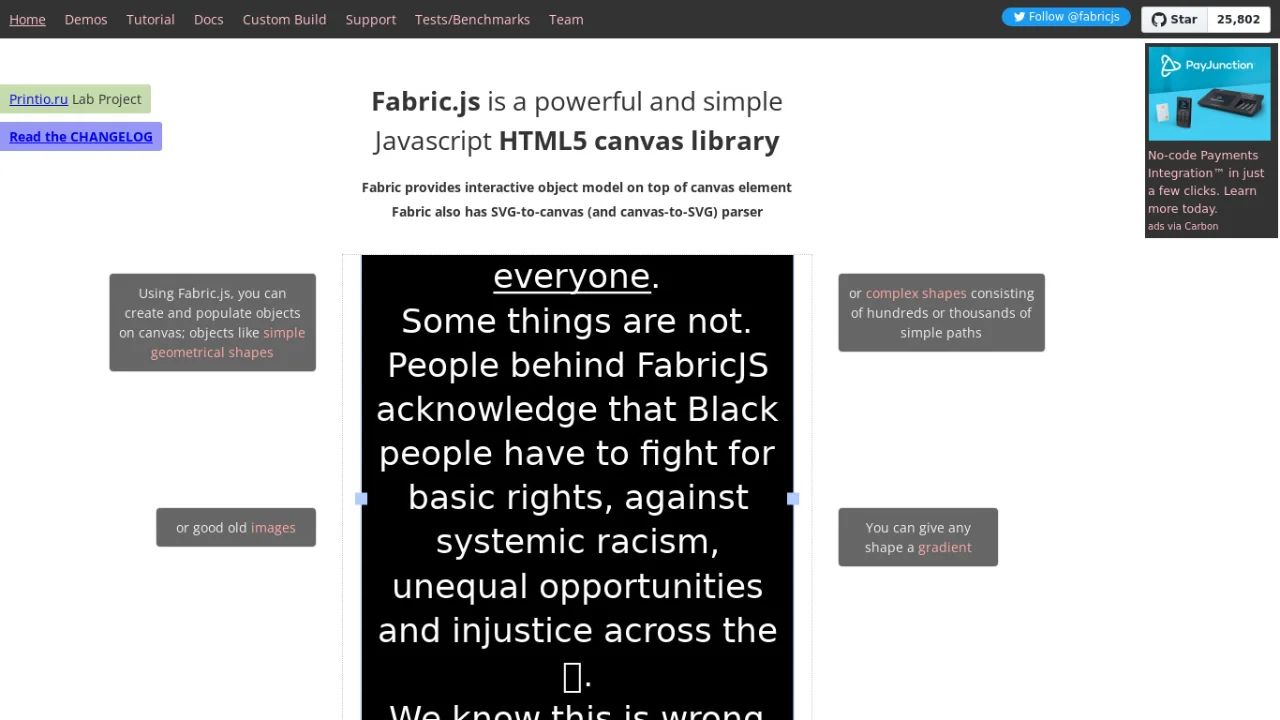
Fabric.js is a powerful JavaScript library that gives you a customisable canvas to build interactive design tools, dynamic animations and custom applications. Unlike other canvas plugins, Fabric.js gives you full control over object manipulation, transformations and event handling within the HTML5 Canvas environment.
This is for developers, graphic designers and gaming applications. Freehand drawing, text manipulation, image filters and object scaling. Multi-touch gestures so it’s responsive across different devices and screen sizes.
Fabric.js can be integrated with WordPress via custom coding so you can build interactive tools like image editors, annotation tools, whiteboards and animation platforms. While it requires some JavaScript knowledge it’s open source and flexible so it’s one of the most versatile canvas integrations for WordPress users who need advanced interactivity.
5. WooCommerce Product Designer – For Custom Products

The WooCommerce Product Designer plugin is a must have tool for online stores that sell custom designed products like t-shirts, mugs, phone cases, posters and business cards. This plugin allows customers to personalize products before checkout and increase engagement and conversion rates.
Upload images, add text, choose colours and filters to see your designs live. Full WooCommerce integration means seamless order processing for print on demand and custom merchandise businesses.
Layered design so users can create professional custom products. Mobile friendly so customers can design from any device – smartphones and tablets.
Want to add customisation options to your store? WooCommerce Product Designer is the easy way to increase customer satisfaction and sales.

Leave a Reply