Why Customize Dashboard Widgets?
The default WordPress dashboard comes with widgets such as Quick Draft, Activity, and Site Health Status. While these provide useful information, they may not be necessary for all users. Customizing these widgets allows you to display only relevant information and improve workflow efficiency.
How to Customize Dashboard Widgets
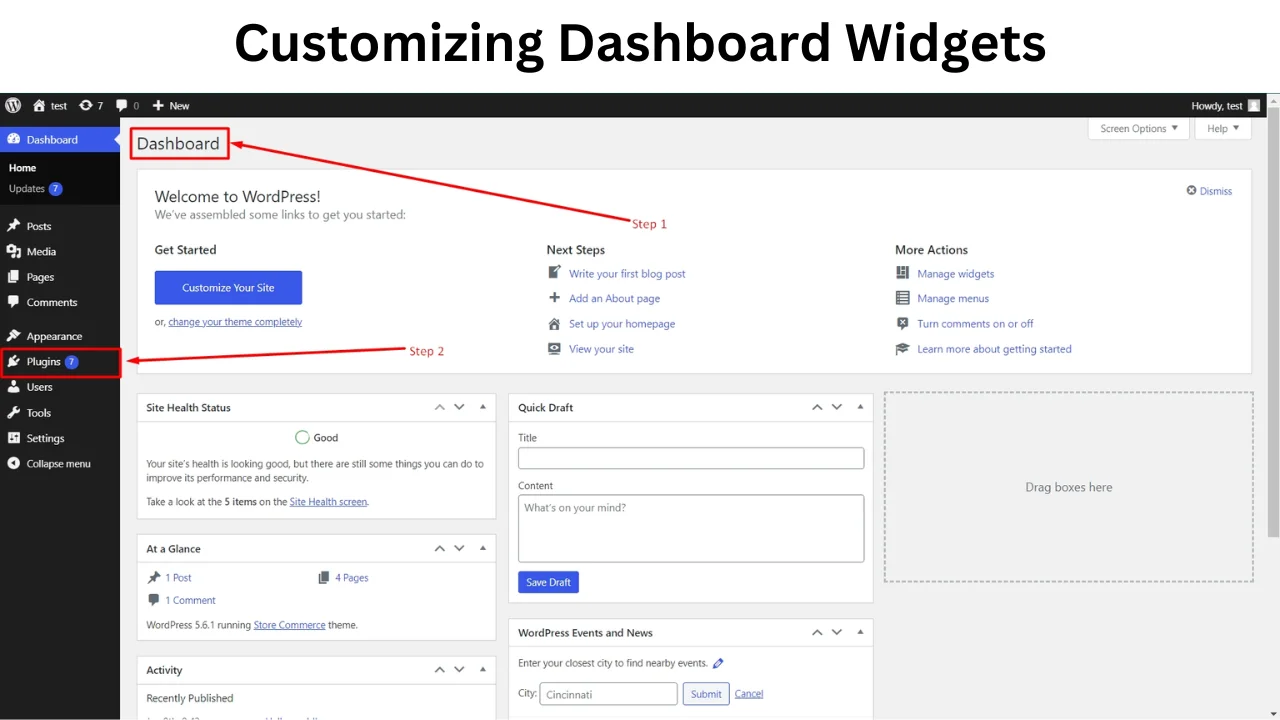
Using a Plugin
Plugins like Dashboard Widgets Suite and Ultimate Dashboard let you customize, remove, or add new widgets without coding.
Manual Customization with Code
To remove default widgets, add the following snippet to your theme’s functions.php file:
`function remove_dashboard_widgets() {
remove_meta_box(‘dashboard_quick_press’, ‘dashboard’, ‘side’);
remove_meta_box(‘dashboard_activity’, ‘dashboard’, ‘normal’);
}
add_action(‘wp_dashboard_setup’, ‘remove_dashboard_widgets’);
To create a custom widget, use:
function custom_dashboard_widget() {
echo “<p>Welcome to your custom WordPress dashboard!</p>”;
}
function add_custom_dashboard_widget() {
wp_add_dashboard_widget(‘custom_dashboard_widget’, ‘Custom Widget’, ‘custom_dashboard_widget’);
}
add_action(‘wp_dashboard_setup’, ‘add_custom_dashboard_widget’);
This approach allows for personalized content such as analytics, to-do lists, or shortcuts to important pages.
Unlock Powerful Customizations with Rocon WordPress Hosting
Maximize your site control with top WordPress dashboard customizations. Choose Rocon for seamless hosting and advanced customization options!
Get Started Today!

Leave a Reply