Ever hit that annoying SSL Connection has been Closed Unexpectedly error? It feels like your progress slams into a wall, leaving you scrambling to figure out what’s gone wrong. But don’t worry—whether you’re managing a WordPress site or tinkering with your code, we’ve got your back. This issue isn’t just frustrating; it can also mess with data security if ignored.
In this post, we’ll break down why Secure Sockets Layer (SSL) closures happen—like expired certificates or server misconfigurations—and guide you step-by-step on how to resolve them. By the end, you’ll be able to restore smooth, secure connections without breaking a sweat. Let’s dive in and turn this problem into a learning opportunity!

Are You Struggling with Slow WordPress Hosting?
Switch to Rocon for high performance and reliabile WordPress hosting for your website!
What Causes the SSL Connection Closed Error?
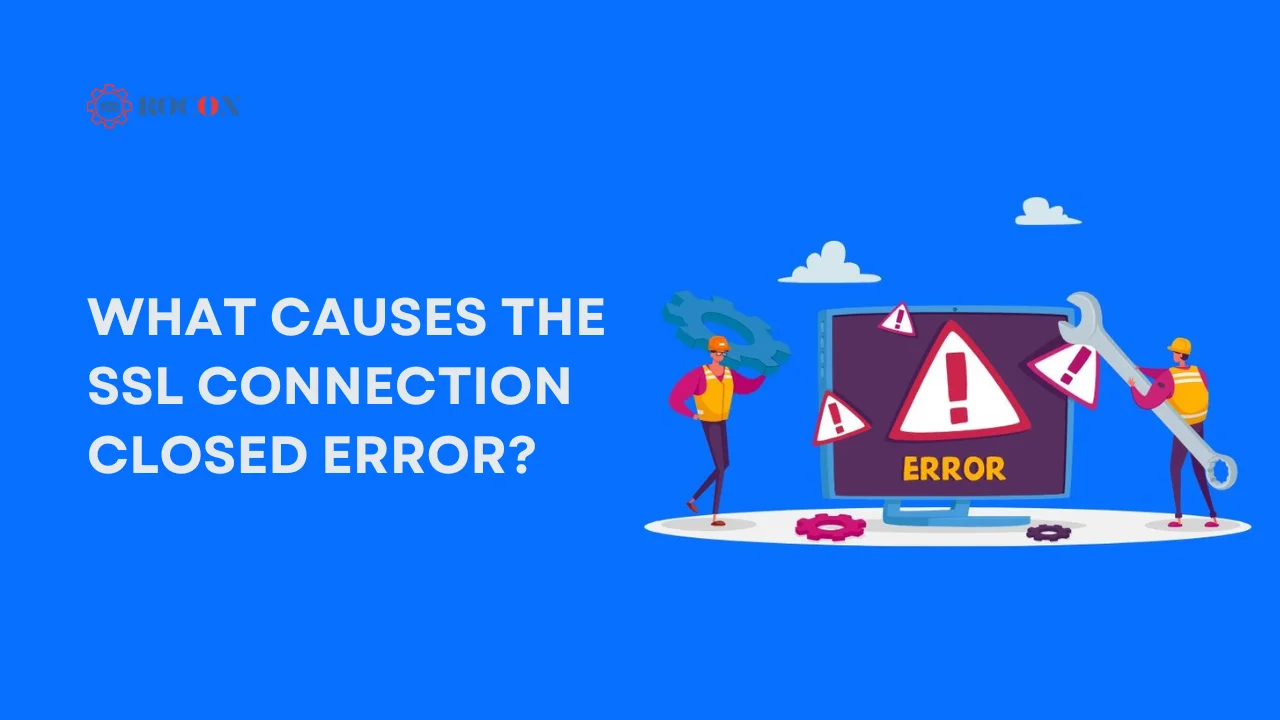
When encountering the SSL Connection Has Been Closed Unexpectedly error, it’s crucial to understand the underlying factors that can trigger this issue. By identifying these common causes, you’ll be better equipped to diagnose and resolve the problem efficiently.
Let’s delve into two primary culprits: network interruptions or timeouts and database server restarts or crashes.
A. Network Interruptions or Timeouts

Network-related issues are among the most frequent causes of unexpected SSL connection closures. These problems can manifest in various ways, each with its own set of challenges and potential solutions. Let’s explore the different aspects of network interruptions and timeouts that can lead to this error.
1. Temporary Network Outages
Temporary network outages, even those lasting for just a few seconds, can disrupt the SSL connection between your application and the database server. These brief interruptions can occur due to various factors:
- Internet Service Provider (ISP) issues
- Router or switch malfunctions
- Electromagnetic interference
- Physical damage to network infrastructure
When a temporary outage occurs, the SSL connection may be terminated abruptly, leading to the SSL Connection Has Been Closed Unexpectedly error.
2. Network Congestion
Network congestion can cause delays in data transmission, potentially leading to timeouts and connection closures. This issue is particularly prevalent in high-traffic environments or when network resources are overwhelmed. Factors contributing to network congestion include:
- Insufficient bandwidth
- Large file transfers
- Excessive network requests
- Poorly configured network equipment
When network congestion occurs, it can slow down the communication between your application and the database server, potentially causing the SSL connection to time out and close unexpectedly.
3. Firewall or Security Software Interference
Firewalls and security software are essential for protecting your system, but they can sometimes interfere with SSL connections. This interference can occur due to:
- Overly restrictive firewall rules
- Intrusion detection systems (IDS) misidentifying legitimate traffic
- Antivirus software intercepting SSL connections
- VPN software conflicting with SSL protocols
When security software intervenes in the SSL handshake process or blocks certain network packets, it can lead to unexpected connection closures.
4. DNS Resolution Issues
Domain Name System (DNS) resolution problems can indirectly cause SSL connection issues. If your application relies on DNS to resolve the database server’s hostname, DNS-related issues can prevent the connection from being established or maintained. Common DNS problems include:
- DNS server outages
- Incorrect DNS configurations
- DNS cache poisoning
- Slow DNS propagation after changes
While DNS issues may not directly close an existing SSL connection, they can prevent new connections from being established, leading to similar symptoms.
B. Database Server Restart or Crash

Another common cause of the psycopg2 OperationalError: SSL Connection Has Been Closed Unexpectedly error is related to database server issues, specifically restarts or crashes. These events can abruptly terminate all active connections, including SSL connections, leading to the error in question. Let’s explore this cause in detail and discuss various scenarios that can trigger such events.
1. Planned Maintenance and Updates
Database servers often require regular maintenance and updates to ensure optimal performance, security, and stability. During these planned maintenance windows, the database server may need to be restarted. Common reasons for planned restarts include:
- Applying security patches
- Upgrading the database management system (DBMS) version
- Implementing configuration changes
- Adding or removing hardware resources
While planned maintenance is necessary, it can still result in unexpected SSL connection closures if not properly communicated or handled by the client application.
2. Unplanned Server Crashes
Unplanned server crashes are more problematic and can occur due to various reasons:
- Hardware failures (e.g., disk, memory, or CPU issues)
- Operating system errors or kernel panics
- Database software bugs or instabilities
- Resource exhaustion (e.g., out of memory, disk space, or file descriptors)
When a database server crashes unexpectedly, all active connections, including SSL connections, are terminated abruptly, leading to the SSL Connection Has Been Closed Unexpectedly error on the client side.
3. Automatic Failover in High-Availability Setups
In high-availability database configurations, automatic failover mechanisms may be in place to ensure continuous service availability. During a failover event, connections to the primary server are terminated, and clients need to reconnect to the new primary server. This process can trigger SSL connection closure errors if not handled properly by the client application.
Failover events can be triggered by:
- Primary server failures
- Network partitions
- Manual failover for maintenance purposes
4. Connection Pool Resets
Some database management systems or connection pooling middleware may periodically reset or recycle connections to maintain optimal performance and resource utilization. While not a server restart or crash per se, these connection pool resets can result in similar symptoms from the client’s perspective, including unexpected SSL connection closures.
5. Resource Limits and Constraints
Database servers often have limits on the number of concurrent connections they can handle. When these limits are reached, the server may start closing existing connections to free up resources for new ones. This behavior can lead to unexpected SSL connection closures, especially in high-traffic scenarios or when there are connection leaks in the application.
Approaches to Solve the Error
Now that we’ve explored the common causes of the SSL Connection Has Been Closed Unexpectedly error, let’s delve into effective approaches to solve this issue. As database administrators and developers, it’s crucial to have a toolkit of strategies to address this error promptly and efficiently. We’ll examine two primary approaches: a retry mechanism and enhancing monitoring and logging practices.
A. Retry Mechanism
Implementing a retry mechanism is often the first line of defense against transient network issues that can cause SSL connection closures. This approach involves automatically attempting to reconnect to the database when an unexpected disconnection occurs.
1. Basic Retry Logic
At its core, a retry mechanism involves wrapping your database connection code in a loop that attempts to reconnect a specified number of times before giving up.
2. Connection Pooling
For applications that require frequent database connections, implementing a connection pool can significantly reduce the likelihood of encountering SSL connection issues. Connection pooling maintains a set of pre-established connections, reducing the overhead of creating new connections and minimizing the chances of SSL handshake failures.
Connection pooling not only helps prevent SSL connection issues but also improves overall performance by reducing the overhead of establishing new connections for each database operation.
3. Handling Specific SSL Errors
When implementing a retry mechanism, it’s important to handle specific SSL-related errors differently. Some SSL errors may indicate a more permanent problem that won’t be resolved by simply retrying.
B. Monitoring and Logging
While retry mechanisms can help recover from transient SSL connection issues, comprehensive monitoring, and logging are crucial for identifying the root causes of these problems and preventing them in the future. Let’s explore some effective strategies for monitoring and logging SSL connection issues:
1. Implementing Detailed Logging
Detailed logging is essential for troubleshooting SSL connection issues. Your logs should capture as much relevant information as possible about the connection attempts, successes, and failures.
2. Monitoring Connection Metrics
To gain a broader perspective on your database connection health, it’s important to monitor various metrics related to SSL connections. Here are some key metrics to track:
- Number of successful connections
- Number of failed connection attempts
- Connection establishment time
- SSL handshake duration
- Connection pool utilization (if using connection pooling)
- Number of SSL-specific error
3. Real-time Alerting
Setting up real-time alerts for SSL connection issues can help you respond quickly to emerging problems. You can use various monitoring tools and services to set up alerts based on the metrics you’re tracking.
4. Log Analysis and Visualization
Regular analysis of your logs and metrics can reveal patterns and trends in SSL connection issues. Consider using log analysis tools and creating dashboards to visualize your connection metrics over time. This can help you identify:
- Times of day when SSL issues are more frequent
- Specific database servers or client applications that experience more SSL problems
- Correlation between SSL issues and other system events or metrics
Pro Tips to Avoid Future SSL Problems
- Automate Certificate Renewals
Use tools like Let’s Encrypt to automate renewals and avoid expired certificates causing outages. Many hosting providers also offer automated SSL management as part of their services.
- Keep Browsers and Servers Updated
Regularly update your server software (e.g., Nginx or Apache) and ensure TLS 1.2 or 1.3 is enabled. Updating browsers ensures compatibility with the latest encryption protocols and certificates.
- Monitor SSL Health Regularly
Use monitoring tools like UptimeRobot or SSL Labs to detect potential issues. This proactive approach helps you catch expiring certificates, misconfigurations, or protocol mismatches before they affect users.
Conclusion
The SSL Connection Has Been Closed Unexpectedly error shows just how important SSL connections are for secure and uninterrupted communication between servers and clients. From network outages to database server crashes, many things can cause this.
By understanding the causes and implementing solutions like retries, monitoring and SSL certificate automation you can fix the immediate problem and long term your website will be more reliable and secure. The takeaway is to be proactive—keep your SSL healthy and watch your connection stability and this error will not disrupt your website in the future.
FAQs on SSL Connection has been Closed Unexpectedly
1. What does SSL Connection has been Closed Unexpectedly mean?
This error occurs when a secure connection between your browser and a website gets interrupted, preventing data from transmitting safely.
2. Why does the SSL error happen?
Common reasons include expired certificates, outdated TLS protocols, browser cache issues, or firewall interference with encrypted connections.
3. How do I fix an expired SSL certificate?
Check the certificate’s validity using tools like SSL Labs and renew it through your hosting provider if necessary.
4. Can outdated browsers trigger SSL errors?
Yes, outdated browsers may not support the latest TLS protocols, leading to connection failures.
5. How do I prevent future SSL issues?
Automate SSL renewals with services like Let’s Encrypt, update browsers and servers regularly, and monitor SSL health using tools to detect early issues.
6. How can I fix the SSL connection closed unexpectedly error?
To fix this error, check your SSL certificate for expiration, ensure it’s properly installed, and confirm that your server supports the necessary SSL/TLS protocols. Updating or reconfiguring your server can resolve the issue.

Leave a Reply